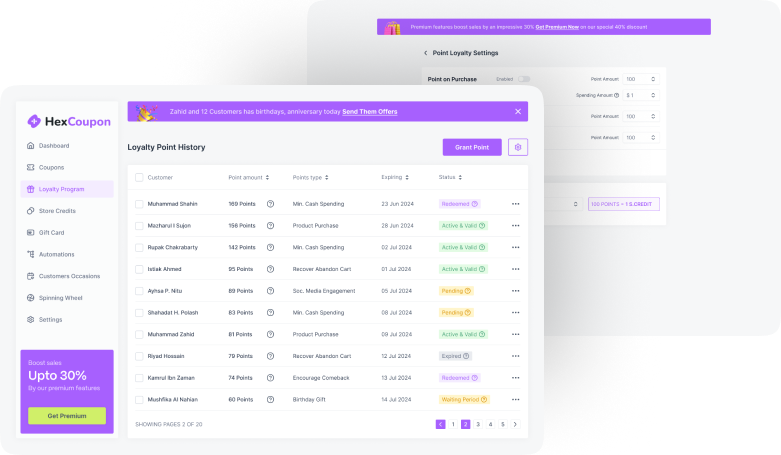Are you new in the e-commerce business? You have to adopt some tricks to run your business well. Of course, all the websites, blogs, and e-commerce sites have a targeted audience.
The business functions according to the audience’s needs. What if you fail to connect with the valuable audience of your website? No worries! With the help of a survey plugin, it’s easier to reach your audience on the other side.
The survey plugin makes a bridge between the website and users. The website can be upgraded, and edited according to their thoughts.
So, hurry up! Explore the knowledge about survey plugins and the 10 best WordPress survey plugins for your next website. Let’s survey!
Why Use a WordPress Survey Plugin?
WordPress is easy going to make your website building experience a good one. Similarly, the WP survey plugins are simple to understand and use. There are many WP survey plugins that you can go for.
A basic difference between the WP plugins and normal plugins is the simple metrics to make the survey. The best part is the website owner can easily detect the site visitors’ traits, and their thoughts in just a few clicks.
The WP survey plugins make the collection of visitor feedback effortless and seamless. Different types of plugins have different installation rates.
So, people use the WP plugin for easy operation and correct feedback from their site visitors.
What to Look For in a WordPress Survey Plugin?
To begin with, you need to ask yourself a question… What do I want to know/achieve through a survey? A survey is not just about knowing your customer’s names, and contacts.
It is beyond that. The survey plugin should involve much more in a sense. It should include a space where the visitors can speak their heart for the website.
Of course, the survey should be easy enough or thoughtful enough that a maximum number of visitors feel free to leave their thoughts/feedback. However, there are some essential notes that you need to look at in WP plugins…
Easy Installation and Operation: Unlike WordPress is a no-code website-building platform, the plugins should be also hassle-free! The website should install the easy plugins that serve the purpose- Offer pre-built templates, customization tools, drag-drop features, and integrate with other plugins.
Responsive Design: The survey plugins should be all-device friendly. Mainly mobile responsiveness is needed as many visitors operate through phones.
Survey Analytics: Any survey is done for a reason! So there can be real-time survey results on your website. Again, the survey results should be easy to extract into a CSV file for the main feedback analysis. Generalizing the most important information, and making charts should be also available in the plugin.
Email both the user and website team: After receiving any feedback, confirm the participants by email and notify the website team.
Spam detection: The plugin should have strong protection against spam reviews, and feedback. It outliers the re-submission and protects the site.
Suitable Price: According to the survey outputs and your business type, you should check out the pricing of any plugin before jumping into it. See the premium, free features of the plugin and compare.
So, these are the sort of all-time elements that one website owner/team should look for in a WP survey plugin before installing it.
What Are the Benefits of Using a WordPress Survey Plugin?
Better Customer Engagement
It enables the website owner to understand what the customer suggests, and likes about his website. And where to improve. Every website hunts the targeted audience. The survey plugin enables to reveal the customer’s thoughts.
It informs the website owner what sorts of questions the users like. If they like the free box, detailed questions, or ratings! The survey plugin generally makes a chart of how much the audience is connected with the website.
The chart helps to know the customer satisfaction level. The plugins send email to users option, that lets the users know what is the result of their valuable responses.
A survey can be entertaining
Not always, the survey has to be in a structured way or directly related to the website/industry. Some questions can be different and funny to engage the visitors and get their opinions.
The different colors, patterns, media items, etc. can be helpful in gathering answers from most of the visitors.
With the WP customization tools, you can design your survey vividly. It can have polls, boxes, and question forms to run the survey. The more the survey is exciting it generates more leads.
Summary of the survey
The WP plugins make sure the survey results are used accurately. For this reason, the plugin has a submission page where send mail to the admin and send email automatically.
These are the two options that let the website panel calculate which type of questions have the most number of respondents, type of survey, etc.
So, the survey plugin is a constant assistant to the website owner to get useful data about the submissions and respondents which helps to take action further about the website.
How do survey plugins help improve customer engagement?
Customer engagement is an essential ingredient for any business. You can follow the survey footprints to ensure more valuable clicks on your website…
Good grip on the Market: The survey lets the visitors know that their feedback and thoughts are valuable to a company. Similarly, with the survey, a website owner can fragment his audience.
He can understand where the market is sailing through the answers of his respondents and fix issues of his website according to that. Similarly, it grabs more audience.
Surveys use less but describe more: A well-structured survey can end with lots of perks. Here is why. Many of the survey plugins are catchy to attract most of the visitors and record their answers.
However, a typical, door-to-door survey can be a lengthy questionnaire that respondents love to avoid. So, a catchy survey with fewer variables provides a simple but effective result.
Off-site/on-site customer feedback: The survey plugins are one of the best tools for customer engagement. It helps to get the instant reactions of the users on how they like your website’s features, products, and information.
A very common survey: “ Do you find this information useful?”. In a sense, the surveys involve visitors readily. Customer surveys can appear in emails, pop-up boxes, forms, polls, ratings, etc.
Best Survey Plugin Comparison Table
| Name | Active Installations | Price | Free Version Availability | Rating |
| UserFeedback | 100,000+ | 49.50$/year | available | 4.8 |
| Everest Forms | 100,000+ | $69 per year | available | 4.8 |
| WP-Poll | 60,000+ | N/A | available | 4.1 |
| Brave Survey | 20,000+ | $59 1 sites/year. $99 10 sites/year. $199 100 sites/year. |
available | 4.8 |
| YOP Poll | 20,000+ | $17 per year for personal version | available | 4.4 |
| Opinion Stage | 10,000+ | Starter 25$ Business 79$ Performance 249$ |
available | 4.4 |
| Modal Survey | 5800 | One time fee 35$ Regular 44$ Extended 295$ |
Not available | 4.7 |
| Survey Maker | 4000+ | Business 49$ Developer 129$ Agency 249$ |
available | 4.8 |
| Pantherius WordPress Survey & Poll | 700+ | N/A | available | 3.3 |
| TotalSuite Survey Plugin for WordPress | 600+ | N/A | available | 4.5 |
Ours 10 Best WordPress Survey Plugins
UserFeedback

A user-friendly WordPress survey plugin to start your website’s survey journey! Initially, it collects user feedback through pop-up surveys and asks about the website design, product, or service. These types of surveys help the website team to understand where the scope of improvement is and make money faster!
Features
- Simple installation, plugin, easy to customize, and make surveys under a couple of minutes.
- NPS surveys are easy with pre-built templates, and unlimited feedback surveys are possible.
- Page level, device, and time-based targeting for an effective survey.
- Question types are- radio buttons, checkboxes, ratings, and textboxes. And the answer section is random and open.
- Third-party integration- with Google and Monsterinsight, that makes the survey analysis easier.
- Available in two languages- Dutch, and English.
| Pros | Cons |
| – Easy-set up. – User-friendly. – Templates can match with brand color, and logo. |
– Only self-hosted WP websites can use this plugin. |
Everest Forms
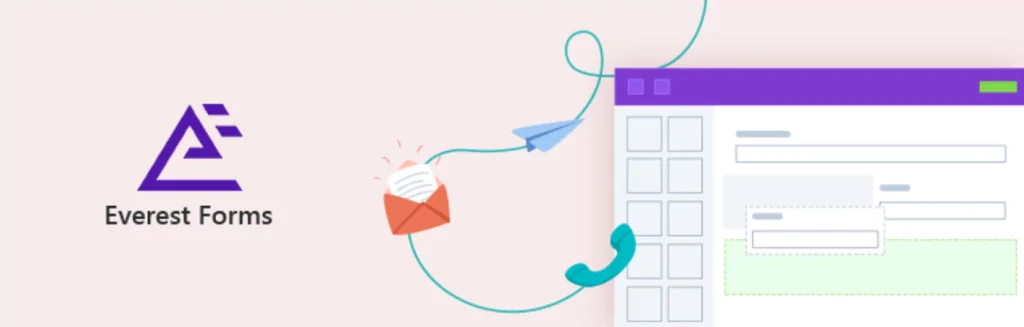
This WordPress survey plugin comes with a bunch of features. This plugin can be integrated with email marketing, and payment services on the website. Yet, this survey requires no code, a drag-drop feature, and built-in shortcodes to create the form.
Features
- Easy drag-drop, pre-built templates, and easy-style customization of the survey forms.
- Survey forms are multi-step forms, surveys, polls, questions-responses, and scoring.
- PDF submission feature enables each survey to convert into a PDF version for easy handling.
- Spam detection/fake users through reCaptcha, math captcha.
- Survey plugin compliant with EU GDPR (General Data Protection Regulations).
- Premium services- SMS notification, smart survey, live form designer, password protection for submission.
| Pros | Cons |
| – Easy, user-friendly. – Lots of features and protection. – GDPR compliant, great support system. |
– Not all features geolocation. – Repeater fields are available in premium. |
WP-Poll

Another simple and easy survey plugin for your website is WP-Poll. Here, you don’t have to prepare a lot of questions. If you are up to a survey with only one variable/question related to your website, then the WP poll is a good choice.
Features
- Comes with lots of templates and CSS style.
- Website owners can set only one question.
- There are now options for multiple answers and visitors can choose the answers according to their knowledge.
- Answers are collected in checkboxes and radio buttons.
- Users can see real-time survey results. They can see how the poll changes after their vote. It is customer-engaging.
- It supports 16 languages.
| Pros | Cons |
| – Simple, user-friendly. – Open source. – Live poll votes. |
– Only supports one question-multiple answers. – Doesn’t have form builders. |
Brave Survey
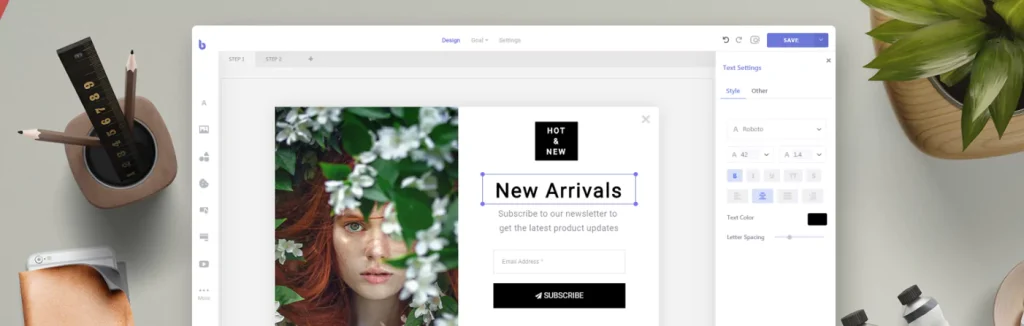
If you want to make your survey more aesthetic and effective with unlimited pop ups, then this WP plugin can fit all your purposes. It supports two languages- English and Korean. No code is required to build your live survey pop-ups. Brave includes widget conversion, pop-ups, and lead-gen forms but fewer assets on the front end ultimately making your website faster.
Features
- Intuitive visual templates, unlimited- customization, pop ups, any kind of popups, animated pop ups, elements, etc.
- Create pop-up display frequency- how many times the pop-up survey appears on the screen, pop-up adjustment with different device screens.
- Target customers easily, Woocommerce integration with survey plugin enables your brand visibility/product sell.
- Incredible performance and analytics about the survey- which types of pop-ups convert most of the leads and forms submitted.
- Get notification instantly, if the pop-up survey could meet the pre-defined goal.
- Newsletter integration, no credit links.
| Pros | Cons |
| – Animated, unlimited pop ups anytime. – Multiple integrations, lead generation Different PRO features. |
– Identifying fake submission is difficult. |
YOP Poll

Time to see how your blog posts/websites are valued by the users with a poll. Yes, the YOP poll offers unlimited polls and multiple answers to get your visitors valuable feedback and let you strategize. It’s an open source plugin so feasible for start-ups. Supports English, German, and Greek languages.
Features
- Unlimited poll creation with pre-defined shortcodes and easy customization.
- Set a schedule to display, and remove view polls- you which poll will be started when, and manage the polls with ID.
- Result analysis the poll results will be revealed and how to use these for the website. Fixing with start and end date of the poll.
- Multiple answers are possible with the YOP poll. Not only that, the extra answers can be accumulated in the poll- add a custom field option.
- Three display options for the poll results- tabular-form, horizontal, and vertical on the website.
| Pros | Cons |
| – No limit-unlimited polls. – Display results. – Log/ban spams. |
– Only one question per one poll. |
Opinion Stage
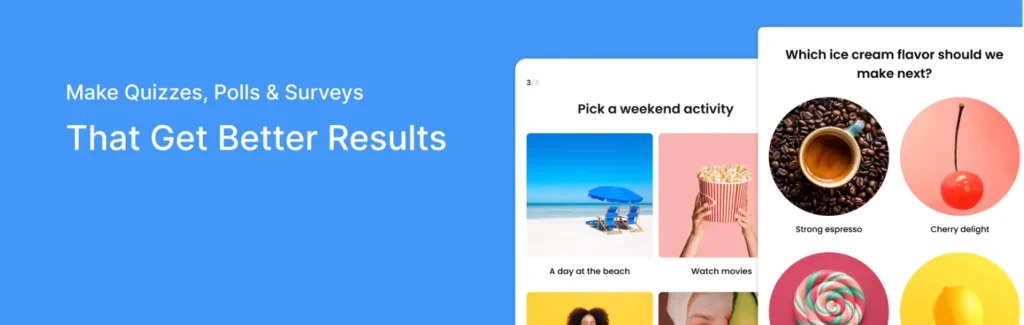
Are you confused about whether to go for polls, surveys, or quizzes for your website? You can give this WP plugin. It allows you to create your own templates or take free templates from the plugin to customize. Drag-drop the poll, quiz, or survey according to your website’s demand.
Features
- Customize your survey, polls, and quiz with videos and images to make it user-interactive.
- Integrates the social media, emails, and marketing- Hubspot, Zaiper, web hook, and API for more lead generation.
- Pop-up at the enter/exit time of a visitor and responsive design of the survey, quiz, and polls according to device type.
- Makes the survey more effective with the “survey-quiz brunch logic” that helps in asking the next question based on the preceding question’s answers!
- Option Stage is GDPR compliant, adds the logo of the brand, displays real-time results, analysis with graphs-charts, email notification, and export results to CS.
| Pros | Con |
| – Support polls, surveys, quizzes, forms, and stories, trivia quizzes. – Social media integration generates more leads. – Match survey type with brand’s outlook. |
– Spam detection may be difficult. |
Modal Survey
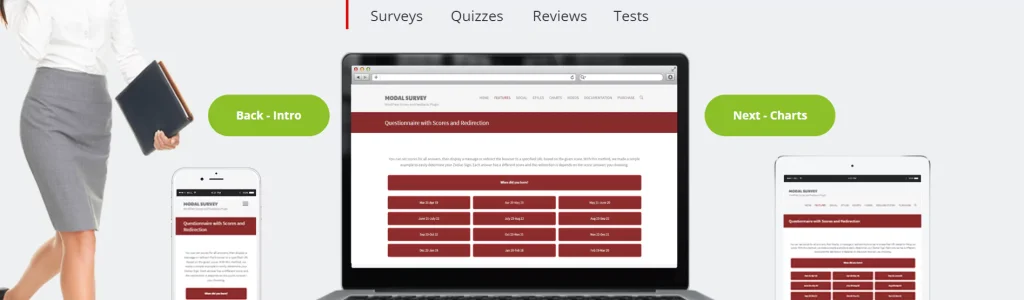
This paid survey plugin includes polls, trivia quizzes, surveys, and feedback on the different features of the website and provides real-time data analysis. Aggregates all the questions and results in a pie chart to compare the various surveys’ effectiveness.
Features
- Integrating with social media Facebook helps to share the poll results that attract more traffic- money saving approach.
- Modal is GDPR compliant also it renders entertaining surveys for the visitors. Like, making the quiz timer, images, and videos to the process exciting.
- There are hundreds of templates, full-width survey template options, and making pie, bar, and doughnut charts to compare the results.
- Supports several newsletter services, and asks visitors the survey question based on their previous answers.
- Find all the survey questions in a well-set table, find copies, and analyze the results. Provide tests for business evaluation/ personality tests as well.
- The poll/ survey answers could be presented in a table style as well.
| Pros | Con |
| – Tons of customization options. – Easy set-up- survey, poll, quiz, test. – Back up data and import/export for analysis. |
– Free-version not available. |
Survey Maker
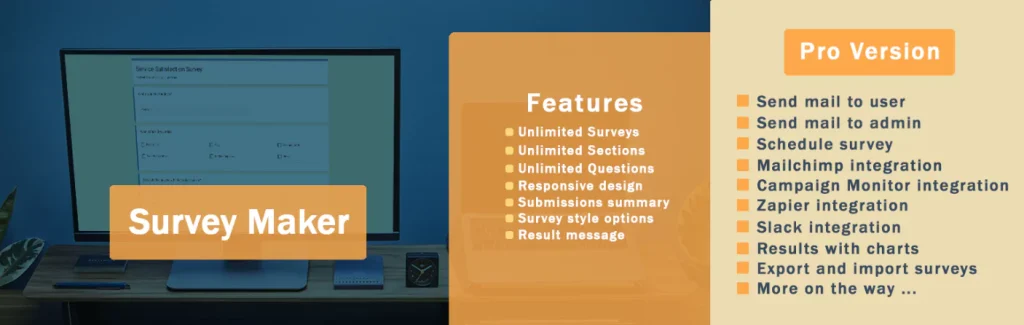
Here you can make as many as you can! Unlimited surveys, questions, and sections with the survey maker plugin. It comes with only the survey option and allows your website to understand the visitors’ expressions towards the website/blog. English and Russian language support.
Features
- Anyone can begin a survey with this plugin- needs to set the questions, and templates and paste some shortcodes.
- Hinder spam through the login-user detection. To avoid fake reviews, this plugin has an IP address detection feature.
- Multiple answers, survey-pages, sections are available. Checkboxes, radio buttons, numbers, yes/no, and drop-down options are available in the free version. However, the liner scale, slider, and matrix are for the PRO version.
- The surveys are responsive to all types of devices.
- Email notifications, pop-up surveys, logic jumps, etc. are available in the Pro version.
| Pros | Con |
| – Offers multiple questions, sections, and surveys. – Offer customizable easy templates. – Best for beginners and small startups. |
– Maximum robust features are available in Premium packages. |
Pantherius WordPress Survey & Poll

You can now set any sort of survey/quiz for your website’s different pages/posts. Yes, the WP survey and poll allow creation of numerous surveys, sections, questions, and polls for the website with many customizable templates.
Features
- You can now design your survey templates, the way you want with 650+ Google fonts, RGB colors, and templates in the WP survey.
- Compatible with all the device sizes and browsers.
- Surveys are different with the animated/parallax effect. The survey will have a fixed position in the front end for display.
- Another amazing feature is “Lock the screen”, users need to fill out the survey to see the website content.
- Display the survey at the end of the page not the popup… it can be for any page/post.
- Trial the surveys in the WP admin panel.
| Pros | Con |
| – User-friendly, many templates. – Screen lock feature. – Special position of the survey at the frontend. |
– No spam detection. – Analysis needs modal survey plugin. |
TotalSuite Survey Plugin for WordPress
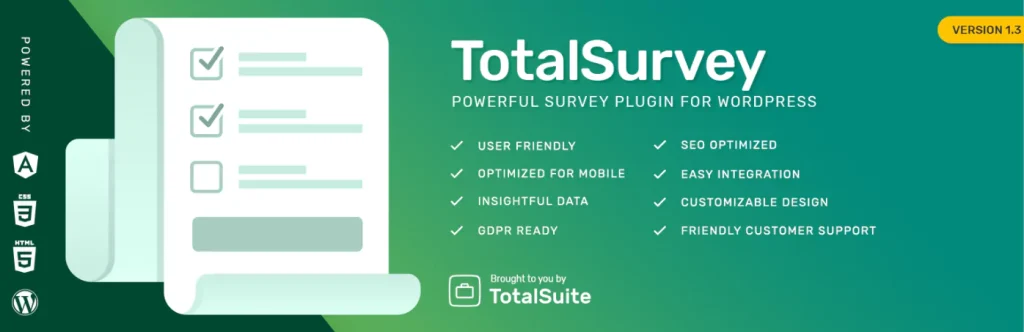
Take the survey of your WP websites to the next level with this plugin. Only concerned with the surveys and their different forms. It supports three languages-English, Croatia, and Russian. Anyone new or established can make surveys, or questionnaires to track the user’s mind.
Features
- The website can make surveys with ready-made templates, and duplicate, import, reset, or export the templates.
- Customizing survey answers with date, check boxes, rating, image choice, free answers, and many more. Add images, and welcome-thank you messages in the survey template.
- Read the survey entries and analyze the results. Custom CSS for personalized survey design.
- Skip logic, email notifications, WordPress hook execution, redirect URLs, etc.
- Protect the user’s information and allow them to hide their IP addresses.
| Pros | Cons |
| – Offer the survey in an appealing way with various sections, questions, and steps. – Control survey date, entry, and other features. – Used for customer satisfaction, employee feedback, behavior, product sale etc. |
– Best for surveys and discussion on business. |
Feedback is Force
Website building journey is always easier with WordPress. The online surveys and analysis are not different. WP has wonderful survey plugins that give you valuable insights into your website visitors/customers.
The survey results help you with a better understanding of the website and its functions. You can find your user behavior, needs, and business and market situations as well with surveys.
No worries, now you can pave your business more smoothly by installing any of the WP survey plugins described above. Let’s count on each feedback!
Frequently Asked Questions
What is the best free survey plugin for WordPress?
Survey Maker is one of the best free WP plugins. It has many features available for the free version and allows real-time survey analysis.
Which WordPress survey plugin is right for you?
Everest Forms is the right one for you. Has both premium and free features that allow creation of interactive surveys and polls with few clicks and are secured.
How can I create a survey popup in WordPress?
With the Brave-Pop Up builder, it is easy and fun to make as many pop-up surveys as you can and set the frequency, yet no credit links anywhere.
Does WordPress have a survey tool?
WP doesn’t have a built-in survey tool. However, it has the survey plugins and survey builders to make forms, surveys, polls, and questionnaires. E.g. Survey Maker.
What is the ideal survey length?
It should not take more than 10-12 minutes. More time can lose the interest of the respondents.
Can surveys help with customer retention?
Yes. It helps you to understand how satisfied your customers are or what their expectations are. According to the survey results you can drive the business.
How do I analyze the results of my survey?
It is better to start with quantitative data. First export the quantitative data, analyze them, and compare them with the pre-set goals of your website/blog post. And develop more user satisfaction.
Learn More:
10 Best WordPress Hosting Providers
10 Best WordPress Booking Plugins
Common Page Indexing Issues and Its Solutions