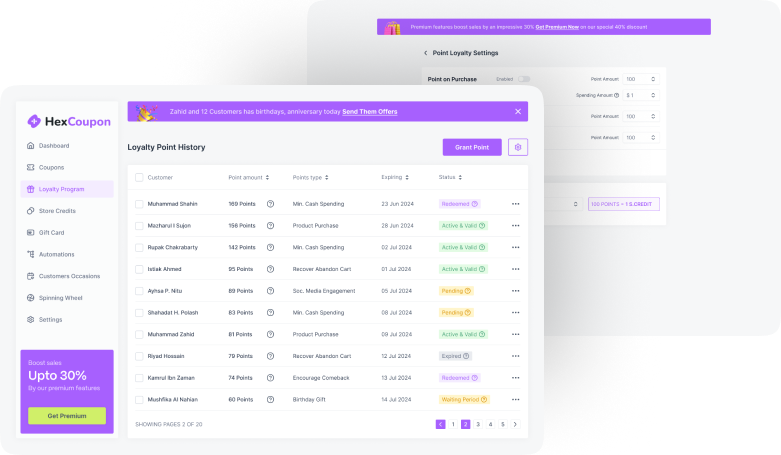Want to strengthen your website security measures? Integration of a security plugin into your WordPress is the go-to solution! There is always a possibility of website accounts being hacked. It may leak your personal information, delete your content, or permanently disable the website.
You can avoid prominent threats by adding security plugins to your WordPress. These plugins have built-in malware scanning, firewall protection, and brute force-attempt features to keep your website secure. They recognize unauthorized interruptions and take steps against them, thus protecting your website.
But finding the ideal plugin is not easy. If you’re struggling with the same issue, this article is for you! We have listed the top 10 WordPress security plugins with prominent features and pricing. You will also find a guide for choosing the best one. So, why wait for more; let’s jump into the discussion-
What Is A Security Plugin?
Security plugin is software that integrates with WordPress to protect your website from any malware, hacking attempts, or other degree of protection. It is used as an add-on to the main website to ensure all your content remains safe.
Including a security plugin in your WordPress offers firewall protection. It will scan the malware at frequent intervals and identify any potential risk. If your website is facing any issues or there is any hacking attempt, it will immediately alert you. They also provide regular updates to address emerging security threats.
Why Do You Need a WordPress Security Plugin?
You will need a WordPress security plugin to ensure the utmost safety for your website. Besides, there are many other factors, these include-
Prevent frequent login attempts: Hackers often try random passwords to login into your website. But with the WordPress security plugin, you need not worry about these factors as it blocks such attempts. Thus, it prevents brute-force attacks and protects your website from unauthorized login attempts.
Backup & easy storage: Many security plugins offer backup and easy storage facilities. With these features, you need not worry about your website content. If, in any case, the uploaded contents get deleted, you can quickly restore them. It further offers you host migration facilities. Simply put, you are getting backup plugins facility in these security plugins.
Malware scans and spam protection: All WP security plugins have malware-scanning features. They automatically check if there are any prominent threats. These include malicious code, malware infections, or vulnerabilities. Besides, security plugins filter out unwanted or malicious comments, form submissions, or other spam-related activities.
Monitoring uptime/downtime: Your website can slow down for several reasons. Having a security plugin, you can monitor these factors. When your website faces downtime issues, it instantly sends you notifications via email/sms. This helps you address any server or hosting issues. Thus, it ensures optimal performance and minimizes time.
Regular updates and patches: The developers of the security plugins regularly update the software. So, whenever there is a risk of emerging threats, your security plugin keeps your website ready to face it. This helps you ensure your website has all the latest features that strengthen its security.
Security notifications and monitoring: Security plugins send you real-time notifications whenever there is any security threat via email or SMS. These notifications include- unauthorized login attempts, malware detection, suspicious activities, or other security incidents. This enables you to take immediate action to solve potential risks.
Common Security Features Provided By Security Plugins
Some of the common security features that most of the security plugin has are as follows-
Automatic malware scanning and removal
Malware scanning is a common feature of security plugins. But an automatic feature is a fact that you should consider. Having this automation makes your website security management much easier. It checks for possible malware attacks and takes action immediately.
Firewall protection
If you want to ensure the security protection of a website, firewall protection is an essential factor to consider. It acts as a barrier between the website and potential attackers. The firewall detects harmful attempts and blocks them, keeping your website secure.
Brute-force attack prevention
A brute-force attack-preventing feature in your security plugin saves your website from unwanted logins. When unauthorized login attempts are made, it blocks the id or takes other safety measures. These include-
- Limiting login rate
- Implementing CAPTCHA verification
- Blocking IP addresses after multiple failed login attempts
Strong password enforcement & 2FA
Hackers can’t play the password-guessing game without a security plugin with strong password features. These plugins offer you a critical password to save in your Google account. Besides, you will get a verification notification when anyone attempts to log in from another account.
This feature is known as two-factor authentication or 2FA. It is a must-have feature that alerts you immediately that someone is trying to mass with your website.
File integrity monitoring
WordPress security plugins check core files, theme files, plugin files, and other documents for any changes or modifications. If they find any unexpected changes, they notify you in real-time to solve the issue.
SSL/TLS certificate
SSL/TLS certification can be an excellent feature to ensure the encryption and security of your website communications. This builds reliability on the performance and accuracy of the plugin.
IP blocking
You can prevent access to potential threats by having an IP-blocking feature in WordPress plugin security. This allows you to block specific IP addresses or prevent any suspicious activities. Thus it reduces the risk of unauthorized access or malicious attacks.
Anti-spam
It is essential to keep your website free from any spam activities to ensure its safety. For this, you should include an anti-spam feature while choosing any security plugin for your WordPress. Here are some factors that you may look for to ensure proper prevention against spam-
- CAPTCHA verification
- Spam filters
- Blacklisting or whitelisting
- Moderation and approval system
- Anti-spam APIs
- Customizable spam rules
How Do I Decide Which Security Plugin is Best For My WordPress Website?
Here is a stepwise guideline for deciding which security plugin is best for your WordPress-
Step-1: Know what you need
When choosing any WordPress security plugin, you need to know your needs. For instance, all security plugins don’t come with a backup feature. So, if you need this feature, keep this factor in mind while selecting. You should also consider the website size, prominent attracts, and sensitivity of data handling.
Step-2: Check the ratings and reviews
The ratings and reviews of the WordPress plugin give you an idea about its effectiveness. This helps you to predict its performance and use your experience. However, some reviews may be irrelevant, as many people give bad comments intentionally. So, judge the statements before making any decision. Regarding the rating, always look for one with at least three stars out of five.
Step-3: Compare the features of different plugins
Common features like malware scanning, firewall protection, and brute-force attract prevention are available in almost all security plugins. But there are more features that bring out better performance. That is why you should list the best plugins and compare the features to find the best one. Some of such features to consider are-
- Advanced DDoS protection
- Web application firewall (WAF) with custom rule creation
- Geo-blocking or IP whitelisting/blacklisting
- Real-time traffic monitoring and analytics
- Security notifications via SMS or push notifications
- Website uptime monitoring
- Secure file and database encryption
- Automated vulnerability patching
- Integration with external security services (e.g., Sucuri, Cloudflare)
- Honeypot or deception technology to lure and trap hackers
However, these are not must-have features of a security plugin but will help you to find the better one while comparing different plugins.
Step-4: Compatibility with WordPress version
When deciding which security plugin, you can’t ignore its compatibility with your WordPress version. Choosing a plugin that doesn’t match your WordPress version is of no use; it will not function. So, be careful with this step.
Step-5: Update tendency
Once you have listed some plugins in light of the above steps, check their update tendency. Remember, the security plugins that update frequently are the most active ones. The developers of these plugins keep working to provide better protection. In this case, the auto-update feature can play a great role. It will ensure your website is always ready to face any new threats.
Step-6: Test the free version before making any purchase
Most of the security plugins have a free and a paid version. Before purchasing any paid packages, always check its free version. It helps you to check if the plugin fits your website. Purchase only if you find the plugin user-friendly; it doesn’t slow down your website and offers real-time threat detection.
Security Plugin Comparison Table
| Name | Active Installations | Price | Free Version Availability | Rating |
| Jetpack | 5+ million | $39 to $299 per year | Yes | 3.9 |
| Wordfence Security | 4+ million | $99 to $119 per year. | Yes | 4.7 |
| All-In-One Security | 1+ million | $70 to $195 per year | Yes | 4.8 |
| iThemes Security | 900,000+ | $99 to $299 per year | Yes | 4.6 |
| All-inclusive Security Solution | 900,000+ | N/A | Yes | 4.6 |
| Sucuri Security | 900,000+ | $199.99 to $499.99 per year | Yes | 4.2 |
| MalCare WordPress Security Plugin | 300,000+ | $99 to $259 per year | Yes | 4.1 |
| WP Activity Log | 200,000+ | Starts at $99 per year | Yes | 4.6 |
| Anti-Malware Security | 200,000+ | N/A | Yes | 4.9 |
| BBQ Firewall | 100,000+ | $20 to $180 per year | Yes | 4.9 |
Hand Pick Top 10 Security Plugins List
Jetpack
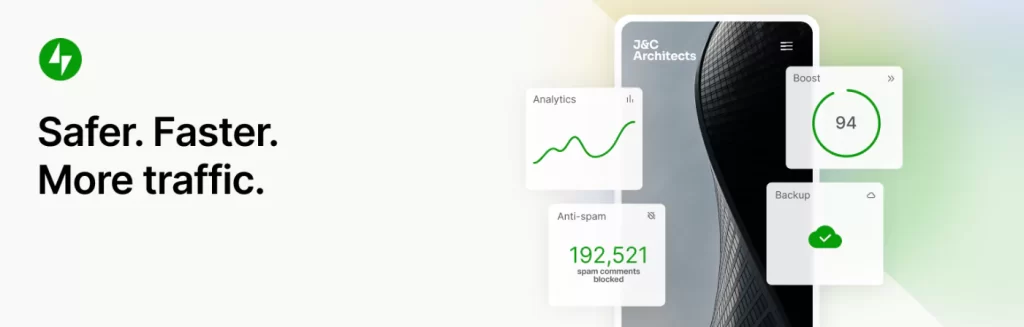
If you are looking for a WordPress plugin that can keep your data safe and protected, Jetpack is an ideal choice. It not only keeps your website protected from hackers but also has backup & storage facilities.
What is more impressive is that this plugin gives you free downtime/uptime monitoring. Adding this plugin to your WordPress, you can monitor the upcoming traffic by WAF (Web Application Firewall). This allows you to decide whether you should permit or block it.
Besides, the anti-spam feature of Jetpack blocks all spam comments. It also has a free CDN (content delivery network) that auto-optimizes your images. The lazy load feature in Jetpack keeps your browsing experience superfast. So, using this plugin will not make your website slow.
Key features:
- Auto malware and security scans
- Auto-backup
- Migration to a new host,
- Brute force attack protection
- Uptime/downtime monitoring
- Two-factor authentication for extra protection.
- Examine incoming traffic
- Blazing fast site speed
- Free CDN
- SEO tools for Google, Bing, Facebook, and WordPress.com
Wordfence Security

Wordfence Security is a security plugin for WordPress providing 24/7 protection. It responds to any kind of security incident within an hour. The development team of this plugin is 100% dedicated to WordPress security.
The malware checker of Wordfence Security checks core files, bad URLs, SEO spam, and code injections. After identifying any risk, it delivers the notifications via email, SMS, or Slack. Besides, the premium version of this plugin updates malware signatures via the Threat Defense Feed.
It also offers you options to disable or add 2FA to XML-RPC. Country blocking is also available with Wordfence Premium.
Key Features:
- Two-factor authentication (2FA)
- CAPTCHA login page
- Unlimited sites for free
- Country blocking
- Real-time malware signature updates
- Disable or add 2FA to XML-RPC
- Block logins for known compromised passwords
- security status access of all your websites in one view
- Highly configurable alerts
All-In-One Security

All-In-One Security is an ideal choice if you are looking for a WordPress plugin to protect your website from brute-force attacks. It is specially designed for WordPress, which brings lots of features for free. All-In-One Security gives you a complete package of website protection.
The Web Application Firewall of this plugin automates the security system against any website threats. It not just prevents hacking your system but does more than that. The copyright and iFrame prevention disables other websites from copying your content.
However, All-In-One Security is a top-listed choice when it comes to backups. So, choosing this plugin will not only protect your website from malware, but it will also store all your posts as secure.
Key Features:
- Hide login page from bots
- Effective AIOS security feature
- Login lockout for multiple login attempts
- Activity viewing by username
- Robot verification via Cloudflare Turnstile, Google reCAPTCHA, plain math CAPTCHA
- Two-factor authentication
- Password strength tool
- Automatic protection from the latest threats
- 6G blacklist
- Protect against fake Google bots
- Cross-site scripting (XSS) protection
iThemes Security

iThemes Security is an excellent option for eCommerce security. It is a WordPress plugin that makes the security settings of your website quick and simple. This plugin’s brute force protection feature prevents the most common attraction on the website. It also permanently blocks offenders from accessing the site.
One of the unique features of this security plugin is that it has six site templates. You need to choose the template according to your website genre, and the plugin will provide security matching its needs. The six templates are-
- E-commerce – Product-selling websites
- Network – community building websites
- Non-Profit – donation and funding-related websites
- Blog – thought and opinion-sharing websites
- Portfolio – Craft showcasing websites
- Brochure – simple business promoting websites
iTheme Security has both free and paid versions. The pro version brings you more amazing features like- a site scanner, user login, version management, and more. Apart from all these, this plugin also has a GNU General Public License. This ensures the authenticity and reliability of iTheme Security.
Key Features:
- Identify Server IPs
- Change Database Prefix
- Hide Login URL
- auto-update WordPress
- Record of user logging (pro)
- Network Brute Force Protection
- Device identification (pro)
- reCAPTCHA (Pro)
- Passwordless logins (pro)
- GNU General Public License
All-inclusive Security Solution

All-inclusive Security Solution is a one-click solution to website threats. Using this plugin, you can save your website from code vulnerability attacks, brute-forcing, compromised login, data leaks, and more. It provides you with a customizable URL.
So you can easily memorize it and change the default sign-up URL to enable the website. Again if anyone frequently attempts to log in, All-inclusive Security restricts it for 24 hours or seven days. Another worth-mentioning feature of this plugin is its common username turn-off option.
Usernames like ‘admin’ often threaten the security of your website. In this case, you can turn off the common username for security purposes.
Key Features:
- Limit login attempts
- Lock and protect the system folder
- Hide WordPress version
- Disable themes and plugin editors
- Disable XML-RPC
- Advanced XSS protection
- Delete the default README.TXT
- Disable common username
- Two-factor authorization
- Custom login URL
Sucuri Security

If you are looking for a free WordPress security plugin, the Sucuri security plugin is an ideal choice. Currently, the ownership of this plugin is GoDaddy. The security system of this plugin is designed to complement the existing measures of your WordPress.
You will get all the basic security measures with the freemium version of Sucuri. These features include- file integrity monitoring, remote malware scanning, and more. Again to give you extensive protection, it has website firewall protection for the premium version.
Key Features:
- Security activity auditing
- File integrity monitoring
- Remote malware scanning
- Blocklist monitoring
- Effective security hardening
- Post-hack security actions
- Security notifications
- Website firewall (premium)
MalCare WordPress Security Plugin

When it comes to the fastest malware detection and removal plugin, nothing can beat the MalCare WordPress Security plugin. Its intelligent scanning methodology detects the malware accurately and never slows down your website.
In case your website goes down, it immediately notifies you. This enables you to take measures without losing visitors. Moreover, MalCares’ complete website management module ensures better site management from a single dashboard.
You can clean your website just with a click. Besides, the inbuilt powerful cloud-based firewall protects your website against spam attacks. You can also block countries to prevent hacker attacks.
Key Features:
- Cloud-based on deep malware scanner
- View hacked file details
- Blocks hacker BOTS
- Easy set-up in just 60 seconds
- Intelligent scanning methodology
- One-click malware cleaner
- Website slowdown notification
- Complete the website management module
- Premium White-Label solution
- Agile & responsive customer support
WP Activity Log

WP Activity Log is a premium quality security plugin for WordPress. It is used for leading business websites like – WPBeginner, GoDaddy, and Kinsta. The premium version of this plugin includes- integrations with the log management system, email notifications, SMS alerts, and more.
With this plugin, you can customize your security system. You can edit the user profile, password, email, etc. So, if you want a premium experience with the security of your website, WP Activity Log is an excellent choice.
Key Features:
- WordPress multisite network facilities
- Widgets, menus, tags, and categories changes
- Generate HTML and CSV reports,
- Notification via email & SMS
- Archive old activity
- Mirror the logs
- Integrate with Woocommerce, Yoast SEO, Gravity Forms, and more.
Anti-Malware Security
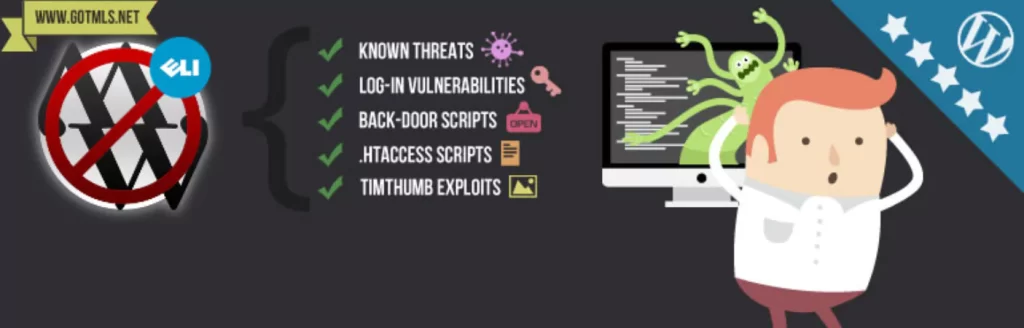
Anti-Malware Security is a brilliant choice to automate your website’s security system. It removes known security threats like- backdoor scripts and database injections. The more impressive thing is that you don’t need to care about the security measures; anti-malware is completely automated.
This further allows you to upgrade timthumb scripts’ vulnerable versions. Besides, the premium version opens up more features like- blocking Brute-Force and DDoS attacks.
Key Features:
- Definition updates download
- Complete scan to automate scanning
- Firewall block SoakSoak
- Wp-login and XMLRPC (premium)
- WordPress core files integration
- Block Brute-Force and DDoS attacks (premium)
BBQ Firewall

BBQ Firewall is a superfast security plugin for your WordPress. It checks all incoming traffic and blocks dangerous requests that can hamper the security system. BBQ firewall scans GET, POST, PUT, DELETE, and other requests. It provides 100% security, performance plug-and-play, and zero configuration.
The accuracy rate of the BBQ Firewall is also a praise-worth factor. Moreover, the plugin is lightweight and super fast; it is less than 10 kilobytes. So, you need not worry about slowing down your website while using this.
Key Features:
- Compatible with other security plugins
- Blocks malicious URL requests
- Scans all incoming traffic
- Blocks bad request
- Future-proof & regularly updates
- XSS, XXE, and related attacks
- SQL injection attacks
- PHP remote/file execution
- Directory traversal attacks
- Easy to use
The Bottom Line
A security plugin is essential to keep your website safe and protected. But in choosing the ideal factor, you should be careful to ensure it is compatible with your WordPress. Besides considering the basic security features, you should check the rating, reviews, update frequency, automation, etc.
However, Jetpack is an excellent option for overall performance as a security plugin. But regarding the freemium version, Sucuri Security, WP Activity Log, and Anti-Malware Security are excellent options. Again, All-In-One Security is your go-to option if you want backup features.
Besides, all the ten listed security plugins in this article are good enough to use for your website. All you need to do is check which one suits your requirement and thus choose the option for your website.
Frequently Ask Question
What is the best free security plugin for WordPress?
Sucuri Security is the best security plugin for WordPress. It includes all its basic security features like- file integrity monitoring, remote malware scanning, and more. However, for extensive features, you can go for its premium version.
Is WordPress secure?
Yes, WordPress is a secure platform. Yet you can extend its security using security plugins. But ensure the plugin is compatible with the WordPress version.
Do security plugins slow down WordPress?
WordPress can slow down if you use a poorly-built security plugin. Always check the ratings and reviews before using any plugin to avoid such a situation.
Which WordPress plugin offers backup and security features together?
JetPack offers you backup and security features together. The security features keep your website protected from any malware or hacking attempts. On the other hand, the backup features clone all your contents for recovery.
How do I secure a WordPress website without plugins?
To secure a WordPress website without plugins, choose a secure web host and disable PHP error reporting. You should also use strong passwords, update themes, limit login attempts, disable file editing, and follow other basic security practices.
How do tools like Firewalls/Plugins protect your website?
Security plugins and firewalls work together to provide your website with layered protection. Firewalls in your website prevent unauthorized access, brute-force attacks, and DDoS attacks. In contrast, security plugins enhance security by scanning for vulnerabilities and malware and implementing additional protective measures.
Helpful Content:
10 Best WordPress Coupon Plugins