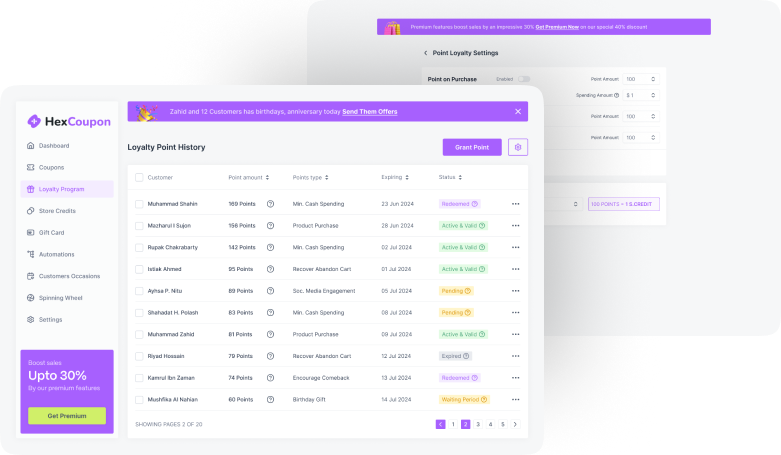Want to create an engaging quiz for your website to boost user engagement? If yes, adding a quiz plugin to your WordPress can help you!
A quiz plugin assists you in gaining the most traffic for your website. This is a must-have add-on for educational and online course website owners. You can create a quiz for your website in minutes without any coding hassle. A quiz plugin provides the participant with an examination experience.
The plugin will grade them based on their score and certify them for the course. Thus, you can build reliability and increase website engagement with a WordPress quiz plugin.
But as hundreds of options may confuse you, we bought a list of the top 10 most popular WordPress quiz plugins. Going through this, you can choose the best one for your website-
What is a Quiz Plugin?
Quiz plugins are software or tools that allow you to create advanced quizzes integrating with WordPress or other content management systems (CMS). It is a quick and simple way to keep your audience engaging.
Educational or training and certification websites add this plugin to include a digital examination segment on their page. After each course, they are given a quiz test to sit for. And based on this test, they are given numbers and certificates.
A quiz plugin has many features using which you can set a timer for each quiz, track the user’s progress, and offer instant scores. A website with a quiz option is always preferable to students and trainees willing to judge their skills.
After learning any subject or completing a course, they can test them through these quiz tests. Not only does this help the users, but the website owners are also benefited from it.
The quiz plugins act as a solid medium for interacting with the users. So, if you want to keep the crown on your website, a quick plugin is what you need.
Features of a Good WordPress Quiz Plugin
There are thousands of quiz plugins in the market, and one is added to the list on the very second day. Among this huge crowd, how to identify a good one? No worries, here we have listed some features. If you are looking for these features in your plugin, you can find the best one for you-
User Friendly
The first and foremost feature of a good WordPress quiz plugin is user-friendliness. Having a drop-and-down feature and a well-instructed plugin makes your task much easier. Besides, the plugins with templates and styles get your work done. You should always look for these features in plugins to get the quickest and easiest quiz-creating experience.
Multiple Quiz Category
A good WordPress plugin always offers you a wide range of quizzing options. It includes quiz subjects like- knowledge quizzes, trivia quizzes, personality quizzes, survey quizzes, interactive quizzes, etc. And under all these subjects, you can have different quiz categories that may include-
- Multiple choice (radio buttons).
- True and false.
- Open answer question.
- Dropdown.
- Multiple responses (checkboxes).
- Fill in the blank.
- Number, and more.
Customization Features
A quiz plugin with customization features allows you to design the quiz format of your own choice. You can select the color font and design of the quiz that matches your website theme. Thus it makes your website co-ordinated and visually enriched.
Grading And Scoring
A good WordPress quiz plugin has a grading and scoring system. It scores the answers of the quiz test, gets a percentage of correct answers, and displays the score on the scream. It further grades the performance of the participant based on the scores.
Question Logic And branching
A quiz plugin that has question logic and branching features brings the participant a personalized experience. It asks questions based on the performance. This feature allows you to create conditional questions where the coming questions depend on the answer of the participant. This type of quiz keeps the users engaged and more connected.
Result Via Email And Certification
Most of the quiz plugins with good ratings have email integration features. When anyone completes any quiz test, it immediately sends him the test result/score via email. This helps him to keep a check on his performance. Besides, at the end of each course, these plugins may also have features for certifications.
If you have an online course-based website, having this feature is mandatory. Here the participant will complete the course, sit for a quiz, and after that result will be displayed along with a PDF certificate. The participant can download the certificate and add it to his portfolio!
User Engagement Features
To keep your participants engaged and encourage them for the quiz test, here are some features to consider-
- Timers.
- progress bars.
- Hints of the answer.
- Explanations for each question.
- Feedback on performance.
- Email notification.
- Social media sharing.
Having these features in your plugin allows you to keep the user connected throughout the course. For example- timers and progress bars help them to speed up their performance. Again, the social media sharing option encourages them to score more on the quiz and share it with their friends.
Integration With Other Plugins And Tools
A good quiz plugin always has the option to integrate with other third-party tools. For example- email marketing services, learning management systems (LMS), or analytics tools. This facility allows you to maintain the quizzes on your website easily.
Responsiveness
You should always choose a quiz plugin for WordPress that is fully responsive to mobile phones, pc, and any kind of display. This increases the usability and experience of both the quiz creator and the participant.
Analytics And Reporting
An effective quiz plugin should provide analytics and reporting features to track the performance of the quiz. Having these features in your quiz plugin will help you to keep in check the followings-
- Number of attempts.
- Average scores.
- User responses.
This data will help judge your quiz’s acceptance or how people are taking this. Besides, the users can also check their progress.
Support And Updates
A good quiz plugin always comes with a strong support system. You should also check the updated histories. A well-managed plugin is often updated to keep up with the new WordPress version and add better features.
How Can a Quiz Plugin Benefit Your Website?
A quiz plugin can bust the engagement of your website by many times. It increases the user experience and gathers more traffic. Here are some major points on how it can be beneficial for your website-
Increase website traffic: Having a quiz plugin on your website encourages users to take a test. It is not just about educational quizzes; there are many interesting quizzes like personality or character quizzes. This type of quiz builds massive traffic on your website. Thus you can reach the maximum number of people in minimal time.
Enhance user experience: The quiz participant can analyze their performance by participating in quizzes. After each online course, they can just get a grading for their learning. This enhances the ushered experience and reliability of your website.
Marketing of your website: Quiz plugin has a social media sharing option that can be an effective marketing tool for your website. When any participant sits for a quiz and shares it on social media, it lets others know about your website. Many curious links from the social platform then join the quiz. This ultimately works as a marketing strategy for your website.
Lead generation and data collection: Anyone who participated in a quiz test had to insert his email address and other necessary information. This data later helps you to list the target audience for marketing campaigns.
Advantage of a WordPress Quiz Plugin
A WordPress quiz plugin brings you a long list of advantages. Using this, you can create an amazing quiz setup for your website. These advantages include-
Personalization and customization: Quiz plugins have question logic and branching features that give the participants a personalized experience. It analyzes the participant’s answers and asks questions based on their personality. It further sends you notifications via email to enhance the personal touch. So, each time a participant sits for a quiz test, the plugin will send the result or score of the test immediately via email.
Tracking progress: A WordPress quiz plugin helps you track the participant’s performance. It includes their score, frequency of attempts, and more. It also helps you count the number of quiz tests the users participate in. You can also get data on your quiz test’s liking and disliking or engagement. This helps you to modify your quiz pattern and improve user experience.
Design and styling option: Quiz plugin offers you a wide range of customization options. This includes- font, color, quiz category, and more. With these features, you can easily design the quiz according to the theme of your website. Besides, they also offer you template and style formats. Clicking on these options, you can design your quiz in minutes.
Engaging content: Some quiz plugins have image, video, and audio inclusion options. This makes the quiz more interesting. Besides, the features like- social media sharing, email notifications, etc., make the quiz more engaging.
Certifying the participants: Quiz plugins also have a PDF certification option. After the end of the course, as they pass the quiz test, they are provided with certification. Thus you can give quality credit to your participant. It further acts as a marketing strategy. But how? When you offer certification, the participant will surely showcase this to his portfolio. Thus your website will get publicity.
Why Use a WordPress Quiz Plugin?
A quiz plugin is a must if you have an online course, educational, or website that may require a test or examination. Here are the reasons why you should use WordPress quiz plugins-
- To Save time: Using a WordPress quiz plugin, you will not require any coding hassle. You can simply create a quiz using a drop-and-down method. There are visual editor options in plugins that allow you to build a variety of quizzes in minutes. That is no more wasting hours on coding. This will thus save you time and enable easy access to quizzes.
- Easy management: You can easily manage the quiz test using WordPress quiz plugins. You can automate all these features, from quiz creation, scoring, and grading to offering certifications. You will not need to check on the ongoing process; the plugin will handle everything for you.
- Get maximum reach: when any one server takes a quiz test, his email address is enrolled in the software. And from there, the participant is sent marketing info via email. This helps to reach your services to a vast range of people. Besides, the certification and social media sharing also accelerate your website reach.
- Drive sales/revenue: A good WordPress plugin for educational websites or online courses is a must. The well-organized quiz conduction and certification with these plugins attract the public to buy the course. In this way, you can drive your sales or revenue.
- To analyze data: WordPress quiz plugins often provide analytics and reporting features. This enables you to monitor quiz results, collect user information, and learn more about user behavior, preferences, or knowledge gaps. This information eventually helps you to understand the audience better. For example- you can know what type of quiz the audience likes the best or what topics are getting more popular. Analyzing this, you can make data-driven decisions.
How to Engage Your Audience With Quizzes?
You can effectively engage your audience by following some basic tricks and adding some effective features to your WordPress quiz plugin. These include-
- Know your audience: You must analyze what type of question most people prefer. Try to bring a personal touch with branching features to make the content more engaging. Based on this factor, design your quiz to get more traffic.
- Keep the questions short and relevant: Don’t attempt long questions; this will bore the reader. Keep them short and easy to read. Besides, you must ensure the relevancy of the question. The subject of all the questions in a quiz test should have coherence. Avoid bringing invalid subjects on quizzes.
- The visual must be eye-catching: The visual appearance of the quiz test should be attractive. If the UI and UX are not good, the participant will not feel interested in attending the entire quiz.
- Add image, video, and audio for each question: People of all ages are attracted by images or videos. You can add these features to your quiz. Besides, a voice addition can also be a get move to make the quiz engaging.
- Answer hint and explanation: Hint for quiz questions provides an idea of the correct answer. This increases the excitement among the participants and keeps them going on. In addition, providing only the correct answer may build a thousand questions and confusion in the participant’s mind. In this case, if you explain the answer, it can create better output.
- Bring variation on question pattern: That same old pattern will make the quiz test boring. So, try adding more formatting and variation in the question format.
- Marketing: Quiz plugins are a great marketing tool to create engagement. You can offer certification and add a social media sharing button and email notification to boost your website marketing.
Quiz Plugin Comparison Table
| Name | Active Installations | Price | Free Version Availability | Rating |
| Formidable Forms | 300,000+ | Starts at $79 per year | Yes | 4.7 |
| Thrive Quiz Builder | 21,568+ | Stars at $99 per year | No | N/A |
| Quiz And Survey Master | 40,000+ | N/A | Yes | 4.8 |
| Opinion Stage | 10,000+ | Starts at $19 per month | Yes | 4.4 |
| Sensei LMS | 10,000+ | N/A | Yes | 3.7 |
| Interact Quiz Maker | N/A | Starts at $27 per month | No(14 days free trial) | 4.6 |
| Quiz Maker | 20,000+ | Starts at $49 per year | Yes | 4.9 |
| HD Quiz | 8,000+ | N/A | Yes | 5 |
| WP Quiz | 7,000+ | N/A | Yes | 2.4 |
| Quiz Cat | 5,000+ | Starts at $49 per year | Yes | 4.7 |
Top 10 Quiz Plugin List
Here we are adding a detailed list of 10 excellent quiz plugins to help you find the best one-
Formidable Forms

Formidable Forms is an excellent quiz plugin specially designed for WordPress. This plugin’s build-and-drag feature helps you create survey forms, quiz tests, calculation forms, etc., just in minutes. It has mobile-friendly interference and looks good on all types of devices, desktops, or smartphones.
The most impressive fact about this plugin is its super fast speed. The developer of this plugin claims it to be the fastest quiz plugin in the market. It also has advanced styling options to choose the font and color of the forms.
Besides, the pro version of this plugin comes with more features like- star ratings, Net Promoter Scores (NPS), image radio buttons, and more. However, Formidable Forms is more than just a quiz plugin. You can collect payments directly from the website using this plugin too!
Key Features:
- 100% mobile responsive.
- One of the FASTEST WordPress form builders.
- Multiple form building/quiz category.
- Drag-and-drop builder.
- Cascading lookup fields.
- Display data with Views.
- Built-in styler with customization options.
- Create a payment form and accept credit card payments.
Thrive Quiz Builder
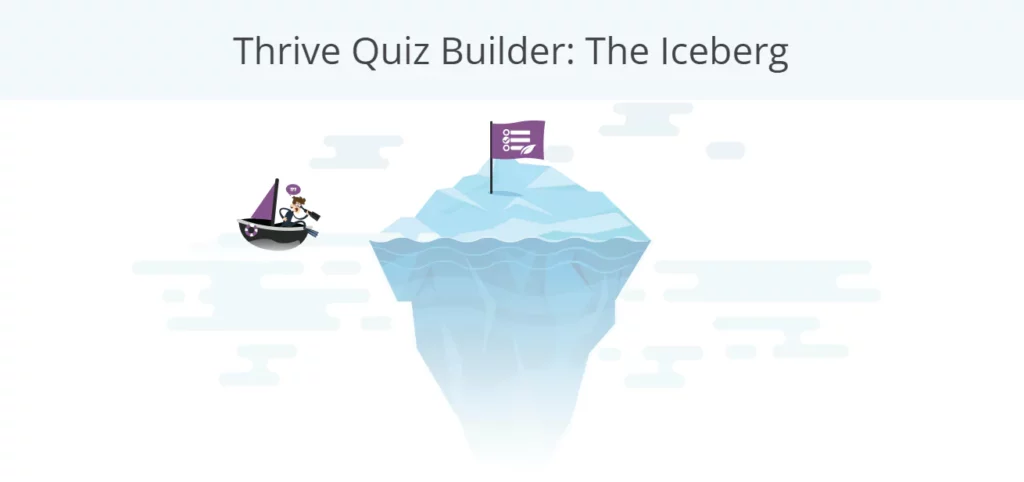
Want to build a quiz for your website with zero coding hassle? Thrive Quiz Builder is what you are looking for. It has an easy quiz builder format using which you can quickly make a quiz page for your website. It offers you five types of quizzes- number, percentage, personality, and right/wrong.
You can choose the one that suits your quiz pattern best. Besides, there is nothing to worry about the design of the quiz form with Thrive Quiz Builder. It has four templates to assist you in building quizzes in minutes; these include-
- Build From Scratch.
- List Building.
- Social Shares.
- Gain Customer Insights.
Using these templates, you can make multiple-choice and open-ended questions. This plugin also has an accurate scoring system. So, the user attending the quiz will get the real result of their test instantly.
Key Features:
- Easy quiz builder.
- Question weighting.
- Dynamic results.
- Badge editor.
- Powerful analytics.
- Four quiz templates.
- Opt-in gates (optional or forced).
- Mobile friendly.
- Quiz dashboard & setup wizard.
Quiz And Survey Master
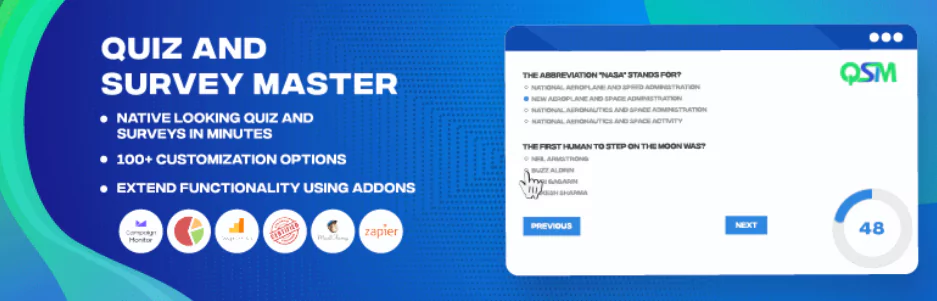
Quiz And Survey Master has a wide range of quiz-making options that suit all your needs. This quiz plugin supports WordPress Version 4.9 or higher. It has about 12 language options for building quizzes. Quiz And Survey Master further integrate with email. Each time the participant sits for a quiz test, a rest is sent immediately via email. The type of quizzes it currently offers include-
- Multiple choice (radio buttons).
- True and false.
- Open answer question.
- Dropdown.
- Multiple responses (checkboxes).
- Fill in the blank.
- Number.
- Captcha.
- Polar (slider) and accept.
Besides, new categories are added regularly. So, if you want a full package of quiz building, this plugin is your ultimate choice.
Key Features:
- Sharing quiz results on social media.
- Enable comment boxes.
- Hints for question.
- Emails after quiz.
- Customized text and template.
- Multiple question category.
- Compatible with WPML and its extensions.
- Integrate with Campaign Monitor, Activecampaign, Zapier, and Mailchimp.
Opinion Stage
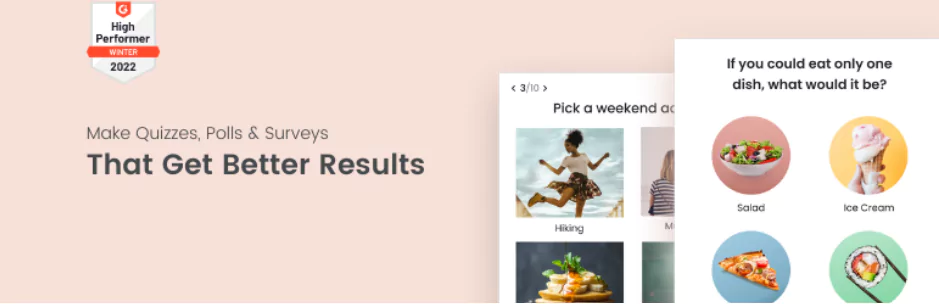
Opinion Stage is an excellent WordPress plugin for creating polls, surveys, and quizzes. This brings you hundreds of templates, using which you can create quizzes in minutes. It gives you customization facilities using which you can change the color, font, and size of the text.
Besides, the CSS override feature in Opinion Stage allows you to match the quiz to your website or brand’s theme. It also has the option to add your brand logo for marketing. The most unique feature of this plugin is its call-to-action (CTA) feature. After each quiz or survey, it shows a CTA to the participants. It also informs the quiz score via email and keeps the user updated.
Key Features:
- Integrate images & videos.
- Customizable- color theme, fonts, and size.
- Logo adding.
- Advanced analytics dashboard.
- Social media sharing option.
- Email notification on quiz submission.
- Call-to-action at the end of quizzes.
- Hundreds of templates.
- Responsive to all devices.
Sensei LMS
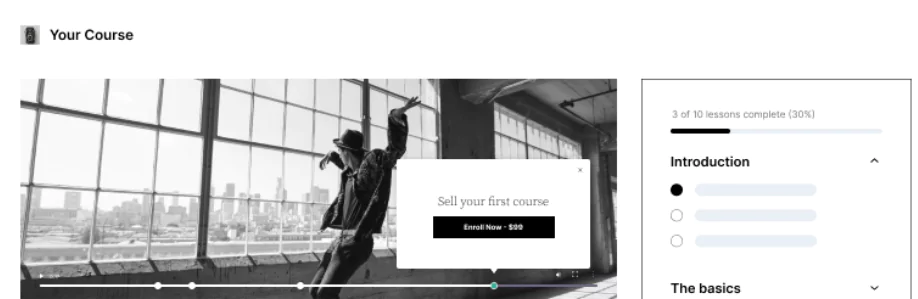
Sensei LMS is an effective WordPress plugin for online courses and quizzes. You can post well-organized video classes to your website using this plugin. It also supports images, graphs, and charts. And after the compilation of each course, the students or participants get to attend a quiz test. Sensei LMS has different patterns of quizzing.
These include- multiple-choice, fill-in-the-blank, true/false, and more. You will also get options to schedule the quiz test based on enrollment status and dates. It also has options to set a time limit for the quiz test. And after the test, the participants will be given a PDF certificate they can download and include in their portfolio.
Key features:
- Integrates with WordPress block editor.
- Video-based courses.
- Quiz timer; start date, end date, or a set amount of time.
- Quixe based on groups, enrollment status, and date.
- Ordering quiz question type.
- Share course ownership.
- PDF certificates.
Interact Quiz Maker
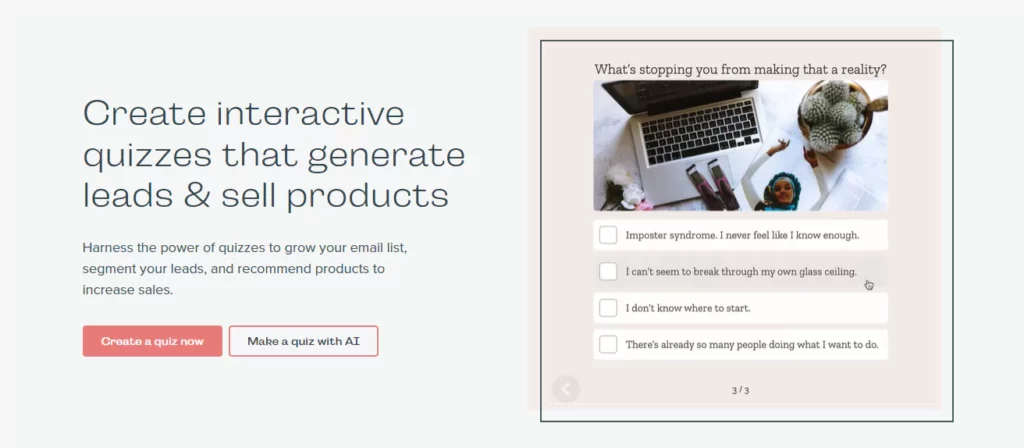
Interact is a successful quiz plugin for WordPress that has completed more than 9M quizzes and generated 42,000 leads every day! You don’t need to know anything about coding to create a quiz for your website. Interact has got hundreds of quiz triplets on each and every subject.
You can simply create quizzes by selecting any of those. Interact also has email subscription features. Besides, the most amazing feature of this plugin is its branching logic. It analyzes the pattern of the participants and generates questions based on that. However, there is no free version for this. They come with three different payment options-
- Lite: 5 quizzes, 6k leads/year at $27 per month.
- Growth: 20 quizzes, 24k leads/year at $53 per month.
- Pro: 50 quizzes, 96k leads/year at $125 per month.
Key features:
- Quiz sharing option.
- Email leads- 6K/24K/96K per year.
- Custom design.
- White-label brand customization.
- Branching logic.
- call-to-action buttons.
- Basic Integrations + HubSpot, Infusionsoft, Maropost, and Ontraport.
- Advanced integration includes- Act-On.
- Performance analytics by drop-off graphs.
- Support- Help Docs, Live Chat + Email.
Quiz Maker
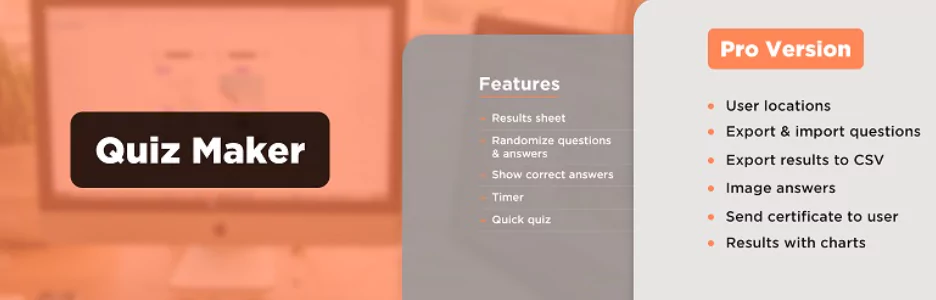
Quiz Maker is an excellent quiz plugin that allows you to create exam questions and quizzes in minutes. It has a built-in text editor, allowing you to customize the quiz’s font, color, and style. Besides, it has six themes and 40+ styles, using which you can create effective quizzes.
Quiz Maker also offers you image, audio, and video-based questions. This makes the quiz test more interesting. It further brings you seven types of quiz questions, which include-
- Radio: MCQ with one right answer.
- Checkbox: MCQ with more than one right answer.
- Dropdown: MCQ with one right answer presented as a dropdown list.
- Text: needs direct answer (typing); no options available.
- Short text: one-word answer.
- Number: answers to be typed in numbers.
- Date: date picking answering.
You can choose any of these that suits your website or courses best.
Key Features:
- Customization with a built-in text editor.
- Image, audio, and video questions.
- Quiz timer.
- Shows answers and explanation.
- Pass mark margin.
- Shows correct answers to each question.
- 6 themes available.
- 40+ style options.
- Live preview feature.
HD Quiz
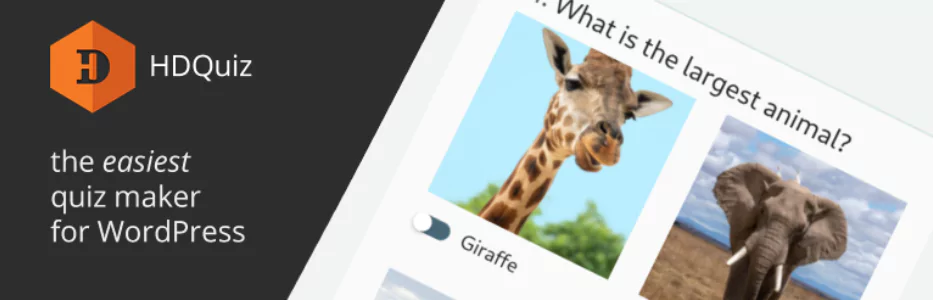
If you are looking for a fast and easy quiz builder for WordPress, HD Quiz is a brilliant choice. You can create unlimited quizzes and add them anywhere on your website using this plugin. There are both shortcodes and a custom Gutenberg block to build these quizzes. It has built-in features that automatically adapt the front and theme of your website. HD Quiz has different categories of quiz questions, these are-
- Text-based multiple choice.
- Image-based multiple choice.
- Select all that apply.
- Text input (type the answer)
The participants can save the questions once they are done with the test. It can also share the score on social media platforms like Facebook or Twitter.
Key features:
- Unlimited questions and quizzes.
- Social sharing.
- Mobile friendly.
- Pagination & timer.
- Animated GIF support.
- Randomization options.
- Result position.
- Free addon to save results of quizzes.
WP Quiz
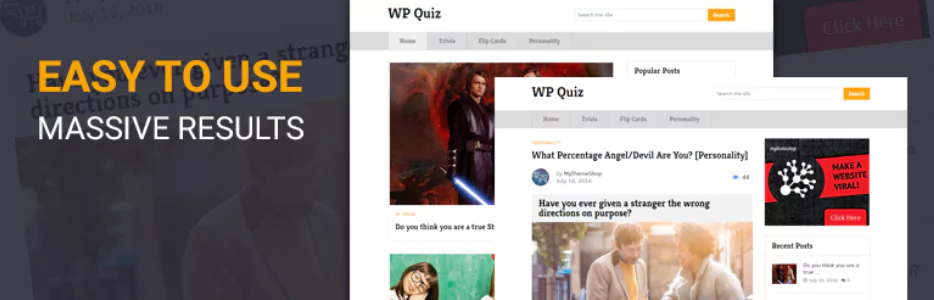
WP Quiz is a specialized WordPress WP Plugin quiz that aids easy quiz creation for your website. This plugin lets you create trivia, personality, or a flip quiz. Each of these quiz types comes with demo data to assist you in quiz building. So, you need not to panic with the procedure.
You will also get image and video-adding options for each question. It also provides the participant with a reset button. If they feel like sitting for the quiz again, they can simply click on the reset button; a new set of questions will pop up. WP Quiz offers you six animation effects using which you can build excellent quizzes.
Key features:
- Add Unlimited Quizzes.
- Change font and background Color.
- 6 Animation Effects.
- Shortcode Support.
- Responsive Quizzes.
- Comes with Demo Data.
- Image Credit showing option.
- Single or Multi Page Layout.
- Restart question options.
- Social Share Buttons.
- 24×7 Dedicated Support.
Quiz Cat

Want to make engaging quizzes for your website? Quiz Cat is an excellent option to go for. With this quiz plugin, you can generate a boatload of leads, share on media, and more. It is a lightweight and super-fast plugin that doesn’t slow down your website. Quiz Cat also offers Gutenberg blocks and shortcodes to create quizzes effectively. The free version has the following quiz types-
- Knowledge test.
- Trivia quiz.
- Lead-scoring tests.
Besides, the premium version of Quiz Cat includes more options like- personality quizzes, viral BuzzFeed-style quizzes, and more. It also includes email support, URL, Zapier integration, etc. Quiz Cat further integrates with WordPress GDPR privacy controls. This allows you to do data entry and storage safely.
Key features:
- Fast and lightweight plugin.
- Fully translatable.
- Email approach after finishing quiz (premium).
- Multiple types of quizzes.
- Shortcodes & Gutenberg block.
- Integrates with the WordPress GDPR privacy controls.
- 60-day money-back guarantee for the premium version.
The Bottom Line
From the above discussion, you might have already listed out some quiz plugins for your choice. Yet, I am summing up for you. Formidable Forms can be your best choice if you are looking for a fast, lightweight quiz plugin for your WordPress. Though it is a form plugin, yet has excellent quiz-creating features.
So, you can get a 2-in-1 package. Again when it comes to quiz types or categories, Quiz And Survey Master & Quiz Marker are your best option. They offer you a wide range of quiz categories for your website.
If you are looking for a free quiz plugin with great features, HD Quiz and Opinion Stage are wise choices. Besides, Interact Quiz Maker with a branching logic feature is worth mentioning. However, all the ten discussed plugins are excellent in their own places, have an analysis and pick the one that suits your website best!
Frequently Ask Question
What is the best free quiz plugin for WordPress?
HD Quiz is the best free quiz plugin for WordPress. It offers you features like- unlimited quizzes, multiple question types, animated GIF support, quiz timer, and more for free.
How do I create a personality test in WordPress?
Using Thrive Quiz Builder, you can create a personality test feature in WordPress. With this, you can give the user a name or character based on their answers.
How do I create a quiz in WordPress without plugins?
To create a quiz in WordPress without plugins, first, you need to create a new page on your website. Now, switch to the Text/HTML editor mode and type your quiz questions and options. You can also use your HTML tags to create the quiz.
Which WordPress quiz plugin has a grading system?
Formidable Forms has a grading system. After each quiz, this plugin automatically gives grading based on the quiz score.
How do I create a BuzzFeed-style quiz in WordPress?
You can create a BuzzFeed-style quiz in WordPress Using Quiz Cat. Using this category of quiz, you can create attractive quiz formats.
More Article:
10 Best WordPress Membership Plugins