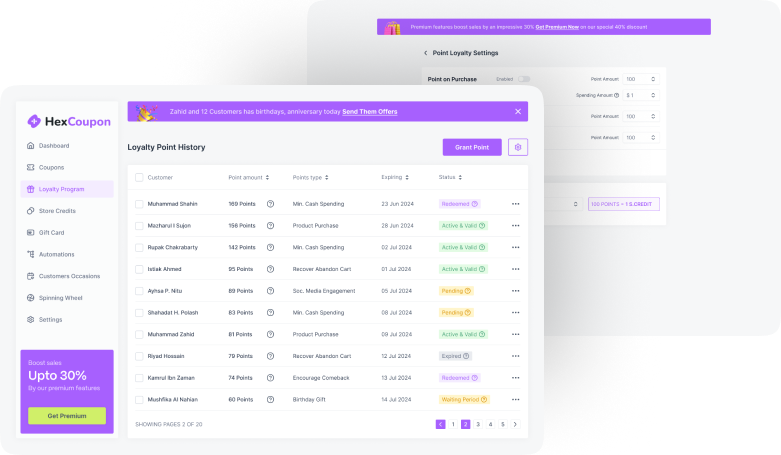Are you a professional photographer, not finding a way to showcase your photographs in the most attractive and organized way? A WordPress gallery plugin is your ultimate solution! Besides photographers, websites like e-commerce, blog & news, travel and tourism, or other creative sites dealing with image/video uploading can use this plugin.
The gallery plugin arranges your photos and videos in a compact album that matches your website theme. You will get extensive customization options to edit the size of the image, add effects, make slides, and more. What is more impressive is that these gallery plugins also have SEO optimization features. You can insert links and add meta descriptions or captions to enhance visibility in the search list!
So, here we bought you the ten best WordPress gallery plugins for your website. But before getting straight to the plugins, we will learn more about this software. This will help us choose the best one. So, let’s start with what a gallery plugin actually is-
What is a Gallery Plugin?
Gallery plugin is a software or extension for displaying images on the website in an organized and appealing way. It allows you to create albums, upload photos, and customize the gallery’s layout.
Photos or images of websites are an excellent tool to grab visitors’ attention. A well-arranged photo layout encourages visitors to read your blogs or spend more time on your page. For creating such an appealing website, a gallery plugin is your ultimate solution.
Adding this plugin to WordPress, you can quickly navigate through the gallery and view images in different formats, i.e., grid or slideshow. It also allows adding captions, descriptions, and filters to enhance the user experience. Thus, you can showcase your portfolio, products, or event photos professionally and interactively. Visitors will be amazed to see your website visuals and get interested in your services.
Why Use A WordPress Gallery Plugin?
Using a WordPress gallery plugin makes your website management easy and helps you grow your business. But how? Check the below benefits of using the gallery plugin to get the answer-
Enhancing website visuals: The gallery plugin arranges your website’s images, videos, and other visual content attractively. This gives a professional look to your content, which positively impacts your services/business.
Better user experience: An organization generally helps you navigate the website to your convenient format. You can upload your uploaded images in a grid or slide form, whichever is preferable. It also offers you zooming and editing facilities. To express the image’s messages, you will also find a caption or description adding a section. All these features will ultimately boost the user experience.
Showcasing your services/products appealingly: the products are the heart of your website. But to present them in the best way possible is challenging. In this case, a gallery plugin can assist you. It allows you to organize the product images wherever you prefer. You can also add a description note for each product’s images. This will help the customers know about your services and encourage them to purchase from you.
Easy gallery management and time-saving: Managing your website’s gallery is now easy with the WordPress gallery plugin. Having a plugin with a drop-and-drag method makes the task easier. You can size your images with a few clicks and format them. This will save you time in posting and arranging the contents of your page.
Extensive customization facilities: Gallery plugins come with exclusive customization facilities. This helps you to adjust the gallery’s appearance to match your website’s theme and color. These will maintain consistency within different sections of the page. Besides, there are many other customization options like- color, font, format, design, caption, and more.
Increasing your website reach via SEO optimization: Some gallery plugins offer SEO-friendly features to maximize your reach. They allow you to add alt tags, descriptions, captions, and meta descriptions. This ultimately helps you to boost your appeal in the search list.
What To Consider For The Best WordPress Gallery Plugin?
Here are some factors that you should cross-check before selecting any gallery plugins-
- Features: When choosing any gallery plugin, you should consider some features like-
- Gallery layouts
- Customizable templates
- Responsive design
- Slideshow functionality
- Image sorting/filtering
- Integration with social media platforms
Compare and analyze different plugins and get the one that offers better features. Look for gallery plugins that offer quality service for the free version. But if you intend to purchase a paid one, look for the one that enables maximum customization.
- Compatibility With WordPress Version: Every gallery plugin may not support all WordPress versions. So, check the compatibility before selecting one. Besides, you should also check the updating history to ensure the activeness of the plugin.
- Easy To Use: Simple user interface allows you to understand the functioning of the plugin better. You can easily customize the photos and arrange your website just the way you want. It will further give a user-friendly experience to the visitor to preview the images of your activities. Portfolios or projects.
- Customization Option: Check the customization facilities the gallery offers before choosing it. It includes gallery preview format, color & font changing, transitions, and other visual element customization. Go for the plugin that covers the most flexible customization facilities.
- Performance: Some gallery plugins may slow your website performance. Adding these plugins to your WordPress will negatively affect the website’s performance. It will take much more time to download the image and other content. Therefore, select a gallery plugin that can handle many images without slowing down your website.
- Integration & Responsiveness: Integration with e-commerce, social media, and other platforms is crucial in choosing a gallery plugin. This features facilities you to increase the reach of your website content. Besides, the plugin should be responsive enough to support all sizes of screens; a mobile-friendly feature is a must.
- Ratings & Review: users’ experience is another crucial factor for selecting gallery plugins. You will find the reviews and ratings on the website of the plugins. Compare the ratings with its competitor, and remember to read the reviews. However, don’t trust the reviews blindly. Analyze them first before making any decision. In this case, a free version will help you decide to purchase.
How To Choose A WordPress Gallery Plugin?
Numerous options available in the Margaret will confuse you to choose the ideal WordPress gallery plugin. But no worries, following the below step, you can quickly choose the best one-
Step-1: Check out the ratings
Visit the gallery plugin’s website to find the ratings. The users rate the plugin on a five-star basis. Higher ratings indicate a better user experience. If you find any gallery plugin with a two-star rating or below, avoid purchasing/downloading that. Any gallery plugin above a 4.3 rating is an ideal option to go for.
Step-2: Consider the number of active installation
The users accept the gallery plugin with a higher active installation number. This proves better performance and reliability. So, compare the installation number of different gallery plugins and get the one that seems more popular.
Step-3: Test freemium before getting paid version
Most of the gallery plugins have a freemium and a premium version. Before going for the premium version, test the free version first to know its usage. This will help you analyze if the plugin suits a website. Then you can decide whether to go for a paid version or switch to another option.
Step-4: Updated frequency
Remember, active plugins are those that are updated frequently. Seeing more updated history, don’t underestimate it as a bad plugin. A regular updating tendency indicates the activeness of the services. It means developers of the software are working for better outcomes. So, take the updating records as a positive sign.
Step-5: Pricing
The premium or the paid version again comes with different packages. Some are superior to one website, and some are more than one. Again there are also packages for personal use, agency, business, or any group. Each of these packages has varieties of price ranges. Besides, the duration of these packages also varies. There are monthly packages, bi-yearly, yearly, and full-time systems. Analyze the pricing and get the one that suits your website best.
Gallery Plugin Comparison Table
| Name | Active Installations | Price | Free Version Availability | Rating |
| NextGEN Gallery | 600,000+ | $49 per year | Yes | 4.3 |
| Justified Image Grid | 22,000+ | $29 for six months | Yes | 4.7 |
| MetaSlider | 600,000+ | $19/$39 per year & $99 lifetime | Yes | 4.5 |
| Responsive Lightbox & Gallery | 200,000+ | $19 to $49 per year | Yes | 4.9 |
| Photo Gallery by 10Web | 200,000+ | $30 for six months | Yes | 4.6 |
| FooGallery | 200,000+ | $33.99 per year | Yes | 4.8 |
| Envira Photo Gallery | 100,000+ | $26/year and goes up to $269 lifetime | Yes | 4.7 |
| Modula Image Gallery | 100,000+ | N/A | Yes | 4.7 |
| Robo Gallery | 50,000+ | $30, $65 and $95 as one-off fees | Yes | 4.3 |
| Supsystic Photo Gallery | 40,000+ | $46 per year | Yes | 4.7 |
Top 10 Gallery Plugin List
We have listed the top ten most popular gallery plugins to make your gallery plugin selection quick and easy. Each of these is popular in its own field. So, go through the below discussion and pick the best one for your website-
NextGEN Gallery

NextGEN Gallery is a popular gallery plugin that receives over 1.5 million new downloads every year. This plugin is an excellent choice for visual artists, photographers, and imaging professionals. It offers a complete gallery managing system- importing metadata, deleting/sorting images, editing photos, or arranging albums. The free version offers you the following-
Three main gallery styles-
Two album styles-
Customization options- size, style, lightbox effects, transition controls, timing, and more. Besides, NextGEN fully supports the Gutenberg block editor. This allows you to add a gallery or album directly in the WordPress editor with a page builder-like feel.
Key features:
- Recovery & automatic image backups
- Watermarked photos
- several upload choices
- Multiple gallery options
- Resize images
Justified Image Grid
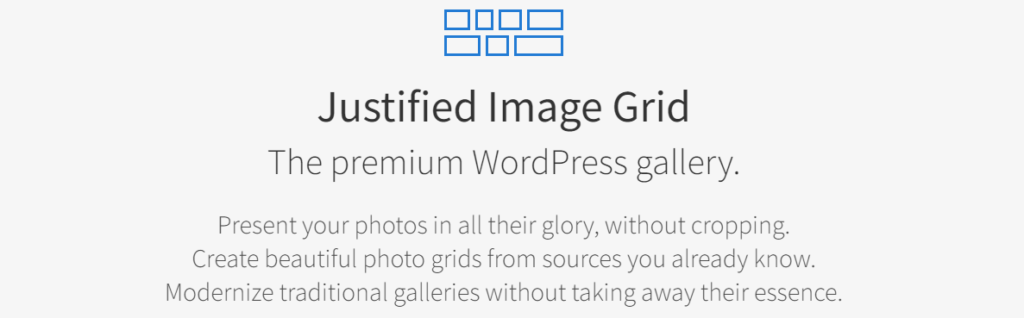
If you are looking for a responsive gallery plugin, Justified Image Grid is an excellent choice. It provides you with a perfectly balanced horizontal grid photo gallery. Most importantly, this plugin keeps the image size intact. So, the visitors can see the image just as you want. The premium version of Justified Image Grid supports jQuery. It allows you to load images directly from Facebook or Flickr. The plugin further works with WP Real Media Library plugin. This helps you organize your collection and get access to native media libraries.
Key features:
- Automatic justified layout
- Mobile specific settings
- Responsive gallery
- Aspect ratio, random width
- Well-customizable
- Thumbnail captions
- Custom link, video gallery, and CDN compatibility
MetaSlider

If you are looking for the best SEO-optimized gallery plugin, MetaSlider is your ultimate choice. Besides, the gallery can help you create slides and carousels in minutes. It supports all types of images, photos, videos, WooCommerce, HTML, and post-feed sliders! The drag-and-drop method of this plugin makes the gallery arrangements much easier. It also offers you options to add links, captions, and descriptions to the photo/video to ensure maximum reach. MetaSlider can be your ideal choice whether you have a photography site, portfolio site, news/blog site, or anything else.
Key features:
- Four responsive slideshow types
- 20+ transition effects
- Supports carousel slider & lightbox
- SEO-focused
- Fully WCAG accessible
- Automatic smart pad
- Thumbnail navigation (Pro)
- Drag and Drop editor; easy to use, fun to mas
- WordPress Multi Site compatible
- Developer friendly with extensive hooks & filters
- Compatible with the WordPress Block Editor (Gutenberg)
- Compatible with translation plugins, including PolyLang, WPML & qTranslate.
Responsive Lightbox & Gallery

Responsive Lightbox & Gallery is a powerful drag-and-drop gallery builder for WordPress. It removes coding hassle giving you an extensive customizable gallery option. Adding this plugin to your WordPress automatically adds a lightbox to your widget’s content. Responsive Lightbox & Gallery comes in both freemium and premium versions. You will get three amazing gallery templates – Grid, Slider, and Masonry and eight responsive lightbox scripts with it.
Key features:
- Easy-to-use gallery builder
- Build galleries with the Media Library or Post images
- Editor compatibility with Gutenberg
- Utilize Remote Library to get to millions of images
- Option to add external photos to Media Library
- Supports inline lightbox content, iframes, ajax, and HTML5
- Supports WooCommerce product galleries and popular page builders
- Each lightbox script’s settings are quite flexible
- Multisite support with highly adjustable settings for each gallery.
- Includes a pot file for translations
Photo Gallery by 10Web

If you are looking for a mobile-friendly gallery plugin, Photo Gallery by 10Web is what you need. It is easy to use yet has a powerful function for creating simple to complex photo galleries. Using this plugin, you will get stunning layouts, multiple widgets, albums, and galleries. It has a meta description adding an option for each image that enhances SEO optimization. Photo Gallery by 10 Web brings you four widgets in the gallery plugin-
- Slideshow widget
- WordPress Standard Tag Cloud
- Dynamic Tags Cloud (Premium version)
- Gallery widget
The plugin further supports Youtuber, Facebook, Flickr, Vimeo, and more. All you need to do is copy the link and add it to the gallery. What is more impressive is that, besides images and videos, it also supports audio tracks.
Key features:
- Offers 15 slideshow effects
- Comes with two default Themes
- Supports social sharing
- Audio and video support
- Watermarking feature
- Support gallery import and export
- Full customization
- Commenting option with Captcha protection (Premium)
FooGallery

Using the pre-built template of FooGallery, you can set your website album in a minute. It is an easy-to-use image gallery plugin with numerous layouts and SEO-friendly features. FooGallery has seven ready-made gallery temples. You will also find options to customize the gallery’s size, font, and theme. Besides, the rank math, AIOSEO, and Yoast SEO sitemap integration combine to give your website maximum reach. Besides, the free version has three pro plans:
- PRO Starter at $33.99 per year
- PRO Expert at $69.99 per year
- PRO Commerce at $99.99 per year
Key features:
- 7 Beautiful Image Gallery templates
- Easy customization
- SEO friendly
- Retina thumbnail support
- manage images using a built-in media library
- Custom CSS for both galleries and albums
- clipboard shortcodes
- Multisite Support
- EXIF metadata gallery (PRO Expert Version)
- Image Protection (PRO Commerce)
- Watermark (PRO Commerce)
Envira Photo Gallery
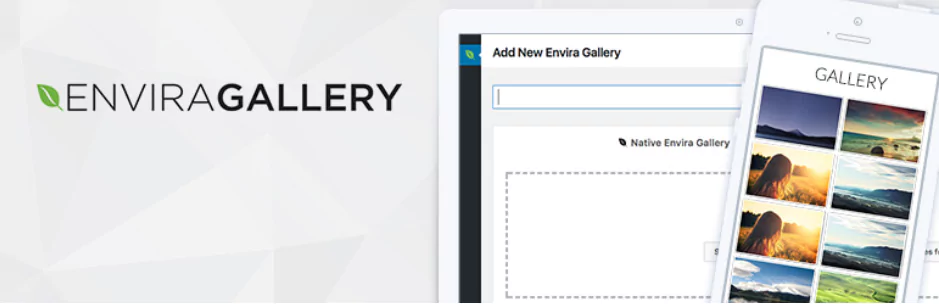
Envira Photo Gallery is a 100% responsive and mobile-friendly WordPress plugin. It is compatible with top page builders like Divi, Elementor, Beaver Builder, and more. The drag-and-drop builder feature of this plugin allows you to upload, rearrange, and create a complete image gallery in minutes. You also get options to add custom CSS and styles for customizing your portfolio.
Key features:
- WooCommerce Integration
- Image Tags & Proofing
- Password Protection
- Standalone Galleries
- Auto sync from Adobe Lightroom to WordPress
- Easy import from Dropbox, ZIP, and NextGEN
- WooCommerce Integration
- SEO optimization
Modula Image Gallery
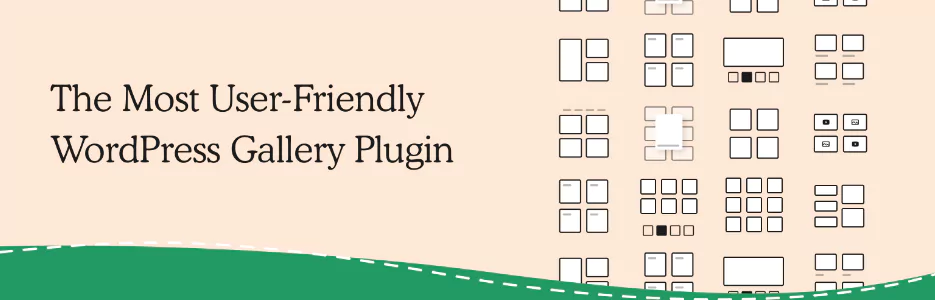
Modula Image Gallery has made a lightbox gallery or a masonry/custom grid building possible directly from the WordPress dashboard. If you are looking for a unique and responsive gallery for your website, this plugin is an ideal choice. It offers you three gallery styles-
- Creative gallery
- Custom grid
- Masonry grid
With this gallery theme, you are getting customization options too. You can adjust the gutter/image size, height, border size/radius/color, shadow size/color, and more. This plugin also integrates with the most popular website builders like- Divi, Elementor, and Beaver Builder. Besides, the premium version of Module Image Gallery offers better features like- password protection, a slider gallery, lightbox slide, zoom & hover effects, and more.
Key features:
- 100% compatible with Gutenberg
- individual CSS customization
- Zoom effects during loading
- Dispatch photos to Lightbox
- sharing on social networks
- Embedding URLs in images
- 50+ built-in image hover effects for mobile responsive galleries (Premium)
- Every purchase comes with support and updates for a year
Robo Gallery
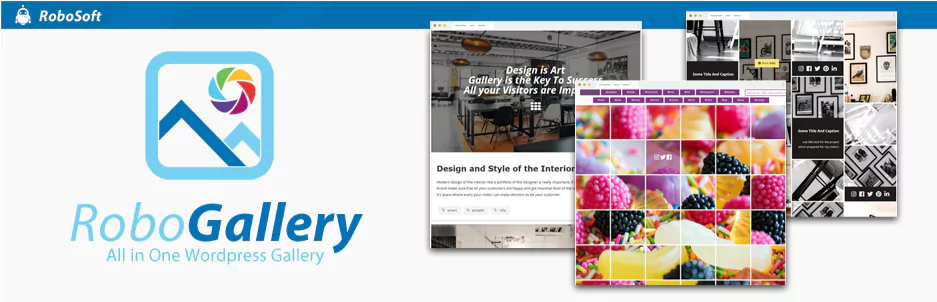
No worries, if you are a newbie with Robo Gallery, you can create an excellent gallery for your website in minutes. The most worth mentioning feature of this plugin is disabling right-click-on photos. If you are a photographer, you know how painful it is when others copy your image. But now, no more worries with Robo Gallery; you can turn off copying and protect your content. ROBO Gallery offers you five one-click widgets; this includes-
- Image Grid
- Mosaic Gallery
- Masonry Grid
- Polaroid Gallery
- Youtube Gallery
Robo Gallery has auto-sizing features for thumbnails and images. It offers customization options for flip, crop, rotary, and manual resize.
Key features:
- One click setup
- No limit for photos
- 100% responsive and mobile friendly
- Auto-resizing for thumbnails & images
- 15 customizable hover effects
- Build in colors, borders and shadows settings
- size control options
- multi categories albums support
- Work in Firefox, Safari, IE, Opera, Chrome
- 50+ pre-configured styles (pro version)
- Backup & multisite support (pro version)
- Drag and Drop Categories Manage (pro version)
Supsystic Photo Gallery
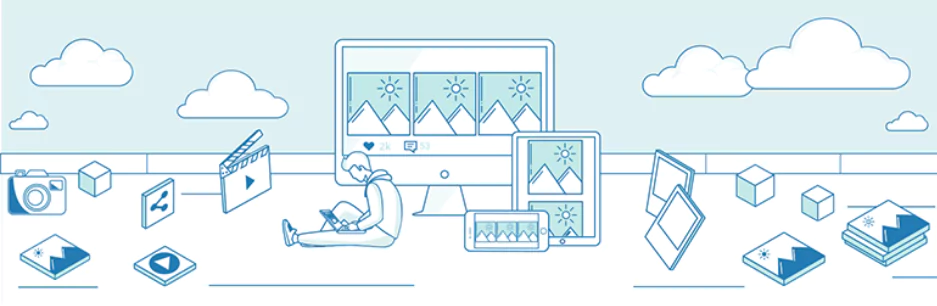
With the WordPress Gallery by Supsystic plugin, you can create any gallery with ease. It has CND options and image compression/resizing facilities to boost your content download speed. The pro version of this plugin offers you a watermark feature for image protection that helps you to build a branded gallery. You can also translate the gallery into more than 17 languages.
Key features:
- Multiple gallery options
- SEO Friendly
- Responsive Mobile Friendly
- Image optimization integrated with TinyPNG service
- The load More button improves the page load speed
- Pagination; display images on multiple pages
- Lazy load; lower the loading time and display all content at once
- Social Sharing
- Watermark option
- Add pictures from FTP and social media to the gallery
- Translation facilities
The Bottom Line
While selecting any gallery plugin, you should check the active installation and rating. This will give you an idea of the popularity of the plugin. And before purchasing any plugin, try the freemium version and compare the features of the plugin with its competitor to get the ideal one. In this article, we have listed the best gallery plugins for WordPress. Yet here is a sum up to help you select the one that suits your requirement best.
If you are looking for a free version, you can choose anyone from NextGEN Gallery, Envira Gallery, Modula Image Gallery, and Photo Gallery by 10Web. They have more features for freemium than other options. However, going for a premium version of these plugins will take your gallery-building experience to the next level.
However, if you plan to make slideshows, Photo Gallery by 10Web is the best option. It has fifteen slideshow effects and also supports audio tracks! So analyze all these features and choose the plugin that suits your website best.
Frequently Ask Question
What is the best free Gallery plugin for WordPress?
NextGEN Gallery is the best gallery plugin with 600,000+ active installers. It offers amazing features for free, which are enough to build a well-organized website gallery.
Which WordPress gallery plugins have a slideshow feature?
Photo Gallery by 10Web, NextGEN Gallery, MetaSlider, Envira Photo Gallery, Modula Image Gallery, and FooGallery have slideshow features. They come with different effects and customizing options, using which you can create excellent slides to showcase your portfolio or projects.
Which WordPress gallery plugins have open images in the popup box?
The gallery plugins with open images in the popup box include- NextGEN Gallery, Justified Image Grid, Responsive Lightbox & Gallery, Photo Gallery by 10Web, FooGallery, Envira Photo Gallery, Modula Image Gallery, and Supsystic Photo Gallery.
Which WordPress photo gallery plugin is best for carousel display?
MetaSlider is best for a carousel display. It has a thumbnail navigation system and 20+ transition effects, resulting in excellent carousel displaying outcomes.
Read More:
10 Best WordPress Popup Plugins