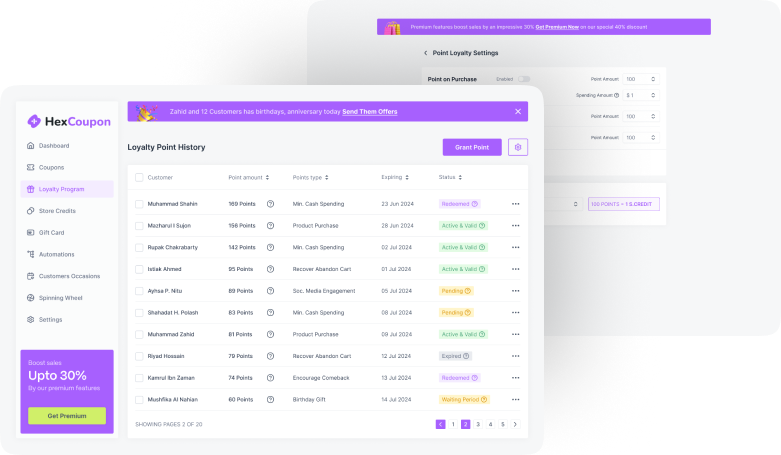Tired of managing the booking and reservation hassles? No worries, get your appointments and reservations online with WordPress Booking Plugin!
Attending thousands of phone calls for booking schedules and reservations kills hours of your daily work time. Besides, manual reservation has maximum chances of human errors, which ultimately hampers your brand reputation. So, to get your bookings and payment automated online, say Yes to booking plugins!
You are just at the right place if you have any service-providing business requiring frequent bookings and reservations. In this article, we have listed the top ten booking plugins for WordPress. Choosing any of these will organize your business, ensure customer satisfaction, and save you money & time in hiring admins to handle client bookings. Why delay? Let’s jump into the discussion-
What is a Booking Plugin?
A booking plugin is a software integrated with WordPress that manages the booking of products and services directly from the website. This plugin is mostly used for a website that requires scheduling, like- selecting dates and times, making reservations, fixing meetings, etc.
Adding a booking plugin creates a user-friendly interference in your website where the visitors or customers can see available slots. It allows them to select their desired schedule; offering required information like- name, address, contact details, etc. It then handles the reservation request and updates the availability calendar accordingly. Thus, the plugin helps in booking or scheduling meetings online.
Booking plugins are essential for websites of hotels, restaurants, event management, retail services, salons, tour or travel agencies, the medical sector, and more. Using this plug, your customer can make their reservation in minutes sitting in any corner of the world. Therefore, it is one of the most effective replacements for the traditional & time-consuming booking system.
What Should You Look For in a WordPress Booking Plugin?
Numerous booking plugins available in the market will confuse you to choose the right one. But no worries, here we have bought you some features considering which you can pick the ideal one-
- Customizable Calendar: Customization is a crucial feature for any plugin. This will allow you to set the booking interference keeping the website theme intact. For example- if your website theme is orange and white, you can customize the plugin to match this color pattern. This will provide a better and more professional user experience to your customer.
- Mobile-friendly Interference: Most people at present are more active on mobile than on laptops or PCs. They usually book their reservation over smartphones. So, while choosing booking plugins, you should look for mobile-friendly interference.
- Multiple Payment Option: If you require payment for booking on your website, never miss to check the payment options. Multiple payment options allow users more flexibility to confirm their reservations. That is, more payment facilities means greater chances to capture customers.
- Supports Multiple Profiles: If your WordPress website supports numerous agencies or services, it definitely requires multiple profiles to manage each sector. Having these features on your plugin will help all the individuals to have individual profiles and manage their schedules accordingly. For example- for a hospital website, you will have many doctors. Each of these doctors will have a separate profile on the website. Patients can directly book appointments with their preferred doctor under the same platform.
- Easy Usage: Easy user interference is crucial for you and your customers. These will help the visitors to confirm their booking and pay their payment quickly. It will also help you to monitor the reservation and customize the plugin. In this case, look for drop-and-drag features for more convenience.
- Email Confirmation & Remainder: after the customers pay the reservation fee, it is essential to send them a confirmation message. This will help them to ensure the payment is successful and the booking is complete. For this, you should look for an email confirmation option in booking plugins. Besides, a reminder feature will also help the customers to alert them about the scheduled event.
To learn more about the features of best booking plugins, check this video- Introduce Main Features of Best Booking Plugin.
How To Select the Best WordPress Booking Plugins?
You will find an extensive list of booking plugins; this will surely confuse you in choosing the best one. However, no worries; we are here to help you out. Following the below guideline, you can quickly choose the ideal WordPress booking plugin for your website-
Step-1: Check The Ratings
When you land on the backup plugin page for WordPress, you will find ratings out of 5. These ratings are given by the individual who used it and numbered it based on their experience. No, if you find an overall rating of two or below, say a big no to the plugin. Every plugin will have some one-star or two-star ratings but don’t get scared of this. Some individuals rate lower without any valid cause. Ignore these minor ratings and look for the millions of four or five-stars users have given. If any plugin has ratings above 4.3, you can consider it a go-on option.
Step-2: Research On The Updated History
It doesn’t necessarily mean a good sign if you find the backup plugin is entirely fresh and hasn’t been updated yet. In fact, the plugins that are frequently updated are well maintained. The developers keep on working to make the output better as they update. So, check the updated history to point out when it was last updated.
Step-3: Number Of Active Installation
To judge whether the plugin is well enough to operate, you must check its active installation numbers. Visiting the plugin’s website, you will quickly find how many installations this application has gone through. Check different plugins and compare the installation number. Higher numbers indicate better reliability & popularity of the plugin.
Step-4: Ensure The Support Forum Is Active
An active support forum ensures you will get responses while running the plugin. Check the support forum of the plugin to know if it is well-maintained. A support forum with numerous inquiries and no responses is usually a poor indicator and a clue that the plugin’s developer no longer maintains it. Or, even if support isn’t formally stopped, they may just be too busy to attend to plugin users properly.
Step-5: Look For Available Features (Free/Premium)
In the above section of this article, we have mentioned some features that a good booking plugin should have. Check whether your targeted booking plugin has those features. If yes, find out if these options are free or if you need to get a premium one. Compare and analyze the packages and choose the one that suits your website best.
Step-6: Take Help From WordPress Expert
After going through the above steps, if you are still confused, get help from a WordPress expert. He will understand your requirements and suggest you an ideal booking plugin. However, you can also take help from youtube to get suggestions in choosing the best booking plugin for your website.
Why Should You Install a WordPress Booking Plugin?
There are many reasons why you should get a WordPress booking plugin. Some important reasons are presented below-
Keep your business running 24/7: Even if there are 168 hours a week, your company may only be open for 40 of them, or less than 25% of the total. Additionally, a lot of your clients likely work the same hours as you, making it difficult for them to phone you or just stop by your office to make a reservation. To solve this problem, adding a booking plugin to your website is a wise move. The ability to accept reservations 24/7 is one of the key advantages of online booking for businesses. Customers may now make reservations whenever it’s most convenient for them!
Minimizes Work Load: How long do you and your staff spend taking reservations, whether on the phone or in person? It frequently takes up half of a worker’s day. Including a booking plugin in your WordPress enables a customer to handle all the work on your behalf. The customer finds a list of available spaces and selects the date and time that works best for them. Analyzing these factors, they enter all the necessary details and confirm the booking online. Your system will automatically log an appointment without you having to do a thing!
Cutting Off Human Errors: Errors are most likely made by humans. Any mistake in managing the booking can directly impact your brand reputation. The manual booking or reservation process goes through a hassle, which makes the entire process a big mess. Many customers edit their schedules, and some cancel or postpone. But with a smart booking plugin, you can easily handle this situation systematically. This will also save you time and allow you to provide error-free services to your customer.
Maximizes Reservation: Making a reservation through a website confirms most of the reservations as there is an early payment system. So, the customers don’t usually miss their booking. And what is more impressive here is that the booking plugin has reminder features. With these features, the customer gets the altar of their reservation before the event. Thus it maximizes your business engagement.
Fast & Secure Payment: Booking plugins come with an online payment option. Thus, the customer can quickly select their preferred payment option and get their booking confirmed. This also makes account management easy for you.
Now that you know the reason to install a WordPress booking plugin, learn the installation method from this video How to install and activate a booking plugin in WordPress.
Booking Plugin Comparison Table
| Name | Active Installations | Price | Free Version Availability | Rating |
| Bookly | 70,000+ | $89 one time | Yes | 4.3 out of 5 stars |
| Sugar Calendar | N/A | $49 to $499 | Yes | 4.4 out of 5 stars |
| Booking Calendar | 60,000+ | $39 per year | Yes | 4.7 out of 5 stars |
| WooCommerce Bookings | 20,000+ | $249 per year | Yes | 4.4 out of 5 stars |
| Amelia | 50,000+ | $49 to $175 per year | Yes | 4.5 out of 5 stars |
| Booked | 15,903 sales | $49 per year | N/A | 4.13 out of 5 stars |
| WP Simple Booking | 20,000+ | $39 per year | Yes | 4.8 out of 5 stars |
| Appointment Hour Booking | 20,000+ | $7 per month | Yes | 4.9 out of 5 stars |
| Easy Appointments | 20,000+ | N/A | Yes | 4.4 out of 5 stars |
| Booknetic | N/A | $79.00 to $489 one time | No | out of 5 stars |
Top 10 Booking Plugin List
Here is a list of the best booking plugins for WordPress. We have designed the list based on the popularity, features, and active installations. Go through the list and go for the plugin that suits your website best-
Bookly

Bookly is an excellent freemium booking plugin for WordPress. This plugin offers a complete customization facility to design and manage online booking/reservation and event scheduling. It comes with a comprehensive admin panel & WPML integration for multi-language support.
Managing your customer list is now super easy with Bookly. It provides you with a searchable, filterable, and sortable booking list of your customers. You can also group the services into categories, making the reservation task much easier. Besides switching to premium, you can get detailed reports with payment integration.
Key Features:
- User-friendly interface
- SMS and email notifications
- daily/weekly/monthly based calendar preview
- Task assignment and staff scheduling
- Manageable a list of customers
- Categorization of services
- Intuitive booking management system
- 40+ language option
- Fully customizable booking forms
- Each service has a variable length (5 minutes to 7 days)
Sugar Calendar
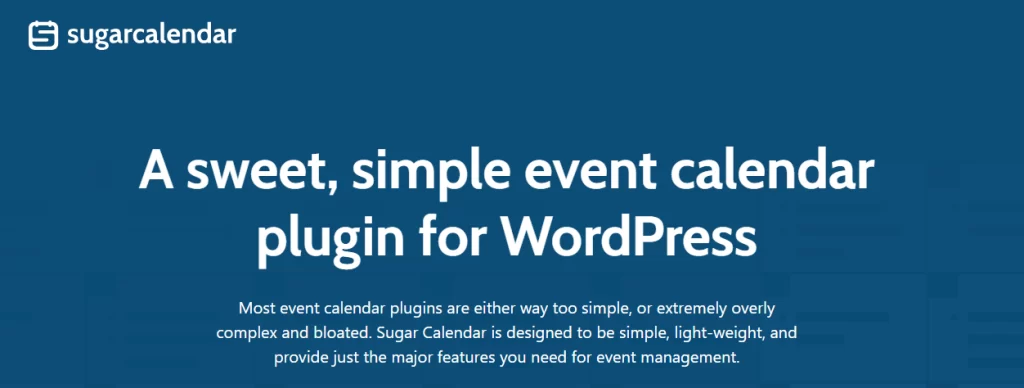
If you are looking for a booking plugin for event management, Sugar Calender is your ultimate choice. You can easily add new events to the calendar or edit existing ones using this plugin. Whether it is a political group, a pet-lover group, or a cultural group, you can set up all event planning using this plugin.
Sugar Calendar integrates with many other applications, including- Google Calendar, Gravity Forms, Ninja Forms, WPForms, Stripe, and WooCommerce. Besides the free version, it also has a paid version with advanced features. The premium version of this plugin offers you four amazing deals. Each of these packages offers you a 30 days money back guarantee-
- Personal – $49.00 per year
- Plus – $99 per year
- Professional – $199 per year
- Ultimate – $449 one-time payment
Key Features:
- Simple admin interface
- Custom date formatting and translation-ready
- multiple time zones
- Perfect repeating / recurring events
- Easy front-end display options
- Four event calendar widgets
- Sync with Google Calendar
- GPLv3 licensed
- Integrate with form builders
Booking Calendar

Booking Calendar might be helpful for anyone who is renting a home or wishing to automate their service bookings. You can use this plugin for client, patient, event & resource scheduling, equipment rental, or any other service booking. It further offers you unlimited customization options and email notification features. Once the customer applies for a booking, he will quickly get a confirmation email.
The latest update of the plugin has bought you some amazing features. Now it defines the slot as ‘available’ and ‘unavailable.’ You can quickly click on the available slots and complete your booking in seconds! Check this video to get an overview of Booking Calendar- Booking Calendar – WordPress plugin.
Key Features:
- Suitable for a vast array of businesses.
- Extensive customization
- 100% mobile-friendly
- Booking data are stored in DB; you don’t need a separate account
- Multi-language support
- Time slot booking
- Booking syncing features
- Prevents double booking
- Notification offers- approval, decline, or editing of specific bookings
WooCommerce Bookings

The WooCommerce booking plugin is an extension of WooCommerce WordPress that enables online booking and scheduling functions. This plugin allows customers to customize their booking criteria using the appointment booking calendar. They can adjust their schedules to fit their unique booking sections (hour, day), budget, event, and needs.
Besides providing facilities to customers, it makes your task management super easy. To make sure the timetable works for you, you can also block time off as unbookable. This will give you time to handle other priorities and provide buffers between reservations. If you are looking for a premium booking plugin, this can be an excellent choice to purchase.
Key Features:
- Booking limiting option; one-at-a-time or multiple reservations
- Booking listing and sorting by tag
- Booking confirmations & cancellation option
- Add bookings to Google Calendar
- Ease of structuring bookings calendar
- Easy uptime schedule outlining
- Avoid unwanted bookings
- Customizable business-type templates (Premium)
- Email and SMS reminders (Premium)
- Display unavailability/availability slot (Premium)
Amelia
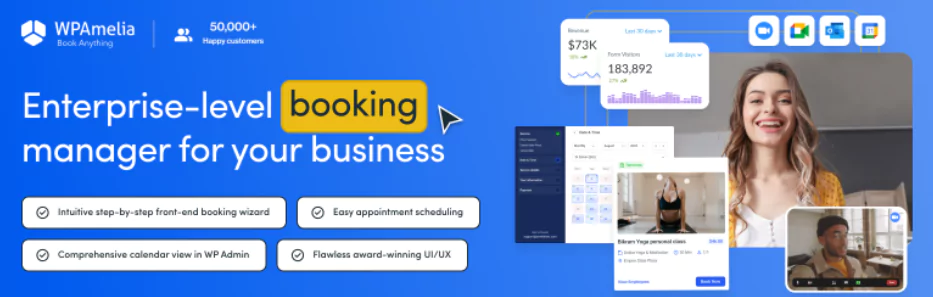
Amelia is a reliable reservation tool that streamlines online appointment scheduling and event booking procedures. It is a great solution for scheduling and managing events online.
Amelia’s simple user interface makes it simple for customers to make reservations without hassle. Additionally, setting up the Amelia Booking System using WordPress only takes five minutes. So, you are getting the best online booking solution in minutes!
Key Features:
- Great UI and UX
- Easily embeddable event-booking
- Calendar view on the back-end
- Front-end booking wizard
- Easy customization
- No coding or design skills required
- Automatic double booking prevention
- Booking business KPIs in the Dashboard
- Email and SMS notifications
- Supports 20+ languages
Booked

Booked is a premium WordPress appointment booking plugin that is simple to install and use. This potent tool is only available on CodeCanyon. It is great for enabling both registered users and unregistered visitors to make appointments on your website.
You can display several appointment times per date by using the plugin’s front-end calendar code and widgets. Additionally, WooCommerce may be fully connected with it. This makes it simple for your guests to complete their bookings online.
Key Features:
- Front-end calendar shortcut/ widget
- new profile screen on the front-end
- Lifetime update
- Custom time slot
- Endless color customization
- The “Add to Google Calendar” button
- Customizable emails to customers
- Fully translatable
- Six-month support
- Payments with WooCommerce
WP Simple Booking

WP Simple Booking is the next plugin in today’s list. This freemium plugin comes with a handy scheduling system. It offers you all the basic functions that you will require to keep the bookings on track. You can upgrade to premium for additional features, such as customized items and complex editing and publishing options.
The recent update of the plugin has made the booking system more swift. It now allows your customers to check the availability of reservation options with just a few clicks. Plus, you are getting complete editing freedom!
Key feature:
- Displays availability
- Responsive calendar layout
- 30+ language translation options
- user-friendly interface
- Data restoration
- Display multiple months (Premium)
- Export dates as CSV files (Premium)
- Hide booking history (Premium)
- Multiple calendar overview (Premium)
Appointment Hour Booking

Appointment Hour Booking enables you to create appointment forms and check availability for particular times. Customers can choose from the start times for the selected service presented on your website’s front end. After that, they can make payments.
Calendar building and scheduling are much easier with this plugin. Besides, it offers many customization facilities. These are enough for any type of business to handle their service bookings.
Key features:
- The simple visual layout of calendar information and events
- Defined working dates, invalid/holiday dates, and exceptional dates.
- Restriction of minimum, maximum, and default dates
- Specified open hours for each date
- Multiple services for each calendar
- Automatic start time calculation for reservation
- Auto double booking prevention
- Automatic price calculation
- Customizable email notifications
- Automatic and manual CSV reports
Easy Appointments

Easy Appointments is a popular and well-reviewed WordPress appointment booking plugin. It makes website management much more convenient. You can handle multiple appointments for various locations and services with ease.
The free version is adequate for simple calendars and booking forms. However, go for the premium version if you want access to services like integrations with online payment gateways.
Key Features:
- Bulk connections builder
- Extremely flexible timetable
- Email notifications
- Multiple time slots
- Bootstrap responsive layout with two columns
- Localization of the date picker (available in 77 languages)
- Integration of PayPal, Google Calendar, and WooCommerce (paid add-on)
Booknetic
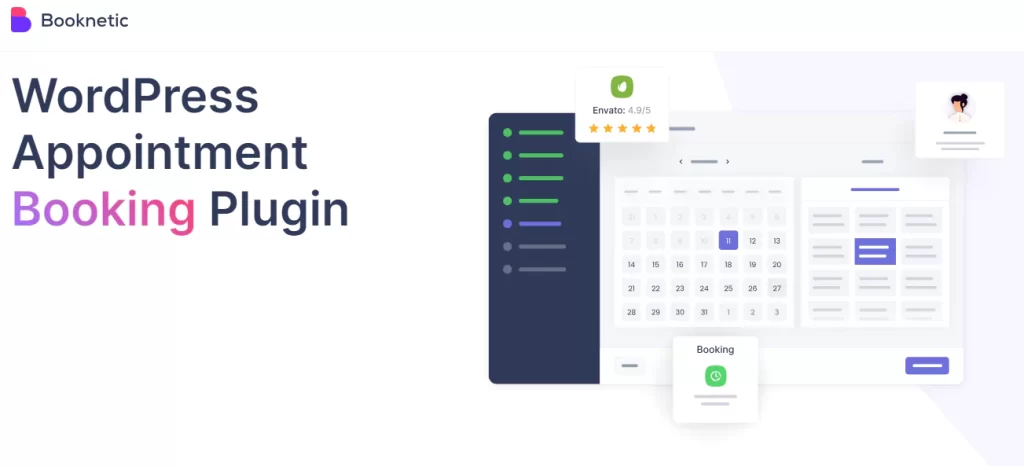
The last booking plugin in our today’s list is Booknetic. It is a fully customizable booking widget. You can alter the booking panel’s color scheme, include more forms, toggle on and off, rearrange the booking stages, and even display the booking form with already chosen services, personnel, locations, etc.
The appointment booking form consists of 7 steps. Yet, there is an option to skip booking steps. If customers find something not necessary, they can move on to the next step. You can also rearrange these stages to suit the nature of your firm.
Key Feature:
- Responsive design
- Multi booking feature
- Custom panels and forms
- Waiting list
- Zoom integration
- Workflow module
- SMS/Email/Whatsapp/Telegram Notification
- Conversion tracking
- Multiple payment options
The Bottom Line
After all these above discussions, you are now ready to pick the best booking plugin for your website. All these plugins are popular and have thousands of active installers. Yet, we are suggesting some for your convenience.
If you have an event booking website, Sugar Calendar is the best option to go for. It supports all types of event reservation options with unlimited editing facilities. Again, for WooCommerce WordPress, you can get WooCommerce Bookings as an add-on.
However, for other regular reservations of hotels, gyms, salons, and doctors’ appointments, Amelia, Booked, Appointment Hour Booking, and Easy Appointments are excellent choices. So, go through all the features, and select the one that suits your website best. But don’t forget to compare the prices before making a purchasing decision.
Frequently Ask Question
What is the best free booking plugin for WordPress?
WP Simple Booking is the best free booking plugin for WordPress. It offers all the basic functions required to set up online booking on your website.
What kinds of websites can use booking plugins?
The websites that deal with services that require reservations or appointments can use booking plugins. For example- hotels, restaurants, hospitals, gyms, salons, repair shops, etc.
What is the best appointment booking plugin for WordPress?
Amelia is the best appointment booking plugin for WordPress. It has easy scheduling options and a comprehensive calendar preview in WP admin. This makes your appointment booking easy and quick.
What is the best event booking plugin for WordPress?
Regarding the event booking plugin for WordPress, Sugar Calender is your ultimate choice. This plugin lets you add new events to the calendar or edit existing ones. You can use this add-on to your website for any event booking.
Which is the best calendar booking plugin for WordPress?
Booking Calendar is an excellent calendar booking plugin for WordPress. This offers the customer an ‘available’/’unavailable’ option in the calendar to choose their slot conveniently.
What is the best hotel booking plugin for WordPress?
Booknetic is an excellent option for hotel booking plugins for WordPress. It has simple user interference and easy payment options. So, you can make your hotel reservations in a few clicks with Booknetic.
Learn More:
10 Best WordPress Popup Plugins