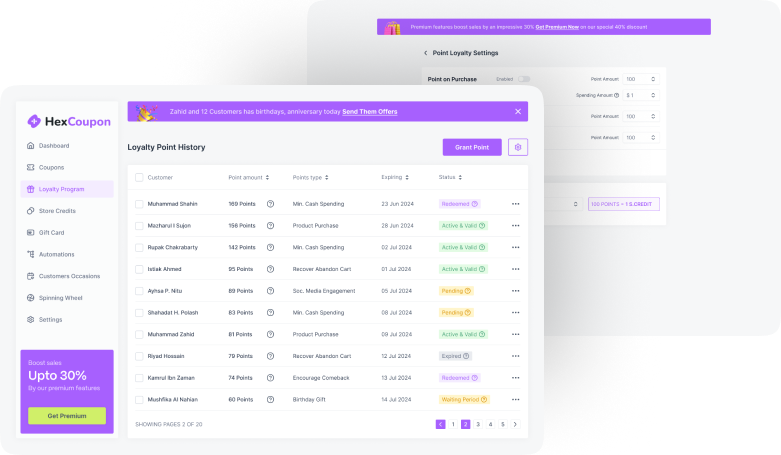Websites are not just a bucket of information. You fill it with color, headers, and links then it’s ready for the users. So, the task of the publisher or developer is completed, right? But yet, you need to check on how your website is presented to the users and how they absorb it. It is known as accessibility.
Accessibility is something that you can define in multiple ways. of course, how every user is accessing the web information and figuring the user experience. But web accessibility can also include how special users like disabled people, and visually impaired people are easily using your website.
If you have a good accessible website, then special users will be comfortable extracting information from your website. Mainly, accessibility means a seamless user experience.
The website accessibility should have assistive content that can help out all types of users. Let’s dive into the world of web inclusivity with accessibility in WordPress. Explore the significance of making your WordPress site accessible to everyone.
Understanding Accessibility in WordPress
The WP websites are really easy to build. With low code or no code, you can build the website. The developer simply builds the website with a drag-and-drop option. With multiple plugins such as forms, gallery, slider your WordPress website will be easy to understanding.
But yet, the accessible WP website will have some salient features that promote a wide range of users. When you put your language, system, location, software everything in a way that creates a high-quality website, you will be offering more of your services to the users.
Accessibility in WordPress can be determined in two ways-
- Implementing the best web designing standards and practices. In this way, the WP tries to add new features to your website that makes it easy to understand and accessible.
- Continuous improvement of the site enables your WP website to link the new web technologies and bring good change to your website. That is feasible for all the users out there.
Implementing Accessibility in WordPress
It is important to implement all types of features that will help you to reach out to many people. To organize your WP website, let’s follow the below rules to build an easy, accessible WP website:

Start with the accessible theme: We know WP is all about drag and drop. So starting with the theme, you may go long ahead. WP can offer your lots of themes according to your choice of preference or what types of websites you are working with.
For bloggers, e-commerce sites, the approach may be different. So, choose a theme that is universal and accessible for every user that hits your website. Especially, Disabled users especially will find your content easily. There are accessible ready themes in WP. One can try them out.
Choose the right Color: Picking up the right color is crucial for all work. Crafting, graphics, and websites all need the right color to begin. It is important to keep in mind that there will be traffic that might need some special consideration in terms of color.
WP editor might give you options for the right contrast. Your writing has to be black and bold while the background needs to be light and white. Not necessarily it has to be black and white, follow the rule of contrast with every other color. There are 2.7 million color-blind people. So, go with easy colors in your WP website.
Input the links wisely: The users should not face any obstacle to finding the links that you have provided on your website. For example, highlight one piece of content. Many people now don’t use the underline, but it is inaccessible for the users.
Underline links are more clear. Or else, try to make the link text bold. Similarly, the links should be descriptive. Sometimes your hyperlinked content will at the end say “click here”.
But those who are visually disabled and dependent on the virtual assistant might not catch the link. So, try to add descriptive links like” follow the link to know about the product/service”. So, they will understand where the click will take them.
Putting Alt Text on images: If your users are dependent on the virtual assistant and hear out what’s in the content, then it might be difficult for them to know about any image used in the content.
So, try to describe the images used in the website with Alt text so that the voice assistant can loudly read the image facts. Many use the Alt image section for their SEO.
But don’t put the boring keywords. Try to write a bright and understanding description of the shots that can please the special needs users.
Choose the right font size: Font size is another important thing when you think of an accessible WP website. Using too small or too big fonts can have a negative impact on your website.
Make sure, you put the correct font size according to your user’s ability and their screen size. Make sure your website looks the same on every device and is responsive enough.
Highlight the main content link: The main link should be separated from the other extra content. For example: when the screen reader reads out all the content, it might read from the top. So, try to highlight the main content link and bring it to the front.
Make your site title and tagline visible: Sometimes, the website designer only uses the logo for site recognition. But for accessibility, the site title should be in the text as well. So that the screen reader reads it at first.
Add headings to the content: If your WP website has a long post or many pages, try to add relevant headings to every content. It might help blind people to hear out the headings and choose the right content for them. And also the bold and meaningful headings help the other people to notice the content quickly.
Easy with the security Alerts: Many people can’t see, speak and hear at the same time. So, a security captcha can be tricky for them and make the website inaccessible. In this case, to combat spam, try to add other types of security options to your website like simple navigation options to fulfill the security.
Use tab indexing and access key capabilities: Try to build your WP website integrating tab indexing. You can put the content of your website in a definite order and this will enable the persons who are dependent on the keyboard or tab.
The tab indexing will allow them to know your website the way you want them to know. You can also put shortcuts in your website that can help people to access your web pages within no time. So, implement the access keys.
Right form field placement: The right form field will help people to fill out your website form with no difficulties. On every screen, the forms will be the same. So, the texts should be above or side of the form fields for easy access for the users.
So, these are the easiest things you can apply to your website to make it available for all people.
Legal Requirements and Standards for Web Accessibility

Web accessibility doesn’t always mean that the websites are easy to use for the disabled only. The people who are currently injured or can’t browse the websites normally are also in this row. For example, some users might have a fracture in their hand, operation in eyes and they are dependent on the screen reader.
Moreover, elderly people, people from developing countries or rural regions who have less internet connection, then people who use smart watches, mobile phones, and other screen modes are also your special users.
Whatever the situation of your website users, you have to note down some standards to set your website accordingly. Because web accessibility is not just for an individual user, it is important for society, businesses, and users in the end. When your web accessibility increases, you can reach the market easily.
To describe web accessibility solutions, there are international laws.
- ADA Act: The Americans with Disability Act (ADA) provides guidelines for web accessibility in terms of disabled people. The websites should be easy to navigate with a keyboard, Alt text must be included in the images. Visual or auditory limitations, all have to be considered in the website development.
- Canadian Act: The Accessibility for Ontarians with Disabilities Act confirms the services and websites are barrier-free for all sorts of users. Under this Act, the websites of any agency, individual, or business should follow the standard of Web Content Accessibility Guidelines (WCAG) 2 according to International Organization for Standardization (ISO) 40500.
- European Accessibility Law: Unlike other countries, Europe has also set laws for web accessibility. It defines how the public, and private sectors can ensure their web services according to the WCAG 2.1, which is the latest version. These are directives that allow the EU states to set their web accessibility conditions according to their local needs.
Web Content Accessibility Guidelines: had the latest revision and now WCAG 2.1 is in practice. It defines that web content should be accessible to all people including disabled people. According to the WCAG the disabilities are-
- Visual
- Physical
- Speech
- Auditory
- Cognitive
- Language
- Neurological
- Language
- Others
Testing Your WordPress Site for Accessibility
It is important to evaluate your WP website accessibility before you are on board. Several online tools and checkers can test your website. You can test the themes that you pick or the full site. You can check if your website is fully compliant with the rules.
There are testing tools like WAVE Web accessibility tools. Also, a little tip that is not using the header image. Because some WP themes can not provide the Alt images and the accessibility tool shows an error.
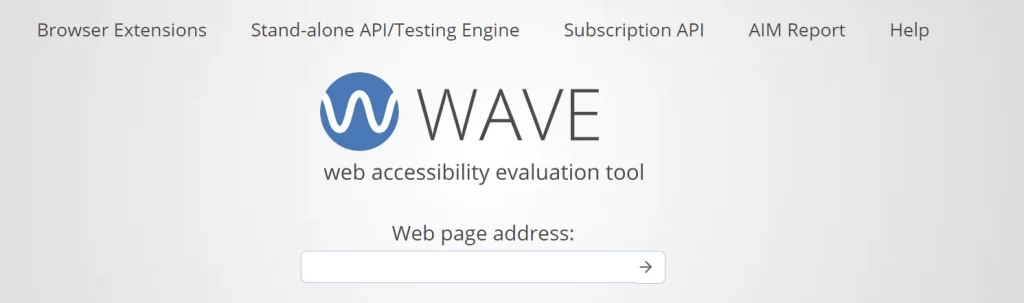
With WAVE, you will put the website URL and then it will show you the accessibility features of your website. Try to notice if your website is easy to navigate with the keyboard, font sizes are okay, the header is not confusing. Also, the manual test can help you.
Ask any of your permanent visitors about the website’s accessibility overall. There might be limitations to evaluating the WP website because it has structural pages along with the user’s preferred content.
Whatever, the test result is, just be sure with the keyboard navigation, header, font size, and the audio version of the text content.
Final Though
Equal access for everyone is the practice nowadays. So, make sure your WP website is also made with this point of view. Whether it’s a permanent or temporary disability of your visitor, your website must be easy to navigate and accessible with a fingertip or screen recorder.
Try to make your website accessible from the developing stage. Let’s make the WP website visible, audible, and accessible, shattering all the barriers.
More Article:
Migrate From GoDaddy To WordPress