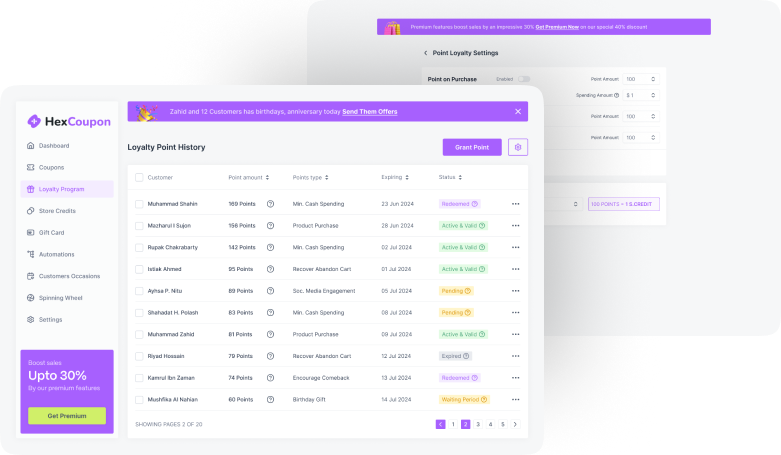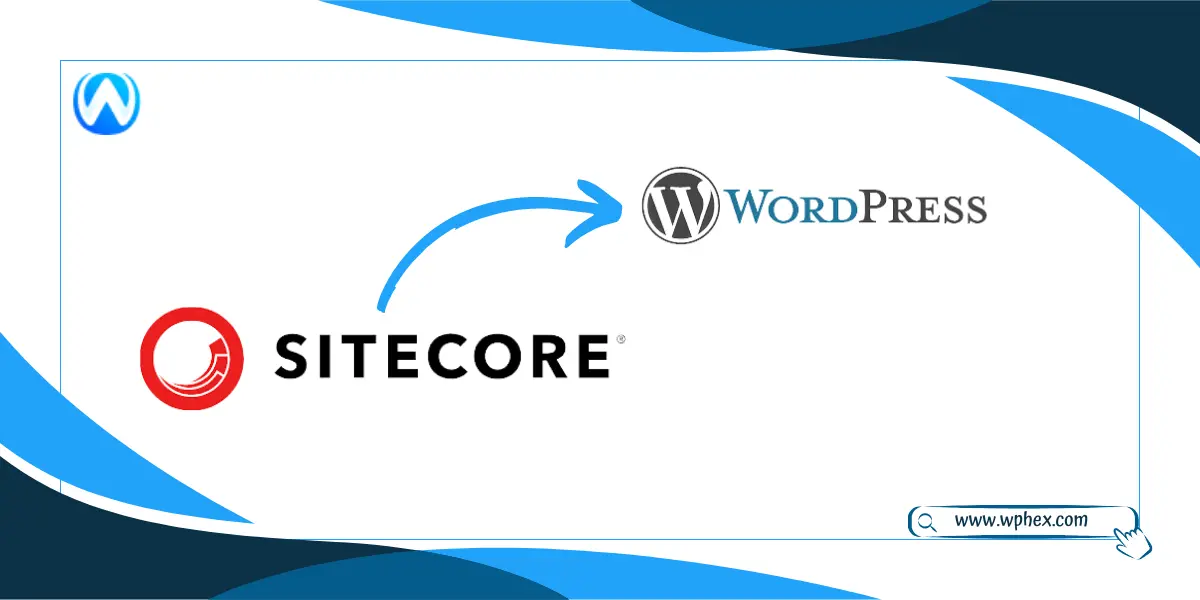
Building a website is not a tough thing but also not an easy one to do. We all know about Content Management Systems (CMS) to make the ultimate backend solutions for your websites. There are many CMS platforms to make your website a well functioning one.
You can go for wordpress, Joomla, Drupal, or Sitecore. But can you switch from one of these to another? You can. CMS platforms enable website builders to optimize their best scopes and choice.
So, let’s see the procedure of migrate from Sitecore to wordpress in this read. You can explore the total tour of the migration process. Are you ready to switch from Sitecore to wordpress? Here we begin…
What are Sitecore and WordPress?
Well both of them are the CMS platforms that enable a builder to design the website the backend of the website with no code/low code knowledge. It’s a game of drag-and-drop options. You can choose templates and then design according to your wish.
Why Sitecore?
The Sitecore programming framework thinks about the customers in every possible way. It creates room for the user to handle multiple websites within one single Sitecore framework. Sitecore provides priority to the users for easy customization enabled with an enhanced security check. Moreover, SiteCore is self-hosted and gives a cloud environment for the operation.
You can enjoy the 30 days trial in Sitecore. But ultimately you have to pick the plan for your website. Generally, the SiteCore CMS framework licensing fee starts from 40,000$. There are additional support and implementation fees for the working year. But the best part is that the SiteCore free trial option enables the testing of all possible features which is a good one.
Best Features
- Built-in security
- Adaptable to changes made to the website
- Highly efficient support system/developers to make your website fast and secure
- Gives feedback or analyzes the area of improvement of the website
- Upgrades of the system and migrations from other CMS to SiteCore are easy for the users.
- Ultimately makes SEO-friendly websites.
Why WordPress?
WordPress is a free CMS to build your websites in the easiest way ever. Small to big businesses, all use this free website development platform. Again it has the drag and drop options and requires no code. The website owner can easily decide what is best for his website, and how to implement this to convert more leads.
WordPress is a self-hosted CMS platform. You don’t have to buy the hosting to run your website. But with the WP hosting you can host the website anywhere anytime. So, the owner of the website is fully independent of the wordpress.
Best Features
- Easy customization and flexible
- Has lots of plugin options and it’s a one-stop solution for your website design.
- Integration of social media and handling multiple sites is easy with this.
- Advanced security
- A huge supportive community because lots of website builders are using this.
- Makes your content SEO friendly
- The interface of wordpress is quite easy to cope with. Multiple authors can drag and drop their ideas to one website.
Moreover, the CMS platforms both have some features like A/B testing, omnichannel support, language support, and many more.
What You Need Before Migrating
Make a Clear Strategy
It is very important to strategize the actions you are going to take for your website. You are going to switch between the CMS platforms. So, ask yourself if the migration is needed. Evaluate the functioning of each part of your website to understand your website in a better way. of course, the cost is an issue. Many small businesses switch from SiteCore to wordpress for cost. So make the strategies.
Get Familiar With The WordPress
Now you need to decide why you are choosing the wordpress. Get the full overview of this CMS platform. Know the community and create a user account to make the website and get familiar with this. Check out the features of wordpress that are needed for your website.
Make The WordPress Website
Before migrating from SiteCore to wordpress, you need to make a website in the WP environment. By developing such, you will be able to migrate your website content, items of the website, and blog posts from SiteCore to wordpress easily.
Choose the Right Theme
You need to decide on the right theme for your website. Make sure you browse enough themes to make a perfect migration. Otherwise, there is no point in migration. So, from the vast themes, drag-drop your website’s purpose-oriented theme. The theme enables the engagement of the users in a bright way.
Select the SiteCore Features
Do you need any Sitecore features? Make sure you omit and keep the right features from the SiteCore. Unnecessary features just make the program bulky, whereas the necessary one makes it a good-looking one. So, the SiteCore scalable architecture offers a variety of features. Keep the necessary ones to make a better website experience and cut off the extra baggage features.
Decide The Third Party Integration
Though the wordpress has lots of plugins, add-ons, and extensions, still there is a chance to consider the need for third-party integration. You need to pick the other SiteCore and CMS features for the newly deployed website.
Make a Backup of Your Website
It’s important to back up the content of your website for future uses. Otherwise, as a website owner, you will face a lot of trouble starting from the bottom once again.
Work on The WordPress Environment
Developing the wordpress is a catchy one. Test the website means A/B testing. Finally the migration from Sitecore to wordpress. You need to decide how you are going to use the website.
Whether you are a single user or a multiple site user. of course, the WP allows the operation of multiple websites from a single handle account. So, choose your way. Manage the inventories of your website, and set the security.
WordPress has a section for WP users and admins. So, you can set the policy, and permissions for your website users. This safeguards your website from scams. Also, you can use third-party tools to advance the security of your newly set WP website.
Step by Step Guide to Migrate From Sitecore to WordPress
Now that you know the steps, it is better to put them into action. of course, migrating from one CMS platform to another is not easy math. You have to have a good knowledge of it. Because it requires some complex tasks to head over. However, see the brief steps below to complete the migration process.
- The first step is to evaluate the current website of SiteCore. List down the sections, and structures that require the most development.
- Create a backup of your Sitecore to reduce the chances of missing data. So, security is done. Go to the administrative settings in Sitecore. Click the export of the languages in settings. Then export the XML file, and necessary figures from your Sitecore setting and save them in your server as a backup.
- Move to the next and ultimately choose the WP theme that best suits your current website idea and will accomplish future needs.
- Finally, the WP-compatible theme will take the new scripts. The scripts are the saved SiteCore XML files. You can customize the scripts and it is done with the migration plugin.
- The main point of any migration is to higher the conversion rates. With the WP website, check the new SEO techniques, and integrate social media, and other email marketing plugins to increase your brand visibility.
- Now test the imported contents. Add the plugins, create new pages, and add different features to ensure your new WP website is ready to function.
- After testing you are all set to release your new WP website. You can host it on different channels, and sell your content, and product with easy operations.
Summary
Make your move the easy one with the right steps as stated above. Due to the cost-effectiveness and flexibility, users make the switch between sitecore to wordpress. So, make a list of your website requirements then forward it to WP migration. You can also read how to migrate from joomla to wordpress.