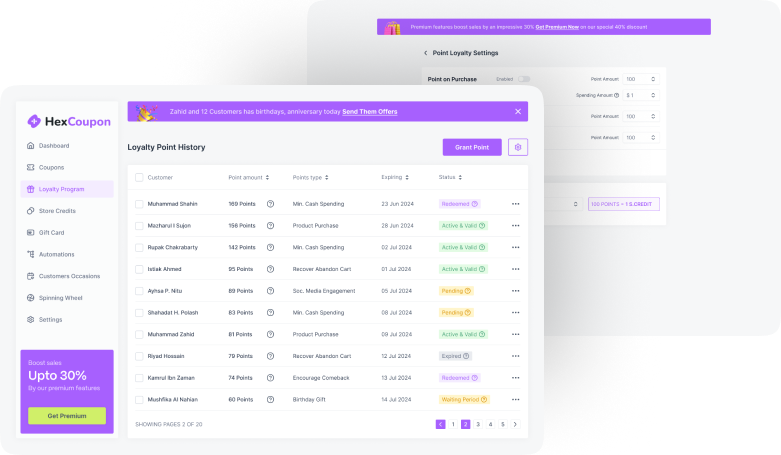WooCommerce stands tall as a preferred platform for online stores, powering a staggering 28% of all online shops globally. This dominance in the market is not by chance; it’s a testament to its flexibility and user-friendly interface.
Central to this success story are WooCommerce Product Display Plugins. These plugins transform how products are showcased, directly influencing customer experience and, ultimately, sales conversions.
Imagine an online store where products are not just listed but brought to life with dynamic displays, interactive elements, and personalized recommendations. WooCommerce Product Display Plugins make this a reality.
They offer a suite of features that elevate product visibility, engage potential buyers, and streamline the shopping experience. From sleek sliders and grids to advanced filtering and search options, these plugins cater to every possible display need.
Statistics speak volumes about the impact of effective product display. A recent study revealed that online stores using enhanced display techniques see an increase in conversion rates by up to 35%.
This figure alone highlights the potential of these plugins in revolutionizing e-commerce stores. In this guide, we dive deep into the world of WooCommerce Product Display Plugins. We explore the best options available, analyze their key features, and provide insights on how to leverage them for maximum impact.
What is a WooCommerce Product Display Plugin?
A WooCommerce Product Display Plugin is a specialized tool designed to enhance the way products are presented in an online store using the WooCommerce platform. Essentially, it’s an add-on that integrates seamlessly with your WooCommerce site, enabling you to showcase your products in a more attractive and interactive manner.
They provide various layout options like grids, lists, and sliders, allowing you to choose how your products are displayed on your site. Customers can filter products based on different criteria such as price, category, popularity, and more, making it easier for them to find what they’re looking for.
These plugins ensure that your product displays look great on all devices, be it desktops, tablets, or smartphones. You can decide what product information to show, like prices, reviews, and descriptions, tailoring the experience to your audience.
Why Should You Use a WooCommerce Product Display Plugin?
Using a WooCommerce Product Display Plugin in your online store is a strategic move that can significantly enhance your e-commerce performance. Here are the key reasons why incorporating one into your WooCommerce site is beneficial:
Improved User Experience: These plugins offer an intuitive and visually appealing way to showcase your products. A well-organized and attractive product display can significantly enhance the shopping experience, encouraging customers to spend more time on your site and explore your offerings.
Increased Conversion Rates: With features like advanced filtering, search options, and interactive galleries, these plugins make it easier for customers to find and examine products. This convenience often translates into higher conversion rates as customers are more likely to make purchases when they can easily find what they’re looking for.
Customization and Flexibility: Every business has unique needs and a distinct brand identity. Product display plugins come with customizable options that allow you to tailor how your products are presented, aligning with your brand aesthetic and meeting specific business requirements.
Enhanced Product Visualization: High-quality images, zoom capabilities, and diverse viewing options give customers a better understanding of your products. Enhanced visualization is especially crucial for online stores where customers can’t physically interact with the items.
Mobile Responsiveness: With a significant portion of online shopping done via mobile devices, these plugins ensure that your product displays are optimized for all screen sizes, providing a seamless shopping experience across all devices.
Boost in SEO Rankings: Optimized product displays can contribute to better SEO rankings. Clear, well-organized product information and fast-loading images are factors that search engines consider, potentially leading to increased organic traffic to your store.
Detailed Analytics and Insights: Many product display plugins offer analytics features, giving you valuable insights into how customers interact with your products. This data can guide your marketing and sales strategies, helping you make informed decisions to grow your business.
Simplified Management: These plugins often simplify the process of managing and updating product listings, saving time and reducing the effort required to maintain an up-to-date and vibrant online store.
How a Good Product Display Plugin Benefits Your Website
A well-chosen Product Display Plugin for WooCommerce offers a multitude of benefits, extending beyond just the visual appeal and functionality of your product listings. These benefits are integral to the overall success and growth of your website:
Streamlined Shopping Journey: A good plugin organizes products in a way that mirrors the customer’s thought process, leading to a more intuitive and streamlined shopping journey. This user-centric approach reduces the cognitive load on customers, making it easier for them to navigate through your catalog and make a purchase.
Increased Customer Trust and Credibility: Professional and polished product displays convey a sense of reliability and trustworthiness. High-quality images and detailed product views project a professional image, which is crucial in building customer confidence in your brand and products.
Enhanced Engagement and Interaction: Interactive elements like 360-degree views or video integration keep customers engaged with your content. The more time they spend interacting with your products, the more likely they are to make a purchase.
Upselling and Cross-Selling Opportunities: Good display plugins can intelligently recommend related products or accessories, encouraging customers to explore additional items they might need, thereby increasing the average order value.
Reduced Bounce Rate: Attractive and efficient product displays can significantly reduce the bounce rate of your website. When customers find the layout appealing and the navigation effortless, they are more likely to stay longer on your site.
Social Proof Integration: Some plugins allow the integration of customer reviews and ratings directly into the product display, providing social proof that can influence purchasing decisions.
Global Reach Through Multilingual Support: The best plugins offer multilingual support, allowing you to cater to a global audience by displaying product information in various languages.
Personalization Capabilities: Advanced plugins can leverage customer data to provide personalized product recommendations, enhancing the shopping experience and increasing sales opportunities.
Reduced Load Times: Efficiently coded plugins ensure that your product images and content load quickly, which is vital for retaining the fleeting attention of online shoppers and improving your site’s overall performance.
Better Inventory Management: Some product display plugins are equipped with inventory management features, helping you keep track of stock levels directly from the product page.
Best WooCommerce Product Display Plugin Comparison Table
| Name | Active Installations |
Price | Free Version Availability |
Rating |
| Husky | 100,000+ | Regular $42 Extended $142 |
Yes | 4.5 |
| ProductX | N/A | 1 Site $36/year 5 Sites $74/year Unlimited $103/year |
Yes | 4.7 |
| Product Addons | 30,000+ | 1 Site $43/year 5 Sites $99/year |
Yes | 5 |
| Extra Product Options | 33,000+ | Regular $69 Extended $169 |
No | 4.8 |
| YITH WooCommerce | 10,000+ | €119,99/year | Yes | 4 |
| Best Sellers | N/A | $4.09/month | No | 4 |
| Product Slider | 10,000+ | N/A | Yes | 4.5 |
| Product Options | N/A | 1 Site $99/year 5 Site $179/year 20 Site $399/year |
No | 4.9 |
| Carousel Slider | 9,000+ | 1 Site $33/year 5 Site $79/year Unlimited $134/year |
Yes | 4.5 |
| Grid/List View | 4,000+ | 1 Site $34 3 Site $59 5 Site $79 10 Site $109 |
Yes | 4.5 |
Ours 10 Best WooCommerce Product Display Plugins
HUSKY Products Filter for WooCommerce

HUSKY – Products Filter Professional for WooCommerce, previously known as WOOF, is a dynamic filter plugin designed to enhance WooCommerce functionality. It enables customers to effortlessly search and filter products based on categories, attributes, tags, taxonomies, meta fields, and pricing.
Notably, it creates SEO-friendly links, boosting search engine rankings. The filter front builder feature allows easy creation of filter forms on your website. Compatible with the latest WooCommerce versions, it offers extensive flexibility.
For developers, HUSKY provides an API and extensions for custom search form elements and product loop templates, accommodating unique interface requirements.
Key Features
- Versatile Searching and Filtering: HUSKY allows users to filter WooCommerce products by categories, attributes, tags, taxonomies, meta fields, and product price. This flexibility ensures that customers find exactly what they’re looking for, quickly and efficiently.
- SEO-Friendly Links: The plugin generates SEO-friendly links, which can be included in your site map, significantly improving search engine rankings.
- User-Friendly Interface: With HUSKY’s filter front builder, you can create custom filter forms directly on your site, enhancing the user experience.
- Compatibility and Flexibility: It supports the latest WooCommerce versions and is compatible with PHP 8.x.x. For developers, the plugin offers an extension API for creating custom HTML items for the search form.
- Dynamic Product Recount: This feature displays the number of relevant product variants available based on the selected filter criteria.
- Advanced Features: HUSKY supports searching by SKU, price range sliders, text search in product titles, contents, and excerpts, and more.
- Customizable Design: Through the Smart Designer, WooCommerce shop admins can create specially designed filter elements tailored to their business needs.
- Comprehensive Analytics: The plugin offers statistics to analyze search data, helping you understand customer preferences and drive business growth.
- Additional Extensions: HUSKY supports numerous extensions, including a products messenger for customer notifications and infinite scrolling for product display.
- Strong Technical Support: The plugin is backed by robust technical support, ensuring any issues are promptly addressed.
ProductX WooCommerce Builder
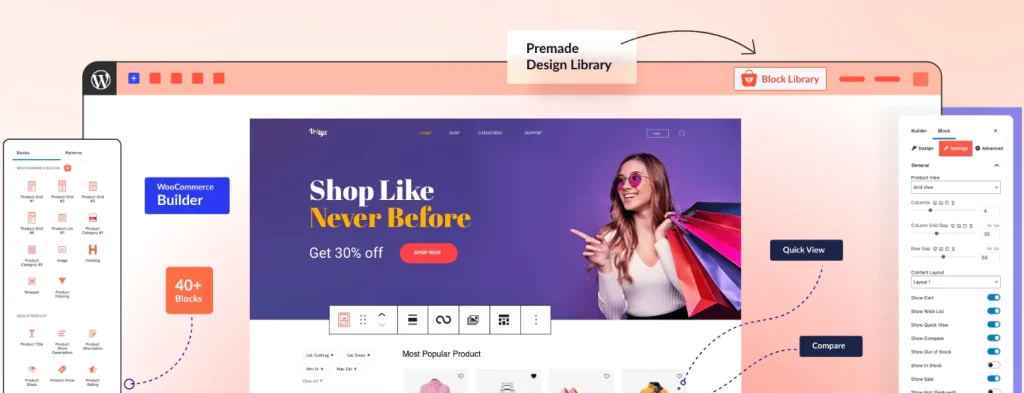
In the fast-paced world of e-commerce, standing out in the crowd is not just a requirement, it’s a necessity. Enter ProductX, the number one Gutenberg WooCommerce Builder, designed to transform your online store into an eye-catching, efficient, and user-friendly shopping experience.
ProductX is not just a plugin; it’s a game-changer in the realm of WooCommerce, offering unparalleled flexibility and creativity to bring your vision to life.
Key Features
- WooCommerce Builder: Seamlessly craft custom WooCommerce stores with drag-and-drop ease, ensuring your online presence is as unique as your brand.
- Advanced Product Filter: Enhance user experience with multiple filtering options, allowing customers to effortlessly find their desired products.
- Variation Swatches: Create visually appealing color, label, and image swatches, making product variation selection a breeze for your customers.
- Product Wishlist and Compare: Enable customers to create wish lists and compare products, aiding in their decision-making process and improving user engagement.
- Stock and Sales Progress Bar: Encourage urgent purchases with visual cues on product availability and enticing sales promotions.
- Pre-Order and Backorder Options: Optimize revenue streams by allowing orders for upcoming products or those temporarily out of stock.
- Partial Payment Feature: Increase conversion rates by offering the flexibility of partial payments, enhancing customer satisfaction and loyalty.
- Product Quick View: Provide at-a-glance product details in a popup, facilitating a quick and convenient shopping experience.
- Template Library and Starter Packs: Save time with pre-made templates and starter packs tailored for various niches, accelerating your site’s setup and launch.
- SEO Friendly and Fast Support: Benefit from an SEO-optimized platform backed by responsive and efficient customer support, ensuring your store not only looks great but also ranks well.
Product Addons for Woocommerce
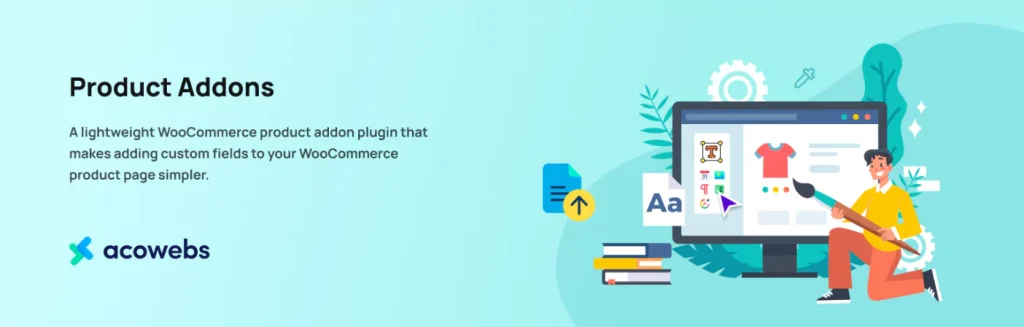
The WooCommerce Product Addon plugin simplifies adding custom fields to product pages. Its user-friendly form builder allows quick customization of product options.
It’s particularly useful for gathering additional customer information directly on product pages, such as notes, numbers, dates, color themes, or engraving texts for personalized products.
While the free version offers basic features, the premium version includes advanced options like pricing adjustments, file uploads, conditional logic, image selectors, and more.
This plugin is ideal for enhancing customer interaction and personalization on your WooCommerce site.
Key Features
- Ease of Use with Drag and Drop Form Builder: Customize your WooCommerce product pages effortlessly with a drag-and-drop form builder. It’s straightforward and requires no coding knowledge.
- Wide Range of Field Types: The plugin offers over 20 field types, including text, number, radio, checkbox, select, textarea, date, color, and more. It’s perfect for collecting a variety of data from customers.
- Custom Price Fields and Formulas: Set custom prices for products based on fixed values, percentages, or custom formulas. This feature is particularly useful for dynamic pricing strategies.
- File Uploads and AWS S3 Integration: Collect files from users like images, videos, or documents, and even upload files to AWS S3 for added flexibility.
- Image and Color Selection: Enhance visual interaction with custom images and color selection tools, allowing customers to personalize their purchases in a more engaging way.
- Conditional Logic for Fields: Show or hide fields based on the values of other fields, enabling a more dynamic and responsive user experience.
- Advanced Date and Time Picker: Offer customers the convenience of selecting dates and times using a sophisticated picker, ensuring a smoother transaction process.
- Google Map Place Selector: Integrate Google Places API for an easy location selection, improving the accuracy and efficiency of location-based customizations.
- UX-Oriented Design: The plugin is designed with the user experience in mind, ensuring that the added fields and options are intuitive and easy to navigate.
- Comprehensive Support and Documentation: Backed by an award-winning development team and a dedicated support team, the plugin offers extensive documentation and prompt assistance for any queries.
- Multi-Language and WPML Support: Cater to a global audience with multi-language support, making your products accessible to a diverse customer base.
- Regular Updates and Compatibility: Stay up-to-date with regular updates ensuring compatibility with the latest versions of WordPress and WooCommerce.
Extra Product Options for WooCommerce

Discover the power of customization with WooCommerce Extra Product Options. This versatile plugin transforms your online store, offering unparalleled flexibility and control.
Tailor your product offerings to meet the unique needs and preferences of your customers, enhancing their shopping experience on your WooCommerce site.
You can use field types that include radio buttons, checkboxes, drop-down fields, text inputs, range pickers, product elements and more!
Key Features
- Customizable Product Options: Create a variety of extra product options including text fields, dropdowns, checkboxes, and more, allowing customers to personalize their purchases.
- Conditional Logic: Implement conditional logic to show or hide options based on previous selections, streamlining the shopping process.
- Pricing Adjustments: Easily adjust prices based on the selected options, giving you complete control over your product pricing strategy.
- Compatibility and Integration: Seamlessly integrates with your WooCommerce store, ensuring a smooth user experience and compatibility with existing themes and plugins.
- User-Friendly Interface: Designed with a simple, intuitive interface, making it easy for both store owners and customers to use.
YITH WooCommerce Product Add-Ons
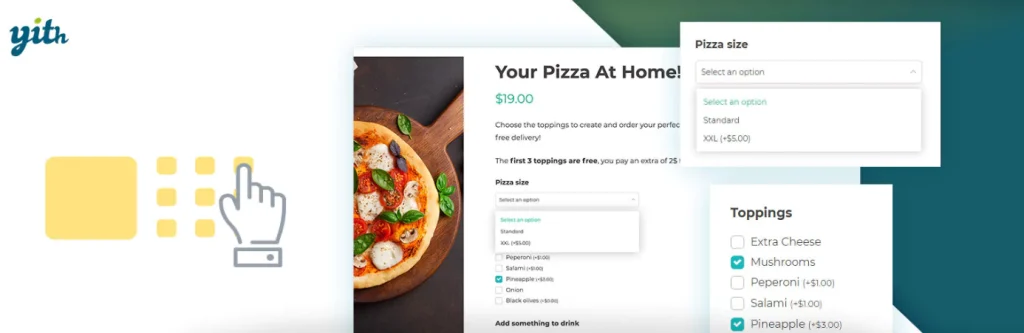
The YITH Product Add-ons & Extra Options plugin offers a flexible way to enhance WooCommerce product pages. It allows the creation of unlimited option blocks, applicable to all or specific products and categories.
Users can choose from various add-on types like radio elements, dropdowns, textboxes, and checkboxes. Each option can be free, have a set cost, or offer a discount.
Ideal for selling customizable items (like t-shirts or jewelry) and products needing advanced options (like a customizable product box), the plugin ensures customer selections are included in order details.
Key Features
- Unlimited Options Creation: Create unlimited blocks of options for your products.
- Customizable for Specific Products or Categories: Choose to show the options on all products or specific ones.
- Diverse Add-on Types: Includes radio elements, textboxes, select dropdowns, and checkboxes.
- Advanced Conditional Logic: Set specific conditions for showing or hiding options.
- Customization and Styling: Personalize block backgrounds, padding, and use custom or theme-based styles.
- Tooltip and Label Customization: Add informative tooltips and customize labels for each option.
- Enhanced User Targeting: Show options to specific user roles or logged-in users.
- Advanced Add-on Types: Includes text area, color swatches, number/quantity selectors, date pickers, file uploads, and more.
- Additional Pricing Rules: Options for multiplying product price based on text length or quantity selected.
- Product Options: Display linked products on the main product page.
- Image Customization: Upload images for options and adjust their display.
- Layout Customizations: Grid layout, image position customization, and more.
- Comprehensive Cart and Checkout Integration: Options are displayed in the cart and affect the final price.
Best Sellers for WooCommerce
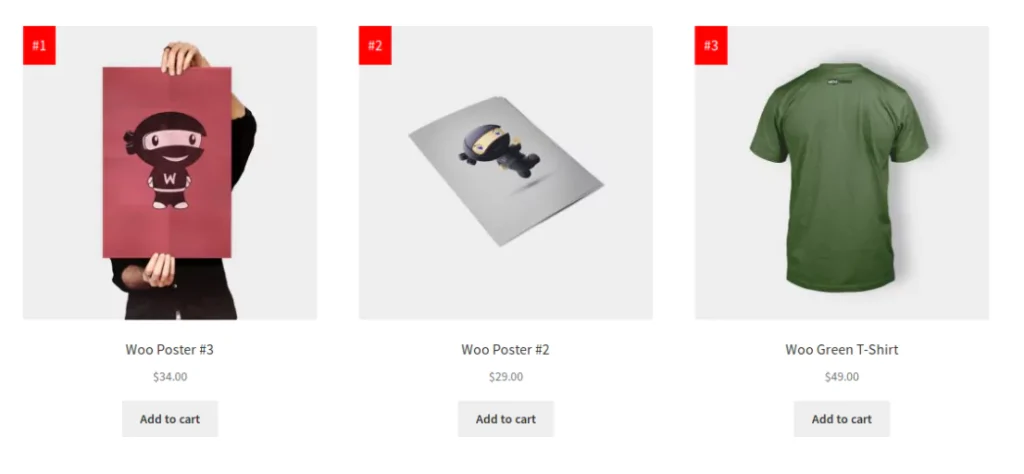
Best Sellers for WooCommerce is an innovative tool designed to showcase your most popular products and drive sales. This intuitive solution seamlessly integrates with your WooCommerce store, offering a unique way to highlight your top-selling items.
Key Features
- Compatibility with Various Product Types: Whether you’re selling simple or variable products, this tool is designed to work effortlessly with your existing setup.
- Dedicated Best Sellers Page: Create a special page exclusively for your best-selling products. This not only adds a new dimension to your site but also serves as a powerful marketing tool for email and social media campaigns.
- Customizable Display Options: Tailor the number of products shown on the best sellers page to fit your store’s design and customer preferences.
- Flexible Calculation Methods: Choose how to determine your best sellers – be it based on total item numbers, overall sales, or a specific time period. This flexibility allows you to adapt to different marketing strategies and product trends.
- Exclusive Badges and Seals: Enhance the visual appeal of your top seller with a “Best Seller” badge and seal. These visual cues not only draw attention but also provide a mark of quality and popularity to prospective buyers.
- Translation-Ready: Reach a global audience with ease. This feature ensures that your best sellers are accessible to customers regardless of their language.
Product Slider for WooCommerce
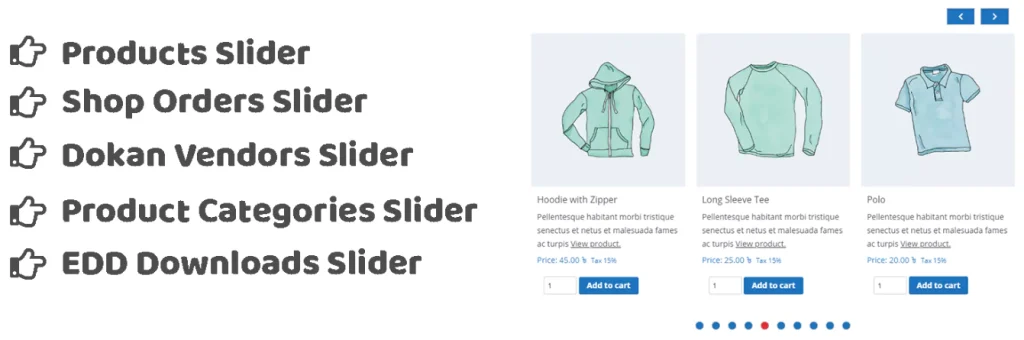
The PickPlugins Product Slider is a user-friendly and customizable carousel slider designed for showcasing WooCommerce products. It allows the creation of unlimited product sliders, easily integrated anywhere on your site via shortcodes.
Featuring a layout builder, this plugin facilitates custom layout creation without any coding. Users can personalize sliders with their own CSS and take advantage of numerous options for slider control.
It including slide speed, and the visibility of navigation and dots, enhancing the overall functionality and appearance of product displays.
Key Features
- Responsive and Customizable Design: Tailor the slider’s appearance and functionality with a layout builder, customizable navigation, and dots.
- Seamless Integration with WooCommerce: Easily display products, categories, or tags in a visually appealing format.
- Advanced Features for Enhanced User Experience: Enjoy options like autoplay, loop, stop-on-hover, and center mode for a seamless browsing experience.
- RTL and SEO Friendly: The slider supports RTL languages and is optimized for SEO, ensuring better reach and visibility.
- Diverse Product Query Options: Filter products by categories, tags, stock status, sale items, and more.
- Touch and Mouse Drag Support: Offers an intuitive experience on both desktop and mobile devices.
WooCommerce Product Options
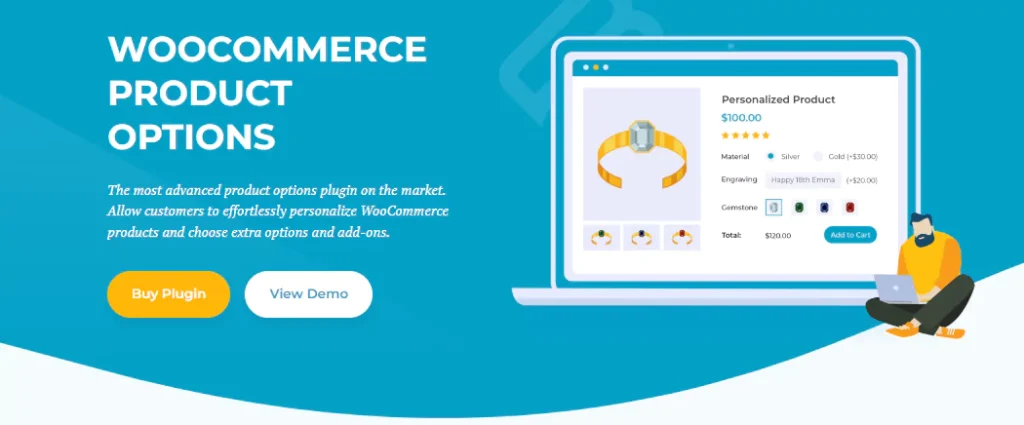
The WooCommerce Product Options Plugin by Barn2 is a game-changer for any WooCommerce store, offering unparalleled product customization capabilities. This plugin is a potent tool for businesses aiming to provide their customers with an engaging, personalized shopping experience.
Key Features
- Diverse Field Types: With over 16 field types, including checkboxes, radio buttons, dropdowns, and file uploads, the plugin provides an extensive range of options for customizing your products. This variety allows you to cater to the unique needs and preferences of your customers, enhancing their shopping experience.
- Conditional Logic and Advanced Rules: Implement conditional logic to display product options based on customer selections, along with advanced rules for default values and minimum/maximum quantities. This feature ensures a cleaner, more intuitive user interface, preventing information overload and improving customer experience.
- Integration and Compatibility: Seamless integration with any theme and compatibility with other Barn2 plugins. Guarantees a smooth operation within your existing WooCommerce ecosystem, ensuring consistency in user experience.
- Upsell Opportunities: Upsell related products and offer additional services like installation directly on the product page. A strategic way to increase your average order value and boost sales.
- Stock Management for Add-Ons: Manage stock for product add-ons when using the ‘Products’ option type. Maintains accurate inventory levels, essential for operational efficiency.
Product Carousel Slider for WooCommerce
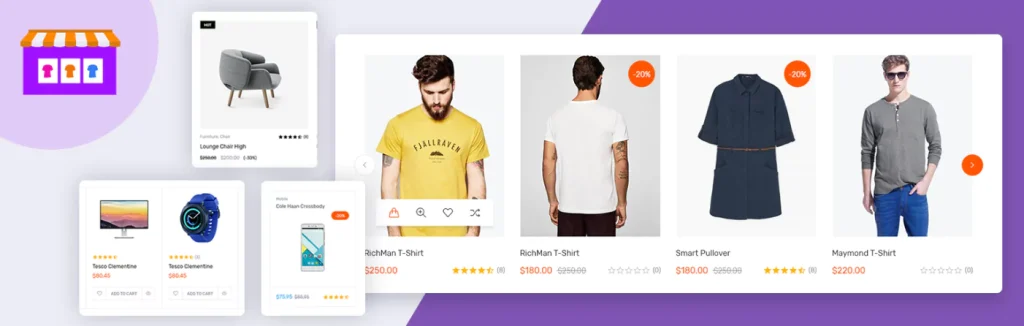
The WooCommerce Product Carousel, Slider & Grid Ultimate plugin is a versatile tool designed to enhance the visual appeal of WooCommerce stores.
It offers the capability to create unlimited sliders, carousels, and grids for various product categories, such as Featured, Older, and Latest Products. This plugin is 100% responsive, ensuring smooth functionality across all devices.
It features dynamic shortcode generation for easy integration into pages, posts, and widgets. Additionally, it provides customization options, including the ability to show or hide product prices, exclude out-of-stock items, and manage responsiveness settings.
The Pro version offers even more personalized options for specific product categories.
Key Features
- Responsive Design: Works seamlessly across all devices, ensuring a consistent shopping experience.
- Multiple Themes: Offers 3 distinct themes for Carousel & Slider and 3 for Grid, catering to diverse aesthetic preferences.
- Elementor & Gutenberg Support: Newly updated to support the most popular page builders, allowing for easy integration and customization.
- Unlimited Display Options: Create unlimited carousels, sliders, and grids for various product categories like Featured, Older, and Latest Products.
- Advanced Shortcode Generator: Simplifies the process of embedding product displays in pages, posts, or widgets.
- Customizable Display Features: Options to show/hide product prices, out-of-stock items, and add-to-cart buttons. Also includes responsive settings.
- Pro Version Benefits: Access to additional themes, wishlist feature, and more refined display options like sorting by ID, SKU, tags, and more.
Grid/List View for WooCommerce
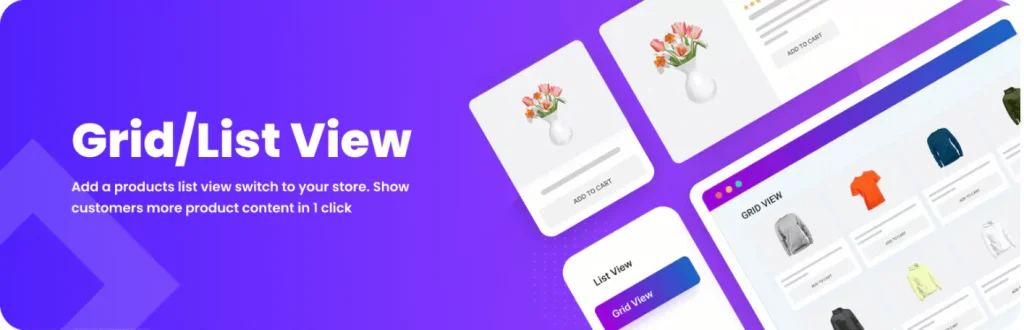
The WooCommerce Grid plugin is a straightforward tool that enhances the shopping experience on WooCommerce sites. It introduces buttons on the shop page, allowing users to switch between grid and list views of products.
This simple yet effective plugin offers advanced customization options for both the toggle buttons and the product display styles. In the list view, products are presented in a vertical format with additional information, while the grid view maintains the default WooCommerce product layout.
This organized approach to product display makes for a more user-friendly shopping experience.
Key Features
- Versatile Display Options: Switch between grid and list views effortlessly, catering to diverse customer preferences.
- Customization at Your Fingertips: Tailor the look and feel of your product display with advanced customization options for both list and grid views.
- Enhanced User Experience: Enable shoppers to choose their preferred products-per-page view, enhancing browsing convenience.
- Simplified Navigation: Position toggle buttons for list/grid view switch according to your store’s layout, ensuring easy navigation.
- Style It Your Way: Personalize button styles and list view with your own CSS, giving your store a unique touch.
- Advanced Customization: Dive deeper into styling with options for product count switch links and advanced list styles.
- Unique List Views: Choose from simple or advanced list styles to display your products.
- Custom CSS: Inject your brand’s personality with custom CSS styles for a standout store design.
Conclusion
Elevate your e-commerce game with the perfect WooCommerce Product Display Plugin! Our meticulously designed plugins are more than just a visual treat; they are a catalyst for growth, engagement, and sales.
Don’t miss out on the opportunity to turn browsers into buyers and first-time visitors into loyal customers. Take the First Step Today.
Frequently Asked Questions
What is the best free product display plugin for WordPress?
The HUSKY plugin is often recommended for its user-friendly interface and diverse features. It allows for easy product display customization in WordPress websites. However, the best plugin can vary based on your specific needs. Other popular options include WooCommerce Grid / List Toggle, Product Catalog, and WooCommerce Product Table.
Can I customize the product display with the grid plugin?
Yes, you can customize the product display with a grid plugin. These plugins usually offer various settings to change the layout, number of columns, and other visual aspects of how your products are displayed on your website.
Are WooCommerce product display plugin mobile responsive?
Most modern WooCommerce product display plugins are designed to be mobile responsive. This means they will automatically adjust the layout and size of the product displays to fit different screen sizes, including mobile devices.
How do I display products in WooCommerce?
To display products in WooCommerce, you typically use shortcodes or widgets provided by WooCommerce. You can place these shortcodes on any page or post to show your products. WooCommerce also automatically creates product archive pages where all your products are listed.
How do I show the best selling products in WooCommerce?
To showcase best selling products, use the ‘WooCommerce Best Selling Products’ shortcode or widgets. The Extra Product Options plugin provides additional features for customization and display options, enhancing how these best sellers are presented on your site.
How do I change the product display in WooCommerce?
To change the product display in WooCommerce, you can modify the WooCommerce templates, use CSS for styling, or utilize various plugins that offer layout and design options. This allows you to alter how products are listed, their layout, and other visual elements.
How many products are displayed in WooCommerce?
The number of products displayed in WooCommerce can be adjusted in the WooCommerce settings. You can set the default number of products per row and the number of rows per page. This setting is often found under WooCommerce > Settings > Products.
How do I style a product page in WooCommerce?
To style a product page in WooCommerce, you can use custom CSS, edit the template files, or use page builder plugins like Elementor or Beaver Builder. These methods allow you to customize the layout, color schemes, fonts, and other design elements of your product pages.