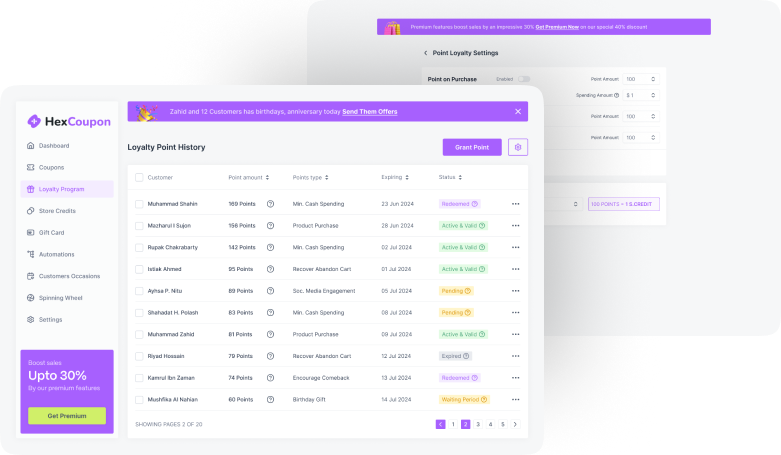In the ever-evolving digital landscape, mastering Search Engine Optimization (SEO) has become a non-negotiable skill for businesses and individuals alike. SEO ensures your website is discovered by search engines, leading to increased visibility, organic traffic, and potentially higher conversions.
However, effective SEO isn’t solely about keyword stuffing or link building. It’s also intricately tied to the very fabric of your website’s design and structure – the code. In fact, according to a 2023 study by TechCrunch, websites using clean, optimized code are 58% more likely to achieve higher search engine rankings.
This is where HTML5 and CSS3 come into play. They form the backbone of nearly every modern website, shaping not just how a site looks, but also how it interacts with search engines. HTML5 and CSS3 are vital tools for enhancing the SEO value of your website.
HTML5, with its semantic elements and improved metadata, provides better page context to search engines, while CSS3 helps in creating an efficient and user-friendly design, crucial for better user experience and mobile responsiveness, both of which are key ranking factors in Google’s algorithm.
In this guide, we will delve into actionable SEO tips for leveraging HTML5 and CSS3 to their fullest potential. Whether you’re a seasoned web developer or a beginner in digital marketing, understanding how to harmonize your site’s design and functionality with SEO best practices can provide a substantial boost to your site’s performance in search engine rankings. So let’s begin our journey into the depths of SEO for HTML5 and CSS3.
Understanding HTML5 For SEO

HTML5 is the latest version of Hyper Text Markup Language, the code that describes web pages. It’s the standard markup language for documents designed to be displayed in a web browser. But what does HTML5 have to do with SEO? Quite a lot, actually.
First, let’s understand the unique features that HTML5 brings to the table. One of the significant enhancements over its predecessors is the introduction of semantic elements. These elements, such as <header>, <footer>, <article>, and <section>, give meaning to the web content, making it easier for search engines to understand the structure of your website.
Consider an old newspaper: you wouldn’t just throw all the words into a pile; you’d organize them into sections, articles, and paragraphs. Similarly, HTML5 allows us to structure our website in a way that makes sense to both users and search engines. Properly used, these semantic tags can significantly enhance your SEO by providing clearer context about your content.
Another key HTML5 element that plays a crucial role in SEO is Metadata. Metadata refers to information about a webpage that doesn’t appear on the page itself but is embedded within the HTML code. This includes elements such as the <title> tag, meta descriptions, and structured data, which provide crucial information about your webpage to search engines.
Heading Tags, ranging from <h1> to <h6>, also contribute significantly to SEO. They not only structure your content for user readability but also indicate content hierarchy to search engines. Ensuring that these tags contain your target keywords can boost your on-page SEO considerably.
Lastly, Anchor Tags, denoted by the <a> tag, are used to create hyperlinks. These tags can improve your website’s SEO when used strategically with meaningful anchor text and appropriate linking practices.
Optimizing HTML5 For SEO
Now that we understand how HTML5 contributes to SEO, it’s time to delve into specific strategies for optimizing HTML5 elements to improve your site’s search engine rankings.
Using HTML5 Semantic Elements
Semantic elements are game-changers in website structure optimization. They clearly define different parts of a web page, such as the header, footer, navigation, and main content areas, which makes it easier for search engines to understand your content.
When search engines better understand your content, they can index it more accurately, leading to better visibility in relevant searches. Using these semantic tags, like <header>, <nav>, <main>, <section>, and <article>, correctly can enhance your on-page SEO strategy.
For example, the <nav> element should be used to wrap your main navigation, helping search engines understand where the core areas of your site are. Remember to keep your navigation simple, both for usability and for crawlability.
Metadata Optimization in HTML5
Proper use of metadata in HTML5 can give your website an SEO boost. The <title> tag is crucial as it’s the title of your page that appears in search engine results and browser tabs. It should be unique, descriptive, and include relevant keywords, but be careful not to stuff it with keywords in an unnatural way.
Meta descriptions, though not a direct ranking factor, can influence click-through rates. A compelling meta description gives a summary of your page and encourages users to click on your link in search results.
HTML5 also supports structured data, a standardized format for providing information about a page and classifying the page content. Implementing structured data can help in getting rich snippets in search engine results, thereby increasing visibility and potentially click-through rates.
Optimizing Heading Tags
Heading tags, from <h1> to <h6>, help indicate the hierarchy of your content to search engines. Your <h1> tag should include your primary keyword and accurately describe the page content. It’s typically the title of your page or post and should only be used once per page. Subheadings (<h2> to <h6>) should also include relevant keywords and follow a logical structure to improve readability and SEO.
Anchor Tags and SEO
Anchor tags are used to create hyperlinks on your website. It’s essential to use meaningful and keyword-relevant anchor text, as this provides context to search engines about the linked page. Be mindful of your internal linking strategy, as a well-linked website helps distribute page authority throughout your site and improves navigation for users.
Moreover, understanding the difference between ‘nofollow’ and ‘dofollow’ links is crucial. While ‘dofollow’ links pass on ranking power, ‘nofollow’ links tell search engines not to follow the link in their ranking considerations.
Understanding CSS3 for SEO

CSS3, an acronym for Cascading Style Sheets, is the technology responsible for styling your website, including its layout, colors, and fonts. But beyond its aesthetic contributions, CSS3 also plays a significant role in SEO. How? Let’s break it down.
The first major intersection between CSS3 and SEO lies in the realm of Page Load Speed. Slow-loading pages not only frustrate users but are also penalized by search engines. Google, in particular, has made it clear that page load speed is a ranking factor for both desktop and mobile searches.
CSS3 contributes to page load speed in several ways, including the ability to create visually impressive effects without relying on slow-loading images or JavaScript.
Next, we come to Mobile Responsiveness. With an increasingly large portion of web traffic coming from mobile devices, ensuring your website looks good and functions well on smaller screens is crucial. CSS3 introduced media queries, a feature that allows you to apply different styles for different devices based on characteristics like screen size and resolution. A mobile-friendly website not only provides a better user experience but is also preferred by Google’s mobile-first indexing.
Lastly, CSS3 has a substantial impact on User Experience (UX), a vital but often overlooked aspect of SEO. A well-designed website that is easy to navigate and visually pleasing can reduce bounce rates and increase time on site, both of which are key user engagement signals that search engines consider when ranking websites.
Optimizing CSS3 for SEO
CSS3 can greatly enhance your website’s SEO performance when used effectively. Here’s how to optimize the three key CSS3 elements we discussed earlier: Page Load Speed, Mobile Responsiveness, and User Experience (UX).
CSS3 and Page Load Speed
Reducing your website’s load time is crucial for SEO and user satisfaction. One way to achieve this is by minimizing your CSS files. CSS minification is a process that removes unnecessary characters like spaces and comments from your CSS code, resulting in a smaller file size and faster load times.
In addition, utilizing efficient CSS selectors can also improve your page load speed. Avoid overly complex or unnecessary selectors, as each selector needs to be matched and applied by the browser, impacting your load time.
CSS3 and Mobile Responsiveness
In the mobile-first indexing era, having a mobile-friendly website is non-negotiable. CSS3’s media queries are instrumental in achieving this. They allow you to apply different styles based on device characteristics, ensuring your website looks and functions well on all screen sizes. Make sure your text is readable, buttons are easily clickable, and there’s no horizontal scrolling required on mobile devices.
CSS3 and User Experience (UX)
UX is an integral part of SEO, and CSS3 plays a key role in it. CSS3 allows you to create clean, visually appealing designs that enhance user engagement. Use CSS3 to improve website navigation, use eye-catching fonts and colors, and ensure elements are well-spaced and aesthetically pleasing.
Another aspect of UX is the accessibility of your website. CSS3 can help make your website more accessible to users with disabilities. Use high-contrast color combinations for better readability, ensure interactive elements are easily distinguishable, and provide alternative text for visual elements using CSS content.
Integrating HTML5 and CSS3 for SEO

While HTML5 and CSS3 each play unique roles in SEO, their true power is harnessed when integrated effectively. They are like two sides of the same coin, working hand in hand to make your website both search engine and user-friendly. Let’s discuss how to make the most of these technologies in tandem.
HTML5 sets the structure and semantics of your web content, while CSS3 determines how this content looks and responds to different devices. An SEO-optimized website needs to balance both these aspects.
For instance, using HTML5, you structure your content using the right semantic tags and metadata, while CSS3 allows you to style this content for optimal user experience. Here’s a simple example: your <h1> tag defined in HTML5 should contain your primary keyword, while with CSS3, you can style this heading to be visually prominent, attracting users’ attention.
The same harmony applies to mobile optimization. HTML5 ensures your content is organized effectively, while CSS3’s media queries ensure this content adapts to different screen sizes. Thus, creating a responsive web design that search engines favor and users appreciate.
Load speed is another area where HTML5 and CSS3 need to be optimized together. While clean, efficient HTML5 code ensures your site is easily crawlable, CSS3 optimizations, such as minifying CSS files and using efficient selectors, ensure your site loads quickly.
Lastly, consider the interplay of HTML5 and CSS3 in improving accessibility. While HTML5 provides structural cues, like alt text for images or labels for form elements, CSS3 can improve visual accessibility through appropriate color contrasts and readable font sizes.
To illustrate this further, let’s look at some real-world examples. Websites like Airbnb and GitHub have successfully leveraged the power of HTML5 and CSS3. Airbnb uses semantic tags to structure their content and CSS3 to create an attractive, responsive design. GitHub uses HTML5 to provide a clean, structured user interface, while CSS3 helps present the content in an easily navigable and visually appealing format.
Conclusion
In conclusion, HTML5 and CSS3 play a crucial role in enhancing the search engine optimization (SEO) efforts of websites. The adoption of HTML5 and CSS3 brings numerous benefits that contribute to improved visibility and rankings in search engine results.
HTML5 provides a solid foundation for creating modern, user-friendly websites. Its semantic markup allows search engines to better understand the content and structure of web pages, leading to improved indexing and relevancy. With HTML5, developers can optimize elements such as headings, tags, and meta descriptions, making it easier for search engines to interpret and rank the content accurately.
CSS3, on the other hand, enhances the visual appeal and user experience of websites, indirectly influencing SEO. By leveraging CSS3’s advanced styling capabilities, websites can load faster, be more responsive, and provide a seamless browsing experience. Search engines prioritize websites that offer excellent user experiences, which can result in higher rankings and increased organic traffic.
As SEO continues to evolve, it is crucial for website owners, developers, and digital marketers to stay updated and adapt to new trends and technologies. Keeping pace with advancements in HTML5, CSS3, and other SEO techniques is essential to maintain and improve search engine rankings. Regularly monitoring and analyzing website performance, conducting keyword research, and optimizing content and code accordingly are key practices for long-term SEO success.
More Article Suggestion:
Make WooCommerce Site GDPR Compliant