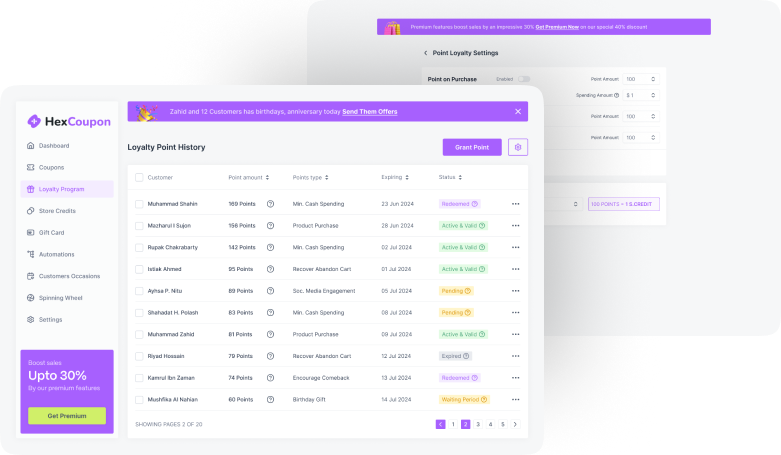Want to boost your website reach by adding amazing sliders to your WordPress? If yes, this article is for you!
WordPress slider plugins bring you an easy and fastest solution to creative sliders for your website. They offer you multiple slide types, templates, transition effects, and more to build sliders without coding. You will also find advanced options like- touch swap navigation, background animation, auto on/off, and more.
What is more impressive about the slider plugins are their SEO optimization features. This will help you increase your visibility and reach the maximum audience in a short period of time!
So, why wait any more? Let’s start the discussion and choose the best slider plugin for your website together-
What Is a Slider Plugin?
A slider plugin is an add-on to WordPress or other CMS to display slideshows on your website. It can be a slide of images or videos. Using this plugin, you will get multiple options to present your products, portfolio, or content in a professional way.
This plugin plays a crucial role in boosting your website reach. It offers you attractive templates and transition effects, using which you can create attractive slides.
Visitors can enjoy these slides horizontally or vertically, just the way they want. You will also get many attractive features like autoplay, lightbox on/off, features, and more.
Using these options, you can create slides in minutes. So, if you don’t know coding, no worries. A slider plugin will help you in making attractive sliders for your website.
This eventually maximizes visitors screen time, creates a better impression of your websites, and helps to boost your business. Here is a list of website categories where you should use a slider plugin to create engaging content-
- Photography websites.
- E-commerce websites.
- Graphic designing/advertising firms/ or other creative websites.
- News and magazine websites.
- Event websites (conferences, exhibitions, or events).
- Travel-related websites.
- Real estate websites.
- Personal blogging website.
Features of a Good WordPress Slider Plugin
You will find hundreds of slider plugins for WordPress, but are all of them good? You may get confused in choosing an effective option. In this case, look for the following feature can guide you to select the best one-
- Multiple-slider types
A good WordPress slider plugin always offers you multiple slider options. So, using one plugin, you can fulfill all your slideshow requirements. The category of sliders may include-
- Image sliders.
- Video sliders.
- Carousel sliders.
- Content sliders.
- Post slider.
- WooCommerce Slider.
- Thumbnail Slider.
However, it is not necessary to have all these options in a single plugin. But you should always try to choose the most flexible option. Some plugins support only image sliders.
So, be careful while choosing this. In this case, another feature to consider is YouTube and Vimeo videos. This feature has many plugins; getting such a plugin will help you make YouTube sliders too!
- Responsive design
The most important feature of a good WordPress plugin is its full responsiveness. It will support all types of devices, including iPhones, iPad, and Android.
Having a plugin with these features gives you maximum flexibility. So, when selecting any slider plugin, you must look for its responsiveness.
- Transition effect
The transition effect is crucial to bring a wow factor to your sliders. A good slider plugin always offers huge transition options.
You should look for effects like- slide, zoom, criss-cross, flip, fade, etc. to create creative sliders. Some free plugins can offer more than 20 transitional effects.
However, you can get more options in premium versions.
- Customization option
Customization options should always be preferred for creating sliders to get your desired effect. This allows you to adjust the slider’s length, width, colors, fonts, etc, to meet your website’s requirements. You can also design it to match the theme of your website.
- Smooth navigation
Having control over the sliders is essential. To provide maximum control, a good slider plugin offers smooth navigation features. These may include-
- Navigation arrows.
- Touch swap navigation.
- Pagination dots.
- Thumbnails.
- Autoplay options.
- Drag-and-drop feature.
- Pause/play buttons.
Having these features enhances the user experience of both slider creators and website visitors.
- Pre-built Templates
Having pre-built templates in the slider plugin makes your task faster and easier by many times. In this case, you should choose plugins with more template options.
Thus, you will get to experiment with the slider formats to create creative slideshows.
- Lightweight
Often the lightweight features of plugins are neglected. But a good plugin is always lightweight that doesn’t slow down your website. In this case, you should also consider a smart lazy-loading feature.
This will load nearby images/slides faster without hampering the browsing speed.
- SEO-friendly Features
SEO features are a must-have feature that all effective slider plugins have. They offer you alt tags, captions, link adding, and more options to increase the visibility on the search page.
- Regular update
A good slider plugin always updates its version to bring improved and innovative features. So, you should check the frequency of updates before selecting any slider plugin for your WordPress.
- Ratings, reviews, & active installation
Always consider the ratings and reviews of the plugin before purchasing it. It is better to consider plugins with ratings higher than 3.5 stars (out of 5).
You should also check the active installation numbers. This will help you to judge the popularity of the plugin.
How a Slider Can Benefit Your Website?
A slider not only creates amazing visuals but also helps boost your business. But how? Check out the benefits of having a slider on your website-
- Enhances the visual appeal of your website
Having a slider on your website makes it look more professional. The popping images, videos, and amazing transition effects together add a wow factor to your page.
Thus, visitors get a good impression of your website, which enhances your brand value.
- Highlight important content
It is not always possible for the visitor to go through your website and visit each page to get an idea about your business. In this case, you can use a slider to highlight the important content.
This will allow you to convey your website’s crucial aspects in the most organized and convenient way possible.
- Increased engagement
Attractive slideshows entertain visitors, increasing their screen time on your website. Besides, the slider plugins also have SEO-optimized features that keep your website engaged.
- Showcasing products and portfolios in an attractive way
WooCommerce or other product-selling websites are highly benefited through the slider. It offers them spices to present their products in the most appealing way possible.
Which ultimately increases their sales rate and helps them grow their business.
- Present vast info using limited space
In a single slider, you can add multiple images, videos, posters, etc. This enables you to convey maximum info using the limited space of your page. Thus, your website doesn’t look messy.
Slider Plugin Comparison Table
| Name | Active Installations | Price | Free Version Availability | Rating |
| Smart Slider 3 | 900,000+ | Starts at $49 one-time payment | Yes | 4.9 |
| MetaSlider | 600,000+ | Starts at $39.50 per year | Yes | 4.6 |
| Slider Revolution | 422,000+ | $29 per year for one site | No | 4.7 |
| Master Slider | 100,000+ | $36 for six months | Yes | 4.6 |
| Prime Slider | 90,000+ | Starts at $14.99per year | Yes | 4.4 |
| Depicter Slider | 60,000+ | N/A | Yes | 4.8 |
| Slider | 40,000+ | N/A | Yes | 4.5 |
| RoyalSlider | 29,000+ | Starts at $24 for six months | No | 4.6 |
| Product Gallery Slider | 20,000+ | $49 with six months of support | Yes | 4.6 |
| Wonder Slider Lite | 10,000+ | N/A | Yes | 4.2 |
Hand Pick Top 10 Slider Plugin List
From the above chart, you already know the pricing and ratings of the plugins. But this is not enough to find the best one. For that, you need to compare the features, so here I bought you a detailed discussion on different plugins-
Smart Slider 3
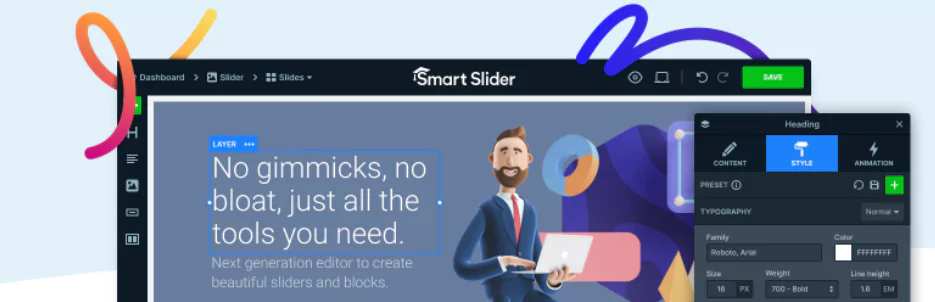
Smart Slider 3 is a powerful WordPress plugin for creating sliders. It offers you extensive customization options. You can edit the heading, text, image, button, and video of the sliders using this plugin.
It is fully responsive; you can use it on a mobile phone, desktop, or any other device. Besides, it comes with 14 slider templates, using which you can make sliders in minutes.
The pro version of Smart Slider 3 offers you more than 54 extra background animations. It further includes 18 extra layers and two extra slider types.
You will also get translation options with both free and premium versions.
Key Feature:
- Live slide editor.
- Unique layout with layers.
- customization options.
- Responsive.
- Default or absolute position.
- Page builder support.
- 9 background animation.
- 14 slider templates.
- Import and export sliders.
- Autoplay timing options.
- SEO optimized.
MetaSlider

MetaSlider is a fantastic responsive slider plugin for WordPress slideshows. You can create galleries, sliders, and carousels in minutes using this.
All you need to do is select images and videos from the WordPress gallery and drag and drop them to the slider board. You will also find options to set slide captions and links to make your slider SEO optimized.
MetaSlider is also compatible with WordPress Block Editor (Gutenberg). This makes editing and customizing the sliders much more convenient.
Besides, the premium version of this plugin brings you a wide range of advanced features. You can create CSS3-animated HTML layer slides and high-definition YouTube & Vimeo videos.
It offers you 50 awesome CSS3 transitions and 11 stunning themes. You will also get four responsive slideshow types.
These include the following- Flex Slider 2, Nivo Slider, Responsive Slides and Coin Slider. So, you can now make professional slides using this MetaSlider.
Key features:
- SEO-optimized slider.
- Compatible with WooCommerce.
- Drag-and-drop system.
- WordPress Block Editor (Gutenberg).
- YouTube & Vimeo video slides (pro).
- Support image, photo, layer, html, product, and post feed.
- 20+ transition effects.
Slider Revolution
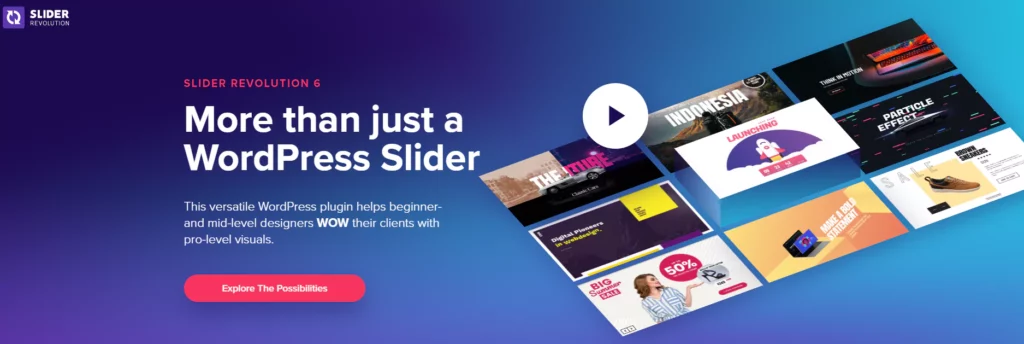
Want to give your website visitors a wow-level experience? If yes, Slider Revolution is your ultimate solution. This is a 100% responsive WordPress slider plugin to create amazing slides for your website.
The visuals of this plugin are created keeping users’ comfort zone in mind. It has friendly dark user interference and improved loading time.
Slicer Revolution also has animation presets that aid layer animation. Besides, they have a live directory inside the editor if you face any issues while using the application.
There you will find an explanation of every option. It further offers you Special FX templates to build excellent visuals on your slide shows.
Key features:
- Supports sliders & carousels.
- 200+ ready templates.
- 20+ powerful add-ons included.
- Live help within the editor.
- Animation presets.
- Dark user interface.
- Improved loading times.
- Fast and lightweight.
Master Slider

Master Slider is an SEO-friendly slider plugin with smooth transition features. The most impressive feature of this plugin is its touch navigation!
It is built using WordPress best practices making Master Slider an efficient and intuitive plugin. The drag-and-drop feature of this plugin allows easy slider creation.
It also comes with 6+ slide transitions and auto-play options. There are many other automatic features in the plugin.
For example- the picture in the slide will auto-crop to fit the slide show & the same go for image height. This gives all images and video clips used in the slider a compact look.
It is further compatible with multiple browsers, including Safari, Opera, Chrome, IE8+, etc. The pro feature of Master Slider brings you more amazing features.
This paid version has 600+ Google fonts and four different layer types- Text, Image, Button and Video.
Key features:
- Fully responsive.
- Touch swipe navigation.
- Autoplay timing options.
- Smart loading assets.
- Drag-and-drop slider creation.
- User-friendly admin panel.
- CSS3 transitions.
- HTML5 valid and clean markups.
- 6+ slide transitions.
- Smart auto crop and height slider.
- Built-in cache boosting.
- 24h support.
Prime Slider

Prime Slider is an excellent slider plugin for WordPress and Elementor. It is a fast and fully customizable plugin that fits everything, including e-commerce or blogging.
The full responsive feature of this plugin enables it to support any type of device. Moreover, Prime Slider has a title, breadcrumb, and link-inserting options.
This feature makes your content SEO optimized. Besides, the premium version of this plugin supports third-party widgets, including- Event Calendar, Wooexpand, and WooStand.
This allows you to copy and paste content from one domain to another. It also has duplication features. Besides, its modern UI/UX gives your slides an amazing appeal to grab audiences’ attention.
Key features:
- Fast, fully customizable.
- Responsive ( all devices including mobile, tablet, & desktop).
- WooCommerce Ready.
- SEO optimized.
- RTL & Translation Ready.
- Live copy-paste (premium).
- Duplicator (premium).
- Free widgets & extensions.
Depicter Slider
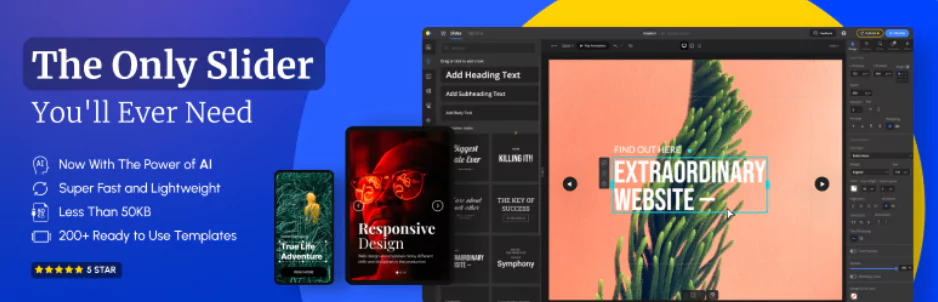
Want to create creative sliders? Go for the Deplicter Slider. It is a versatile slider plugin for WordPress. It is easy to use and super fast.
With this plugin, you can make a WooCommerce slider, image slider, layer slider, video slider, product slider, testimonial slider, and more. It also has touch navigation like Master Slider.
The visual builder features of Deplicter Slider make slide creation much more convenient. Besides, it has a compressive library with millions of images and videos, and pre-made templates.
It further supports Vimeo and Youtube video making. So, if you want a responsive, lightweight, and vast slider plugin for your WordPress, Deplicter Slider is an excellent choice.
Key features:
- Free slider plugin.
- SEO friendly.
- Comprehensive Asset Library.
- Flexible Layouts & Responsiveness.
- Touch Swipe & Mouse Navigation.
- 200+ slider templet.
- Complement with Depicter AI wizard tool.
- Modern image format.
- Vimeo or Youtube videos.
Slider
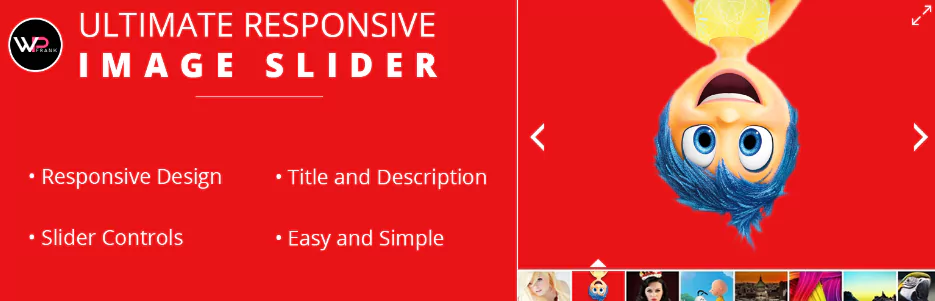
Slider is a WordPress plugin for creating image sliders. It can add unlimited images to the slide using this plugin. You will get an extensive customization feature with Slider.
These include- adjusting height and width, slide thumbnails, navigation buttons, auto-play slides, and more.
The latest update of the plugin further includes many new features like- customizing thumbnail position, auto height option, color and description setting, etc.
However, the slide scale feature is another worth mentioning feature here. It resizes the images according to the slides’ requirements. Thus it allows them to fit in any size screen or display.
The Slider comes with both free and paid versions. The paid version has more extensive features to mention.
Key features:
- Unlimited image slides in a single slider.
- Neat and clean admin panel.
- Customize thumbnail position, width, and height.
- Slide scale mode.
- Multilingual translation ready.
- Drag-and-drop image position.
- Turn navigation bullets on/off.
RoyalSlider
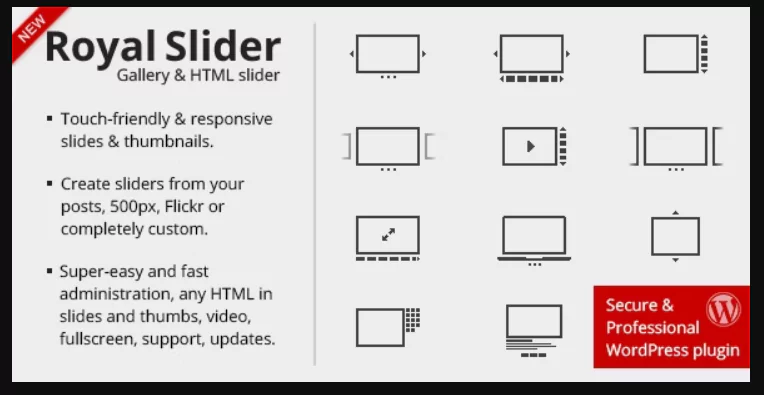
Looking for an HTML content slider plugin? Check out RoyalSlider; it is an excellent gallery slider plugin supporting HTML content. You can create customizable sliders and CSS3 banner rotators with this plugin.
It supports images, videos, and other HTML content, providing your website with beautiful slideshows. Besides, it is developed with the best practices of HTML5 and CSS3.
This keeps your website SEO optimized and gathers massive traffic. Besides, the smart lazy-loading features pre-load the nearby images. This prevents your website from slowing down.
Key features:
- Smart lazy-loading.
- SEO optimized.
- Touch swipe navigation.
- HTML5 fullscreen support.
- IE10 touch support.
- Support YouTube and Vimeo videos.
- HTML in slides and thumbnails.
- It doesn’t block vertical scrolling.
- Animated blocks editor.
- 30+ variables.
- Fully integrated with the NextGEN gallery plugin.
Product Gallery Slider

Product Gallery Slider is your go-to option if you are looking for a slider plugin to exhibit a slideshow of your products. This is an excellent plugin for WooCommerce.
You can make vertical and horizontal sliders for your website using this plugin. It has a zooming option that will allow the visitors to check the products by zooming.
Besides, the premium version of Product Gallery Slider supports YouTube, Vimeo, and Self-Hosted videos. You will also find thumbnail hide options.
What is more impressive is that it supports the lightbox. You will find on/off settings for the lightbox image caption, animation effects, position, and more.
Key features:
- Responsive layout.
- Horizontal slider.
- Autoplay option.
- Navigation support.
- Slide Adaptive Height.
- RTL support.
- image zoom.
- LightBox For Thumbnails option (premium).
- Animation for Navigation Arrow (premium).
- Advanced Zoom Options (premium).
Wonder Slider Lite

Wonder Slider Lite brings you the easiest way to create WordPress sliders. You can make fantastic images and video slides with this plugin.
Wonder Slider Lite is compatible will all types of devices, including- iPhone, iPad, and Android. You will get a built-in lightbox gallery in this plugin.
Besides, the additional 3D transition effects open the option for you to add wow effects to your slides. You can thus create multiple visually enriched sliders all on one web page.
Key features:
- Fully responsive and mobile friendly.
- Built-in Lightbox gallery.
- Full-width slider.
- Supports YouTube, Mp4/WebM videos, and Vimeo.
- Step-by-step wizard-style.
- 3D transition effects.
- 31 professional skins (paid).
- Technical support.
The Bottom Line
WordPress slider plugins make your slide creation super fast and easy. You will get pre-made templates and transition effects in these plugins that will aid you in creating professional sliders.
But all slider plugins don’t come with the same features or facilities. If you are looking for a free WordPress slider plugin, we suggest you go for Master Slider or Prime Slider.
Both of these plugins offer extensive features for free. However, you can go for their premium versions for better output too.
Duplicate Slider is another amazing option if you are looking for exclusive templates and style libraries. It has millions of image galleries and video options.
You can also go for Product Gallery Slider and RoyalSlider; they have multiple slider variations to give your website a versatile look.
But if you are looking for an image slider, choose Slider; it is specially designed for images. Yet, the choice is on you.
Go through the features, consider your needs, and then develop the best WordPress plugin for your website.
Frequently Ask Question
What is the best free slider plugin for WordPress?
Master Slider is the best free slider plugin for WordPress. It offers you touch swap navigation, 6+ slide transitions, and many automatic features for free.
What is the best value-for-money Slider plugin for WordPress?
Smart Slider 3 is the best value-for-money slider plugin for WordPress. It comes with a one-time payment of just $49, which is a great deal indeed.
What is the easiest WordPress slider?
The easiest way to create WordPress sliders is by using slider plugins. The drag-and-drop feature of these plugins allows you to select pictures from the gallery. You can create beautiful slides for your website with the template and the amazing transition effects of the plugins.
What is the best WordPress slider size?
The best size of the WordPress slider varies with the type, design, and layout of your website. For blog posts, 1280px wide and 720px high is considered the ideal size. However, if you want a full-width slideshow, the preferable size is 2560px wide and 1440px wide.
What plugin is best for carousel sliders?
MetaSlider is the best plugin for carousel sliders. It is compatible with images, videos, HTML, products, post-feed sliders, and more. You can use them to show your homepage’s “Featured Products” slider.
What is the best use of a slider?
The best use of a slider is to showcase your product and business portfolios. It gives your website a professional and attractive appearance that can boost your business.
Do sliders make websites slow?
Yes, sliders may sometimes slow your website. But you can prevent this by following the best practices of using sliders. Besides, consider fast and lightweight features with smart-lazy loading features.
What size is the hero slider in WordPress?
1920×1080 or 1920×1200 px pixels are the suggested sizes for the hero or slider photos.
Further Reading:
10 Best WordPress Popup Plugins