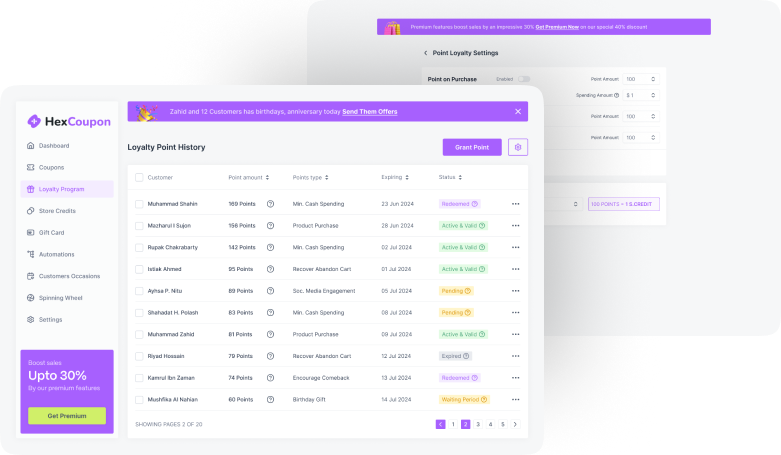The key to your business success is knowing your customers’ needs. And that is why the FAQ section is essential for allowing the visitors to get their necessary information faster, building reliability, and encouraging them to take your service.
Besides, FAQs are crucial in ranking your content in the Google SERP, thus maximizing your reach. So, you must include FAQs on your website to give it a professional outlook and boost your business.
However, you will get a wide range of FAQ plugins for WordPress – some are free, while others have paid versions with better features. This game of freemium and premium versions will surely confuse you.
No worries, here we bought you a list of the ten best WordPress FAQ Plugins you can use for your website. We have also added a side-by-side comparison chart for your convenience. But first, let’s start by knowing what a FAQ plugin is and the benefits of using it on your website-
What is a FAQ Plugin?
FAQ plugin is software that you can link to your website or content management system (CMS) to present the question-and-answer section in a user-friendly way. The main purpose of adding this section is to give your website an organized outlook and easy accessibility to information. But do you know what the FAQ is and why you should add this section to the website?
FAQ stands for ‘Frequently Asked Questions’ in this section, the visitor finds the answer to the common questions related to your website. Research by Hubspot shows that about 70% of customers are more likely to get their answer from the FAQ section rather than directly calling them for inquiries. And so, it is crucial for any website to communicate with visitors or customers in the best way possible. But all WordPress themes don’t come with a built-in FAQ section. That is why you need a FAQ plugin.
What Are The Benefits of FAQ Plugins?
When using the FAQ plugins on your WordPress, the first thing that will hit your mind is what benefits you will get using them. There are several logics to give in favor of using FAQ plugins; here are some listed benefits to answer your question-
- Enhance User Experience
The easy accessibility of website information is the most catchy way to enhance the user experience. If not, they’ll go away and look for the solution somewhere else. To ensure that your customers stick to your website, ensure your FAQ page is simple to access and written in a manner they can understand.
If feasible, include the solutions as a tutorial. Add screenshots, photos, or videos along with the information step-by-step. All of these details enhance user experience, effectively improving your business.
- Time & Money Saving
When any visitors get to know about your services, they may have some queries in their mind. And answering multiple questions to customers can be very time-consuming. Besides, you need to bring a team to handle this communication with the customers.
But with a FAQ plugin, you can quickly answer all these answers on your website. So the customer can get all the information in hand. Thus it will save your website managing time and also cut down the price to employ resources for handling customer care.
- Customization Options
Many FAQ plugins include customization tools to match the FAQ section’s format and outlook with your website. For a consistent brand experience, you may change the layout, colors, fonts, and other visual components as per your needs.
- Portrays Your Professionalism
Adding an FAQ section to your website provides customers with an easy solution. Thus, they build a good impression of your service. Your customers take you seriously and show interest in contacting you for further collaboration.
- Boosts Your Reach Improving SEO
When a visitor searches for any question in the browser, it immediately gathers all relevant information for him. Here is the game of FAQ. If you add common questions and answer them on your website, information from your website will pop up on the browsing page. Thus, customers will visit your page and learn about your services. This will eventually boost your visibility.
- Providing Accurate Information
All information sources found on the internet are not reliable. You will find thousands of different answers for the same topic. So, among all these uncertainties, you can build reliability by adding a FAQ plugin to your site. This will provide your customers with accurate and consistent information anytime, anywhere. Thus, you will also ensure that the information your customers get about your brand is authentic.
- Improving Your Sale Rates
Not every consumer has complete confidence in you to make a purchase right away. Improve your sales by adding a few questions regarding sales to your FAQ pages. If your website has a contact page, you may also put a link to it. Some individuals are wary of items; therefore, they don’t have enough faith in you to buy them immediately. But the FAQ section will assist you in removing buyer concerns regarding your goods.
- Building Trust
Earning customers’ trust is above everything when you start a business. And for that, FAQs can play a great role in your business success and to persuade people to purchase from you. It demonstrates that you are aware of the problems your consumers or target audience face and is willing to give a solution. You will be surprised to know that renowned IT companies target FAQ sections to gain public trust. You can implement this for your website too.
Are FAQs Good for SEO?
Yes, FAQs are excellent for meeting your SEO goals. Search engine result pages (SERPs) with FAQ information are more likely to display it as “Featured Snippets.” These short responses are shown above the organic search results, giving users immediate information. Thus, FAQ’s inclusion may greatly improve your website’s visibility and draw in more natural visitors. However, there are many other ways in which FAQ is considered a great target for SEO optimization; these are as follows-
- The main thing that comes to your mind when hearing SEO of content is keywords. These are the words that help the search engine identify your content, topic, and information and analyze that they provide results to the customers. The FAQ section of any website is the part that connects directly to the subject of the page, and it is the place where you will find the most relevant and crucial keywords on your topic. Thus, adding FAQs increases the possibility of ranking your content higher in the Google SERP.
- You can interlink the FAQs with other blogs of your previous post. This will aid in the search engine’s understanding of your website’s organizational structure, enhance crawl ability, and distribute authority among pages.
- FAQs can aid in voice search optimization for your website. Nowadays, people are more likely to ask queries directly to popular voice search assistants like Siri, Alexa, and Google Assistant. This opens you a chance to improve your page visibility by organizing your FAQs to match the functioning of voice searches.
- To think in another way, the amount of time the user spends on your website can impact SEO optimization. This is known as the dwell time of your page, which you can increase with the usage of well-written FAQs. Users are more inclined to stick around on your website and know more about your products when they find the necessary answers to their inquiries. Thus, these strong engagement signals may indirectly impact your SEO results.
Why Does Your Website Need an FAQ Page?
According to different surveys, it is proved that most customers are attracted to sites that provide them with adequate information. 91% of the customers are more likely to take services from sites that provide all information about their business openly on the site. And all these factors make FAQs an essential part of any website.
Your website needs an FAQ page for several reasons; this is pointed out below-
- To provide customers with adequate information: The main purpose of the FAQ page is to provide your customer with sufficient information about your content or website. This will help them to make the decision to take their services.
- Preventing visitors from switching to other service pages: Research shows that 14% or more customers switch to other pages without finding adequate information. That is why you may need to add a FAQ section to hold these customers to your page.
- Creating more engagement & ranking on SERP: From the above section of the article, you already know how FAQ affects your website’s SEO optimization. So, undoubtedly, if you want to rank your website, you must add a FAQ section.
Below, we have attached an analysis of the customer’s behavior based on the inclusion or exclusion of the FAQ section-
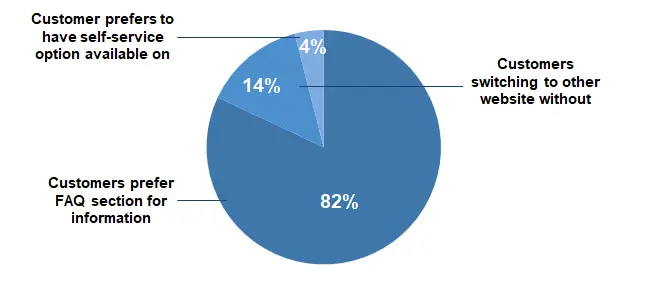
It is evident from the chart that a large portion of customers, 82% prefer information about your website from the FAQ section. And about 14% of customers tend to switch to other websites if they do not find adequate information on your page. Among these, few customers prefer to have self-service options, like calling the company or mailing them for information. But this is very time-consuming, which brings the percentage down to 4% only.
So, after these analyses, it is pretty clear that you should get a FAQ page on your website to boost public engagement, build reliability, and increase your ROI faster.
FAQ Plugin Comparison Table
| Name | Active Installations | Price | Free Version Availability | Rating |
| Ultimate FAQ | 40,000+ | $67 (Pro Version) | ✅ | 4.6 out of 5 stars |
| Accordion FAQ | 50,000+ |
$27(lifetime license) | ✅ | 4.6 out of 5 stars |
| Quick and Easy FAQs | 20,000+ | N/A | ✅ |
4.6 out of 5 stars |
| Easy Accordion | 40,000+ | $29(Pro Version) | ✅ | 4.8 out of 5 stars |
| FAQ by 10Web | 7,000+ | $39(Pro Version) | ✅ | 4.3 out of 5 stars |
| Helpie FAQ | 10,000+ | $38.99/year | ✅ | 4.7 out of 5 stars |
| Knowledge Base | 10,000+ | $46 | ✅ | 5 out of 5 stars |
| Heroic FAQs | N/A | $49 up to $149 | ❌ | N/A |
| WP responsive FAQ | 6,000+ |
$39 | ✅ | 4.2 out of 5 stars |
| FAQ Manager | 4,000+ |
N/A | ❌ | 4.4 out of 5 star |
Hand Pick Top 10 FAQ Plugin List
Ultimate FAQ
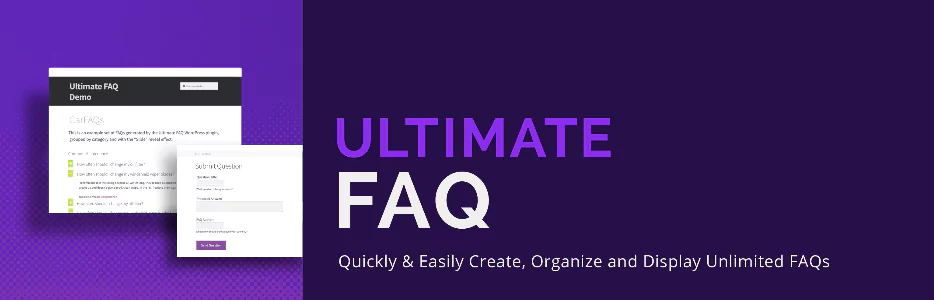
Ultimate FAQ brings you unlimited offers to create FAQs on your WordPress site. It offers different styles to display the relevant FAQs on your page; it can be presented as a sidebar or below your content- the choice is yours.
What is more impressive about Ultimate FAQ is that it has a metrics dashboard that gives your visitors a search bar to ask their queries. This enables customers to browse their questions and answers quickly. Besides, Ultimate FAQ allows you to convert your queries and responses to a PDF that can help you to create a user manual.
One of the most excellent features of this plugin is that it can work with shortcodes and the Gutenberg editor simultaneously; you only need to include its blog on the page. Additionally, users may leave comments on specific FAQs, fostering interaction on your website.
Key Features:
- FAQ categories and tags
- No limit to FAQ creation
- Custom CSS for FAQ layout styling
- WooCommerce compatible
- Multiple styles and layouts
- FAQ search field
- Three FAQ-related blocks
- Import FAQs from a spreadsheet
Accordion FAQ
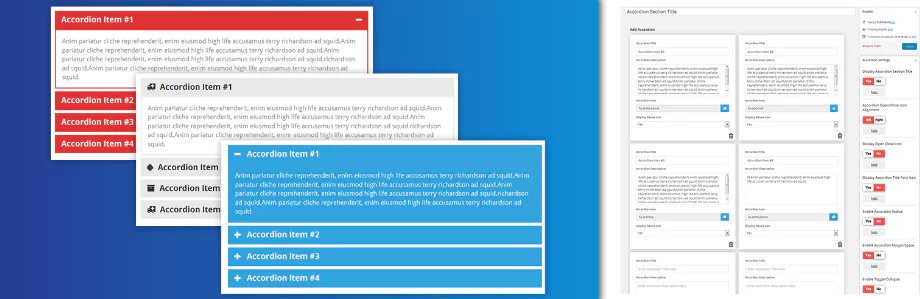
Accordion FAQ is another fantastic WordPress FAQ plugin based on the Bootstrap framework. With this plugin’s help, you can create an infinite number of collapsible FAQs and personalize them with various color schemes. It even allows you to add, delete, or filter the FAQ location from the website.
Accordion FAQ offers you a free and a premium version with additional features. Though the free version has enough elements to use on your website, yet to bring more customization options, you can get the premium version at a price of only $9 for six months or $27 for a lifetime license. This paid version includes top-notch features like Google Fonts, content animation, FAQ design templates, a preview option, etc.
Key Features:
- Shortcodes are used to include FAQs.
- Input field for accordions
- The effortless user interface in the front and back end
- Drag-and-drop API builder integrated
- Hide/display accordion on-page display
- compatible with all themes for WordPress
- Create several FAQ accordions
- Customization facilities
- Use and incorporate Font Awesome icons
- It supports a drag-and-drop builder to arrange your questions
Quick and Easy FAQs

Quick and Easy FAQs is another brilliant option for FAQ plugins. It has a shortcode option, making adding FAQ on any page or website quick and simple. It also offers you a wide range of customization facilities. You can change the font, color, location, and pattern. By implementing these, you can ensure the FAQ matches the theme of your entire website.
The most attractive feature of Quick and Easy FAQs is its easy usability. You need not to be a professional website builder to use this plugin. It has straightforward default settings that are simple to modify. If it doesn’t work, you can simply apply CSS to replace those styles and give your FAQ area a more unified appearance with the rest of your website. Besides, it has no premium version; that is, you are getting all its features for free.
Key Features:
- Shortcodes offer flexible placement
- Easy customization
- Simple to use
- Ready translation
- Free service
Easy Accordion

Like Accordion FAQ, Easy Accordion is another Bootstrap framework-based FAQ plugin. It works with drag-and-drop page builders, and you can use it with shortcodes. Although the accordion display option is the default, you may also use lists for shorter FAQ parts.
A major problem you may often face using additional plugins is slowing down the website. But with Easy Accordion, you will not face these issues. It is super light and doesn’t make your website slow. Additionally, it offers customization options, including colors, themes, icon sets, and font settings.
Easy Accordion has both free and premium versions. You can get premium features by spending only $ 29 for one year. It has two other premium options for business at $99/year and for an agency at $199/year.
Key Features:
- Easy-to-use admin panel
- Drag-and-drop sorting facilities
- It is quick and light without adding bulk to your website.
- Options for custom color and style
- simple to install and use
- Mobile-friendly and responsive
- Has both free and paid version
FAQ by 10Web

FAQ by 10Web is a brilliant FAQ plugin offering unlimited customization facilities. You can build infinite FAQ sections with this plugin and customize the structure and style to match the branding of your website.
At present, most people or customers browse websites through smartphones. Keeping this fact in mind 10Web’s FAQ is designed with a responsive feature so that your FAQ page appears excellent on any device. Additionally, The overlapping and toggle-style display makes it simple for users to locate and access the information they need. So, if you are looking for a mobile-friendly FAQ plugin, FAQ by 10Web is your ultimate choice.
Key Features:
- Mobile-friendly and responsive
- Offers customization; has five default themes
- Has social media sharing button to increase engagement
- FAQ search bar to find information quickly
- Both free and paid version is available
Helpie FAQ
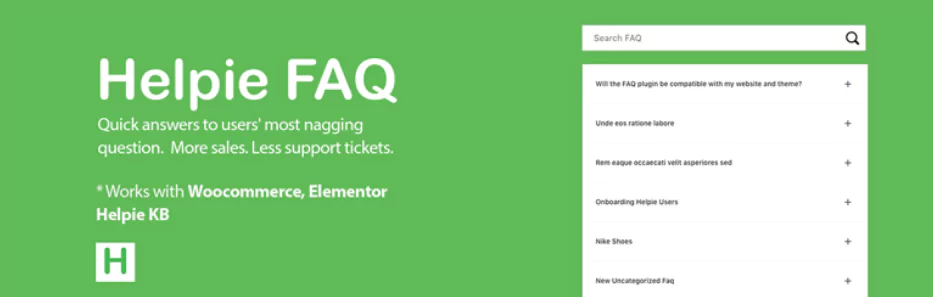
Another narrowly targeted WordPress FAQ plugin, Helpie FAQ, offers a quick and easy method to post questions and answers to your website.
Helpie FAQ includes several useful features, like the automatic addition of FAQ schema for better SEO, support for Gutenberg blocks and Elementor, compatibility with WooCommerce, dark and light theme settings, and is fully responsive to smartphones.
The shortcode builder in the plugin allows users to add several shortcodes to each group for simple page placement, question grouping, and filtering. It has a similar configuration and works quite well with other plugins. It further comes with a free and premium version of $38/year.
Key Features:
- Drag-and-drop FAQ sorting
- Options for dark and light themes
- Provide FAQs according to categories
- Placing a shortcode on a page
- compatible with Elementor and the Gutenberg blocks
- Fully adaptable with FAQ schema
Knowledge Base
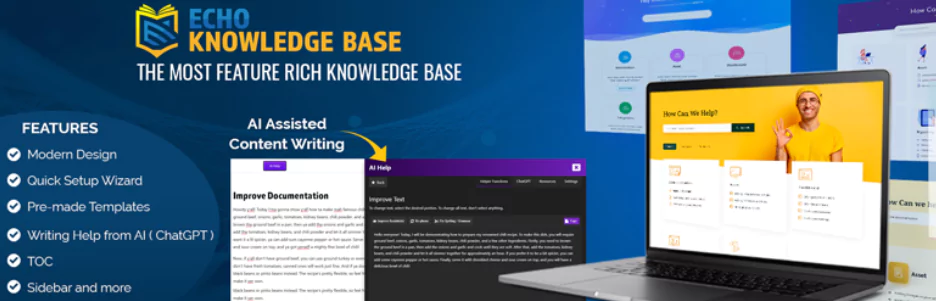
Knowledge Base, also known as Echo Knowledge Base, is something beyond just a FAQ plugin. It is an excellent tool to manage and create articles, documents, and FAQs. Knowledge Base further comes with ChatGPT assistance to help you with general content quickly; thus, you can correct spelling and grammatical mistakes or easily generate an outline.
This plugin is very simple to set up; it will take just 5 minutes! Besides, it is coded for the best SEO result and comes with 26 templates and more than 500 icons supporting different layouts and styles.
If you are looking for a FAQ plugin for your business or agency, undoubtedly, Echo Knowledge Base is an excellent choice. It comes in a free and paid version of $46/year. Using this plugin on your website will help you with FAQ arrangements and assist you in overall document and website management.
Key Features:
- Fast search bar
- Navigation sidebar
- Has AI content writing option
- Coded for best SEO results
- Shortcode placement
- Customizable
- Switch between designs with a single click
- Free and paid; both are available
Heroic FAQs
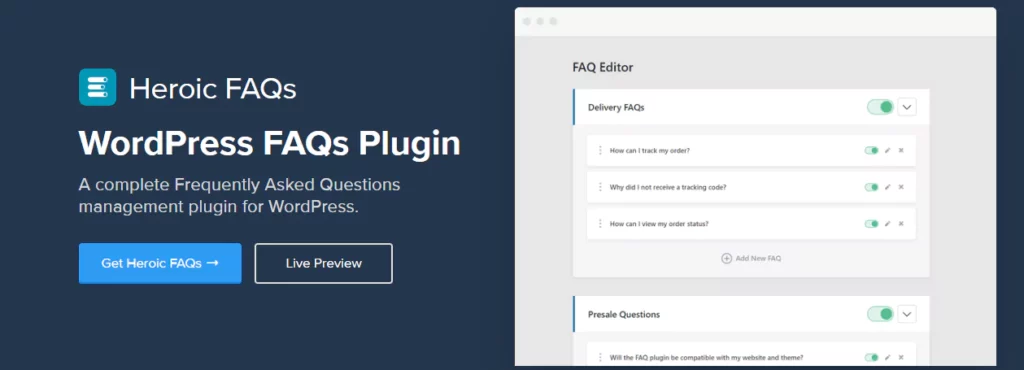
Heroic FAQs is another popular WordPress FAQ plugin that supports all websites. It has a very straightforward ensign with a drag-and-drop editing option, making the usage much more convenient. Besides, it manages all the FAQs in a single dashboard to simplify content management.
Using this plugin, you can add rich content. i.e., Insert images, lists, videos, blockquotes, and more in your FAQ content. It comes with five predefined styles with which you can bring unlimited configurations. Besides, Heroic FAQs offer you customization options to personalize the FAQ section to your business or website theme.
Key Features:
- Drag-and-drop editing
- Single dashboard management
- Adds rich content, including video
- Predefined styles
- Supports mobile, tab, laptop, and other touch devices
- Includes CSS3 animations
- No free version is available; premium only
WP responsive FAQ

WP responsive FAQ is a highly customizable, versatile, and responsive WordPress FAQ plugin suitable for business websites. It is simple to use, has a nice appearance, and places pages simply using shortcodes. Besides, the plugin includes CSS and JS files to blend the theme perfectly using coding.
The pattern of the WP responsive FAQ is a straightforward accordion arrangement that would go nicely with any style. You may rapidly create questions and answers with the plugin, organize them as needed, create shortcodes for groups, and use them at any location on your website. It has both free and premium versions. You can get the paid version for just $38/year.
Key Features:
- WordPress FAQ plugin is simple yet highly functional.
- Shortcode page placement
- adjustable animation tempo
- Modifiable using CSS and JS
- The page builder option is available only for the premium version
FAQ Manager
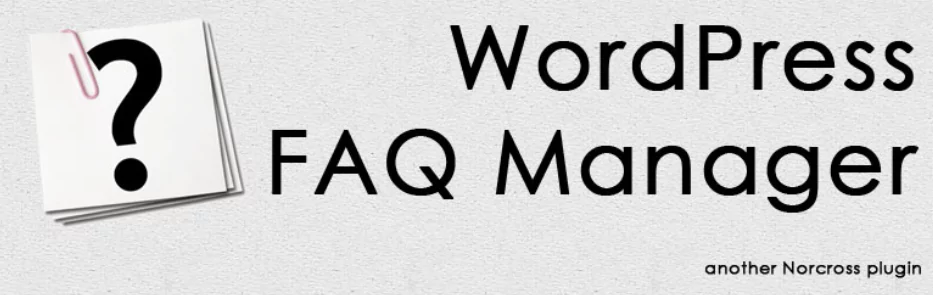
FAQ Manager is a basic WordPress FAQ plugin to organize and monitor FAQ areas for your website. It uses custom post types and taxonomies to organize the FAQs on your website.
The plugin enables you to generate endless questions and answers, use video or graphics, and incorporate built-in translation and FAQ search features. Besides, you will get shortcode options for various display settings using this WordPress FAQ plugin. This allows you to style the appearance and feel, put the FAQs on the page, and put the search box above.
Key Features:
- Basic design
- Has shortcode placement
- Customization option
- Uses taxonomy to arrange FAQs
The Bottom Line
Analyzing the top ten WordPress FAQ plugins in the above section, we find all these have some basic things in common- shortcode placement, customization options, etc. But here, the matter to think about is the ease of usage and available features considering the pricing.
Our first choice is Ultimate FAQ, an excellent choice for its customizable CSS for FAQ layout styling and woo commerce compatibility. Besides, it has both freemium and premium versions. But if you plan to buy a paid version, Heroic FAQ is an ideal choice with versatile features. However, Accordion FAQ has a better pricing option for the premium version; it offers a six-month besides its yearly package.
Therefore, analyze the features of the free version, and check the prices of the paid version before making your decision. However, if you want to avoid purchasing premium WordPress FAQ plugin versions, choose the one that offers most of the features for free.
Check Out More:
10 Best WordPress Gallery Plugins