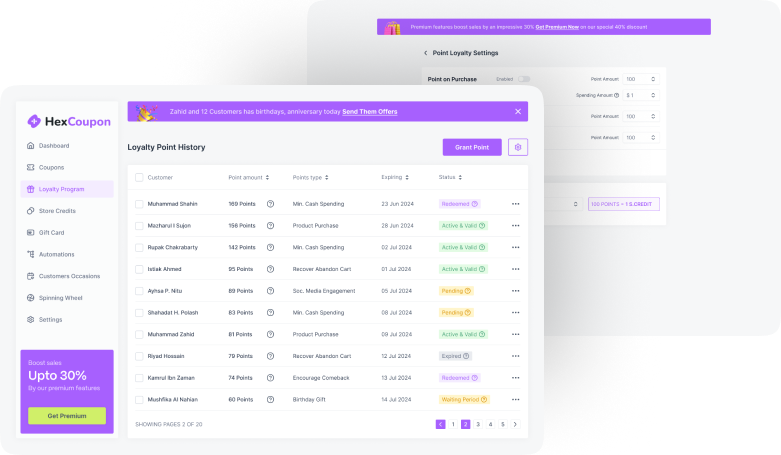Want to convert your website to a membership platform? A compatible membership plugin is all that you need!
Membership plugins integrate with WordPress to offer membership to visitors. This provides monetization facilities to the website owners. They can earn money by selling their content/ product to registered members. And thus, they can establish a successful online service-providing platform.
In this article, we have bought you the top 10 WordPress membership plugins. So, if you want to build a membership basis website, this article is for you!
What is a Membership Plugin?
A membership plugin is an add-on for WordPress to convert your website to a membership platform. Using this plugin, you can offer the website visitors a membership form where they can register and keep updated. They can open an account on your website and get access to members-only content. Thus, you can restrict or control the reach of a specific page, post, or section of the website.
With a membership plugin, you can offer membership on different terms like free, basic, and premium membership. Each of these categories brings specific advantages. In this way, this plugin can help you monetize your website content by providing exclusive paid subscriptions. Now, you may ask, do all types of websites require a membership panel?
No, all types of websites don’t require a membership plugin. It depends on the content and objective, and targeted audience. Here are some categories of websites where you can use a membership plugin-
- E-learning platforms
- Online communities or forums
- Content subscription platforms
- News or magazine sites with premium content
- Professional or industry associations
- Job boards or recruitment platform
- Online coaching platforms
- Consulting website
- Health and fitness membership sites
- Online marketplaces with seller membership levels
- Loyalty or rewards programs
- Digital download platforms
What Can a Membership Plugin Do?
A membership plugin can make your customer management the most convenient. Here are some crucial roles of membership plugins that will amaze you-
1. Convert your website into a membership platform
A membership plugin offers registration opportunities as any visitor gets into your website. There they need to put essential information like name, email address, or phone number. By providing this information, they can get a membership to your website directly. Thus, having a membership plugin allows you to convert your website into a membership platform.
2. Offers different levels of membership
You can offer the customers different tires for membership by adding a membership plugin to your WordPress. It mainly has three categories-
- Free Membership: This type of membership facility is available for all. It doesn’t require any payment. But there can be some limitations on access to specific content or posts.
- Basic Membership: Basic membership requires payment; it can be one-time or on a subscription basis. The users who sign up for basic membership get better facilities than the free option. Besides, they can get additional offers or perks.
- Premium Membership: Getting premium membership provides the highest level of privilege. Members can get access to all contents and resources. But they need to sign in with a high subscription cost. In exchange, they can get premium service, personal assistance, access to new release events, and more!
Besides this, membership plugins also offer customizable membership tires for flexible pricing.
3. Manages subscriptions
Managing your subscribers is easy with membership plugins. It automates many important tasks that save you time. The self-service features in the membership plugin allow members to login and manage their own accounts. It offers them available packages and payment options and guides them through the registration procedure. Thus, you can easily handle the sing-ins, membership approvals, renewals, cancellations, and upgrades.
4. One-time access to digital content/ Recurring subscription
One of the key aspects of the membership plugin is offering one-time access to digital content. If members don’t have premium membership but want access to any specific content, they can pay for one-time access. Thus, membership plugins open up options for recurring subscriptions.
5. Keeps members updated with email notifications
Membership plugins have a built-in email notification feature. Once one sign-in as a member, they review a welcome email. Besides, this plugin notifies members about new releases, subscription renewals, and more. Thus, all the members keep updated.
6. Handle payment processes
Membership plugins integrate with different payment gateways. So, members can directly pay their membership/subscription fees from the website. This makes your payment management quick and simple.
7. Enables options like coupons & discounts
You can add attractive coupons and discounts using membership plugins. The offers will reach the members via notification. This will encourage them to upgrade their membership tires, free to paid versions. Thus, you can turn your free members into a premium or payable subscribers.
8. Providing personalized service
With membership plugins, each member will have an individual profile. This profile will be registered in their name and address. The members can edit their profiles, add their preferences, or other additional information.
9. Offers multiple login options
The membership plugin offers multiple login options. Members can access the website with a traditional username and password system or single sign-on (SSO) functionality. Besides, they also offer social media log-in, i.e., Facebook. This makes login super easy and quick. Members will not require to remember their password or take the hassle of username typing. They can log in to social media just with a click.
10. Can drip-feed content
If you want to post your content gradually over time, a membership plugin can offer you drip-feed content. Deliver content in a structured manner, ensuring continuous engagement from your members. This feature will be very effective if you have an online course or subscription-based website!
What to Look For in a WordPress Membership Plugin?
To get the ideal membership plugin, here are some facts that you should look for-
Reviews & Ratings
Before choosing any membership plugin, you must review the reviews and ratings properly. This will give you an overall idea about its user experience. You will find both positive and negative reviews. Don’t believe a blind eye; analyze them before judging. You can watch youtube videos on its uses and get ideas from that. And about rating, it is better to avoid plugins below 3-star ratings (out of 5).
User-Friendly Interference
A membership plugin with simple and easy interference will help you manage the functions conveniently. So, you will not have to be a technical expert. Without any expertise, you can use these plugins to make your memberships.
Compatibility With WordPress Version
Compatibility is a major concern when choosing any plugin. You need to match your WordPress version with the membership plugin to check its compatibility. If not, don’t download or purchase it; it would be a waste of money.
Features
There are some useful features that you must consider when selecting any membership plugins. These include-
- Multiple payment gateways: Check how many payment gateways the membership plugin supports. The more the number, the more flexible the payment facility is. You must ensure it includes the common and popular gateways, like- Stripe and PayPal. Besides, check the payment plans the plugin offers. Whatever the plugin you choose, ensure it can provide you with the following payment plans- subscription costs in full up ahead, fees divided into X different payments, recurrent monthly payments
- Content protection facilities & security: You should look for content protection features in membership plugins. It will allow you to restrict specific posts or content. Thus you can categorize access for free members and paid members. The security system is another essential aspect to look for in membership plugins. A well-secured plugin ensures all the personal information of the members remains safe.
- Flexible membership levels: Look for plugins that offer maximum categories for membership that offer different pricing and subscription models. Besides, it should also offer customization options. This will allow you to approach all types of customers.
- Third-party tool and service integration: You use different tools for your website. Having a membership plugin that integrates with these tools will take your website management experience to the next level. Some major integration services/tools to consider are as follows- Ontraport, ConvertKit, SendInBlue, MailChimp, ActiveCampaign, and Email marketing platforms, CRM systems, learning management systems (LMS), analytics tools and other tools.
- Membership limitation/scalability: When getting any membership plugin, check if there is any limitation on member acceptance. This may resist scalability when you have numerous memberships. So, look for plugins that can handle increasing memberships and transitions.
- OTO & Recurring payments: Having a recurring payment system in your membership plugin. You can offer the members payment on a daily, weekly, or monthly basis. Sometimes, members or customers require temporary resources. These targeted audiences can get flexible opportunities to get access to the specific content of your website with recurring payments. This will also open the scope for one-time offers, OTO encouraging new members to sign up.
- Restricts older content: Many times, website owners want to give access to the members’ content from the day they sign in. If you are also looking for such a feature, look for restriction options. This will allow you to keep the content value on point.
Active Installation & Regular Update
Never ignore the number of active installations. This will give you an idea about the popularity and reliability of the plugin. Besides, updating history is another thing that you should check. Frequent updates indicate the activeness of the plugin developers. Using such a member plugin can offer better facilities in the coming days.
Pricing
Different membership plugins have different price rates. It can be biannual, yearly, or full-time basis. Besides, based on the number of website support, the prices vary. For example, the pricing is lower for personal use or one website.
But you will have to pay more if you want the plugin for your agency or multiple website support. So, consider these facts before making any decision. However, freemium versions are available. You can have a freemium experience at first; this makes your purchasing decision much easier.
Why Should You Use a Membership Plugin?
If you want to convert your website to a membership platform with monetization facilities, a membership plugin is all you need. Here are some key facts for which you should use a membership plugin-
- Simplifies membership management: The membership plugin brings all membership activities under a centralized system. You can handle all the subscriptions, logins, payments, and other tasks here. This not only makes your task easier but also saves you time.
- Get content-controlling facilities: Using, a membership plugin, will get intensive content-controlling facilities. You will be able to restrict specific content or posts on your website. It offers you multiple tires for membership. And based on the package or payment, you can control the contents. For example- you can restrict some pages for the free members that are specially intended for the premium members. Thus, the membership plugin encourages members to upgrade their levels.
- Enhanced user experience: The membership plugin offers an individual profile for each member. Targeting these members, you can offer customized content, recommendations, and other personalized offers. This will make the members feel special, providing an excellent user experience.
- Monetization: Membership plugins open the opportunity for selling content by offering paid membership/subscription. You can earn money by charging subscription fees and accepting one-time and recurring payments. Besides, with premium memberships, you can charge more money for content.
- Build community: Some membership plugins offer communication features that keep the members active. They include forums, discussion boards, private messaging systems, etc. These tools enable members to interact, ask questions, share knowledge, and engage in meaningful discussions within the community. Some membership plugins provide member directory features too. This eventually builds a strong website community.
- Upselling and Cross-selling facilities: One of the most worth-mentioning facilities you can get from membership plugins is upselling and cross-selling. Once someone signs up for membership, you can offer other services and products. It also includes coupons and discounts. Thus you can market the goods in an effective way to targeted customers.
- Increasing engagement: A membership plugin is crucial in keeping your members engaged. It has self-service features like email notifications, membership renewal alerts, and other auto-updating features. This builds continuous communication with the members. Apart from this, personalized services to the members also increase engagement.
Membership Plugin Comparison Table
| Name | Active Installations | Price | Free Version Availability | Rating |
| ProfilePress | 300,000+ | $129 to $499 per year | No | 3 |
| MemberPress | N/A | $179.50 to $399.50 per year | No | 4.8 |
| Members | 200,000+ | – | Yes | 4.9 |
| MemberMouse | N/A | $199.50 to $1199.50 per year | No | 4.7 |
| Ultimate Member | 200,000+ | $249 to $299 per year | Yes | 4.4 |
| LearnDash | N/A | $159 to $329 per year | No | N/A |
| Paid Memberships Pro | 100,000+ | $247 to $697 per year | Yes | 4.3 |
| WP-Members | 70,000+ | $59 to $125 per year | Yes | 4.6 |
| Simple Membership | 50,000+ | – | Yes | 4.5 |
| s2Member | 10,000+ | $ 89 to $189One-time | Yes | 4 |
Top 10 Membership Plugin List
We have listed the best membership plugins with excellent features to help you manage your website memberships. So, check them out and pick the one that suits your WordPress best-
ProfilePress
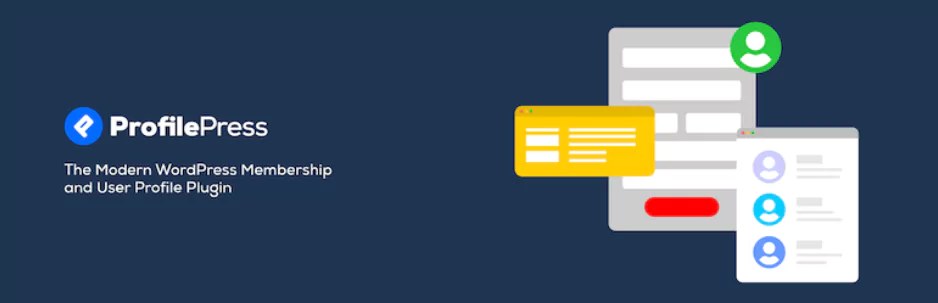
ProfilePress is a paid membership plugin with powerful e-commerce payment options. It offers subscription selling, recurring, and one-time payments. What is more impressive is, ProfilePress supports multiple payment gateways.
It includes famous options like Stripe, RazorPay, Mollie & Paystack, and Paywall. The members can register for membership and pay directly from the website. With this plugin, you can offer members registration facilities, user-friendly profiles, frontend login, and profile editing & password reset option.
Besides, it has member directories that help to build a strong community. So, if you want an effective membership plugin, ProfilePress is an excellent option to choose.
| Membership plans | Price | Site License | Available Offers |
| Standard plan | $129 per year | 1 site | – All core features. – 14 add-ons. – Payment integrations with PayPal, Razorpay, Mollie, and Paystack. |
| Plus plan | $299 per year | 3 sites | – All features of the Standard plan. – Additional add-ons; example- Receipt/Invoice & Metered Paywall. |
| Agency plan | $499 per year | unlimited sites | – all core features. – all add-ons. – All upcoming features. |
Key Features:
- Automatic Registration & Login Redirect.
- Drag-and-drop form builder.
- Customizable pre-built template.
- Access control.
- Content restriction.
- Earnings, refunds, sales, and tracking facilities.
- Tutor LMS integration.
- Email notification.
- Two-Factor Authentication (2FA) (Premium).
- Passwordless login (Premium).
- Manage WooCommerce logins (Premium).
MemberPress

If you want to monetize your website by setting up online courses or digital content, MemberPress is an excellent choice. It is a WordPress membership plugin with a powerful LMS platform. It makes the content/product selling of website owners much easier.
It also has coupon offering facilities that enable more selling and getting new memberships. Besides, its compatibility with WordPress affiliate plugins makes referral marketing more convenient. This also automates your billing and payment tasks. That is, you can have an expert non-salaried sales team with MemberPress!
| Membership plans | Price | Site License | Available Offers |
| Basic | $179.50 | 1 site | – Unlimited members & courses. – Powerful content protection. – Advanced publisher paywall & more. |
| Plus | $299.50 | 2 sites | – All basic features. – Zapier – 2000+ custom integrations. – Advanced customization. |
| Pro | $399.50 | 5 sites | – All basic and plus features. – 3 months free of TrustPulse. – Authorize.net integration. |
Key Features:
- Drip content.
- Members-only dashboard.
- WordPress subscription plugin.
- Customizable checkout.
- Subscription billing.
- WordPress affiliate plugin.
- Multiple payment gateways.
- Control of membership expiration dates.
- Content restriction facilities.
Members
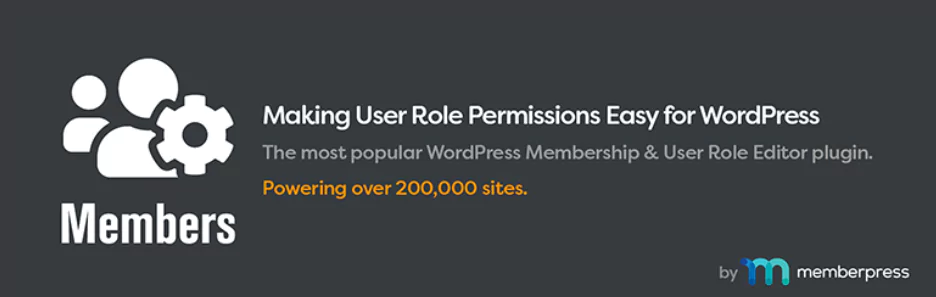
Members is an excellent membership plugin option if you want to do business from your website. It integrates with powerful WordPress tools making your website management much easier. Members provide a basic user interference (UI) for WordPress.
So, you need not be a coder or specialist to use this plugin. What is more impressive is this plugin offers all add-ons for free! You can integrate ACF, EDD, GiveWP, Meta Box, and WooCommerce with Members. Besides, you can contact their support page if you face any issues while using the plugin. They have a very active support system that continuously supports the users.
NB: It is a free membership plugin by MemberPress. So, this is a great option if you want a free version of MetaPress with similar performance.
Key Features:
- Free add-ons.
- Access to the admin panel.
- Active professional support.
- Edit, create, and delete option.
- Multiple user roles.
- Explicitly deny capabilities.
- Cloning existing Roles.
- Content restriction & permissions options.
- Shortcodes to control content access.
- Login form widget.
- Private site-building facilities.
- Numerous plugin integrations.
MemberMouse

MemberMouse is an excellent WordPress membership plugin offering both free and paid membership facilities. It has an active protection system that keeps your contents safe. Limit Login attempts, auto-lock shared accounts, and protected member areas are some of its with-mentioning security features. Besides, managing members is much easier with MemberMouse.
It has ‘My Account Self Service’ that provides an account to individual members. There they can customize their profiles and reset them to their needs. As a website owner, you can also maintain billings, subscriptions, employee accounts, and more. This also offers multiple payment gateways, including- PayPal, Braintree, etc.
| Membership plans | Price | Available Offers |
| Basic | $199.50 per year | – Stripe Payments. – Courses for MemberMouse. – Drip content scheduling & more. |
| Plus | $299.50per year | – Everything in Basic. – PayPal & Braintree Payments. – Social media login. |
| Pro | $399.50per year | – Everything in basic and Plus. – Authorize.Net Payments. – 90-Day Free Trial of TrustPulse and more. |
| Elite | $1,199.50 per year | – Everything in Pro. – Sticky.io integration. |
Key Features:
- Easy preview as an admin.
- Upgrade/downgrade support.
- Drag-and-drop visual builder.
- Flexible content protection.
- Gifting functionality.
- Personalization via SmartTags.
- One-click upsells.
- Recurring subscriptions.
- Free/paid trials.
- Multiple payment options on single page.
- Integrate with 3rd party systems.
- Custom member dashboard.
Ultimate Member
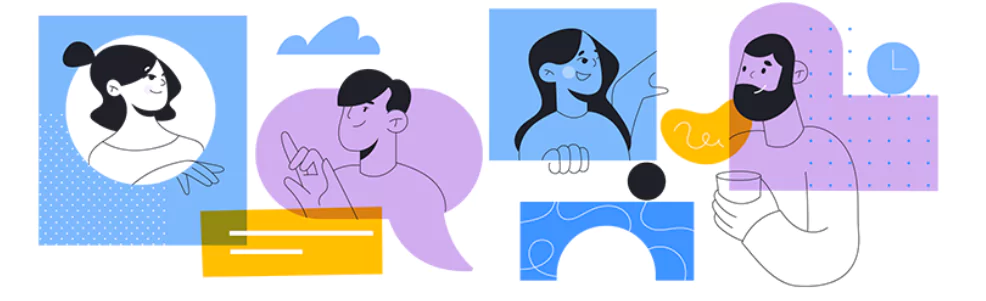
Ultimate Member is a wonderful membership plugin offering you advanced online communities. The lightweight feature of this plugin doesn’t slow your website, no matter how many members you add. The drag-and-drop builder of Ultimate Member makes usage much more convenient.
A newbie can use this plugin to convert his website to a business platform. It also offers you member directories to build a community. Here you can see the author’s posts and comments on user profiles. Thus, it creates a strong communication system among the members.
| Membership plans | Price | Available Offers |
| Core Plugin | Free | – User profiles. – User registration & login. – Content restriction. – Member directories. |
| Extensions Pass | $249 per year | – Access to all extensions. – Unlimited sites license. – Updates for 1 year. – Email support for 1 year. |
| Extensions + Theme Pass | $299 per year | – All features of the extension pass. – Ultimate Member Theme. |
Key Features:
- Front-end user profiles, registration, & login.
- Drag and drop form builder.
- User account page.
- Custom user roles.
- Member directories option.
- Developer-friendly actions and filters.
- Conditional nav menus.
- Content restriction.
- Email notification.
- Free extension for JobsBoardWP, Google reCAPTCHA, etc.
LearnDash
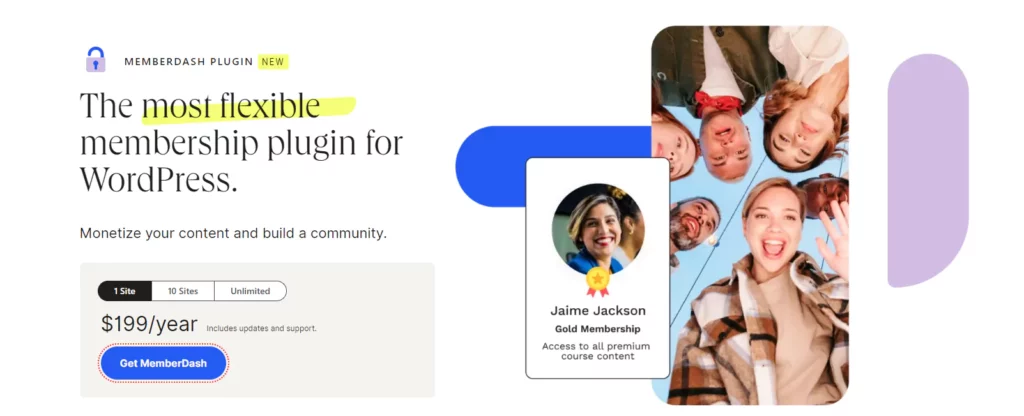
The next membership plugin on our today’s list is LearnDash. It is an excellent option for educational websites with online courses. It has multi tire-course and cloning facilities. And to complement this, the drip-feed content allows you to upload content gradually on a course basis.
Using this plugin, you can offer each learner a unique learner profile. There they will get all the details of their purchased course and updates. Learners can set lesson timers and complete their courses accordingly.
At the end of the course, it also offers certifications or badges to encourage the members. So, if you have an educational or online course website, this can be the best choice for you.
| Membership plans | Price | Site License | Available Offers |
| Basic | $159.00per year | 1 site | – Sell Courses. – Drip Feed Lesson. – Certificates & Badges. – Advanced Quizzing & more. |
| Plus | $189.00per year | 10 sites | – 1-Year Support & Updates. – 30-Day Money Back Guarantee. – ProPanel Reporting Dashboard. |
| Pro | $329.00 per year | 25 sites | – All features of plus. – More site support. |
Key Features:
- Multi-tier courses.
- Add custom colors & logos.
- Group management.
- Detailed reporting.
- Course prerequisites.
- Learner profiles, focus mode & course points.
- Drip-feed content.
- Advanced quizzing & lesson timers.
- Certificates & badges.
- E-commerce support.
- Automatic notifications.
Paid Memberships Pro

Paid Memberships Pro offers you all the facilities to manage your website members. This WordPress plugin is designed for premium content sites, paid newsletters, LMS, subscription box products, and more.
Users can register on your website and become a member on a payment basis. Besides, it can integrate with multiple payment gateways and third-party platforms. You will also get 100% GPL & integration with Zapier.
| Membership plans | Price | Site License | Available Offers |
| Free | $0 | – | – Unlimited Restricted Content. – Free or Paid Subscriptions. – 33 free Add Ons free forever. |
| Standard | $247 per year | 1 site | – Automatic Updates. – All Free Add Ons. – Premium Support. – Advanced Customization Recipes. |
| Plus | $397 per year | 2 sites | – All Free and Standard Add Ons. – 29+ add-ons. |
| Builder | $697 per year | 5 sites | – All Free, Standard, and Plus Add Ons. |
Key Features:
- Frontend login, password recovery, and editing.
- Drip-Feed / Series Type Content.
- Discount Codes.
- Prorated Payments.
- Robust REST API endpoints.
- Social media login.
- Multiple payment gateways.
- WooCommerce integration.
WP-Members

You can build and grow a membership site on WordPress using the free WP-Members Membership Plugin. It offers a library of API calls, over 120 action & filter hooks, and simple installation. All these make it simple for any WordPress user to utilize the plugin to manage memberships. Thus, this free membership plugin has the full potential to offer a better user experience.
| Membership plans | Price | Available Offers |
| Free | $0 | – Basic plugin support. |
| Priority Support | $59 per year | – All basic feature of free. – One year of email support. – Premium site access for a year. |
| Pro bundle | $125 per year | – Priority Support plan offers. – Premium extension bundle. – Plugin extension updates. |
Key Features:
- Restrict or hide content.
- Automatically generate post-excerpt teaser content.
- Create unique fields for registration and profiles.
- Alert the administrator when new users sign up.
- Hold new enrollments until admin approval.
- Shortcut for login.
- 120 action and filter hook.
- API function library.
Simple Membership

Simple Membership is a flexible and fully-supported free WordPress plugin. It offers both free and premium membership to its members. The non-member visitors of the website get a registration form to become active members for free.
Simple Membership has extensive action and filter options. Besides, the API functions offered by this plugin assist in creating and updating member profiles. It also has language translation facilities and unbeatable customization facilities. All these make a Simple Membership A-grade plugin!
Key Features:
- Easy installation.
- Automatic membership signup, payments, and upgrade notification.
- Content protection.
- Three payment gateways.
- Unlimited access levels.
- One time or recurring payment.
- Login shortcode.
- Manual member approval.
- After login redirection.
- Force strong passwords.
- Offer Customers a Free Trial.
- Translation Ready.
- Easy User Management.
s2Member

Our last membership plugin recommendation is s2Member. S2member is well known for its content protection system. It limits failed login attempts, IPs, and member account sharing. Thus it keeps the information of the members secure. Besides, it is very easy to configure and compatible with coded themes like Elementor, Divi, etc. You will also get customization options with this login.
| Membership plans | Price | Site License | Available Offers |
| Framework | $0/Free | – | – WordPress Membership Plugin. – Content Protection + PayPal Buttons. |
| Pro Version | $ 89One-time(not recurring) | 1 Site License | – All Framework Features. – All Additional Pro Features. – Lifetime Access to New Versions. |
| Pro Version (2) | $ 189 USDOne-time(not recurring) | Unlimited-Site Pro License | – All Additional Framework & Pro Features. |
Key Features:
- Alternative view restrictions.
- Content restriction options.
- Open registration Option.
- WordPress Roles/Capabilities/CCAPS.
- Tracking software integration.
- Prevent member account sharing.
- Automatic member access.
The Bottom Line
Before purchasing any membership plugin, you should check the ratings and active installation. Then compare and evaluate the features of different plugins. Integration facilities, customization, freemium offers, etc., are some of the major facts you should look for.
If you want a free version, WP-members, Members, Ultimate Member, and Paid Memberships Pro are excellent options. They also have a paid version; you can upgrade to paid one if you like the user experience.
Again, LearnDash is the best membership plugin for online courses or educational websites. Besides, you can also look for popular options like ProfilePress, and MemberMouse. So, analyze your requirements and get the best plugin that suits your website!
Frequently Ask Question
What is the best free membership plugin for WordPress?
WP-Members is the best free membership plugin for WordPress. It offers all the basic features of membership plugins for free and has 120 action and filter hooks.
How do I create a successful membership site?
To create a successful membership site, choose a membership plugin offering customization and extensive WordPress integration. You should also choose the pricing of your site wisely.
Which membership plugin works the best with WooCommerce?
ProfilePress works best with WooCommerce. However, it is not free; you need to go for premium options to get these facilities.
How does the membership plugin work?
Membership plugins work by integrating with WordPress to provide membership facilities. After installing the plugin, you will have to build a page. You can add all your decided features here, and the plugin will work accordingly.
What is the difference between a subscription and a membership?
Subscription is usually intended for individual users. In contrast, membership trends a community. So, membership encompasses a broader concept than a subscription.
Recommended Article: