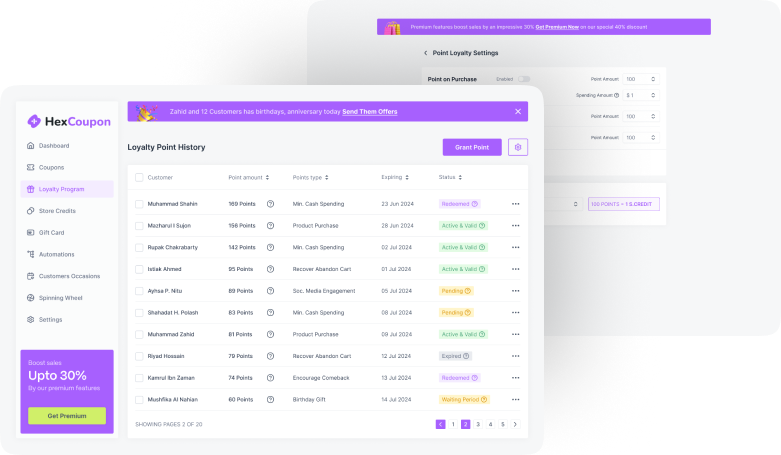In the rapidly evolving digital world, the need for robust, user-friendly, and efficient content management systems (CMS) has never been more critical. Whether you’re a blogger, a business owner, or a web developer, the choice of a CMS can significantly impact the success of your online presence.
Among the plethora of CMS options available today, WordPress emerges as a front-runner, renowned for its versatility and ease of use. But what sets WordPress apart from its competitors?
Why do millions of users—from small personal blogs to large corporate websites—opt for WordPress over other platforms like Joomla, Drupal, Squarespace, or Wix?
This article aims to dive deep into the world of CMS platforms, placing WordPress under a microscope to understand its dominance in the market.
We will compare WordPress with other prominent CMS platforms, dissecting each one’s features, usability, customization capabilities, community support, and much more. Through this comprehensive analysis, we aim to not only highlight the strengths and weaknesses of WordPress but also to provide a clear picture of how it stacks up against its counterparts.
Whether you’re contemplating building a new website or considering switching to a different platform, this comparison will equip you with the knowledge to make an informed decision. So let’s embark on this journey to uncover why WordPress might be the go-to choice for your online endeavors, or perhaps, why another platform could better suit your needs.
WordPress Overview
WordPress is a powerful and versatile content management system (CMS) that has revolutionized the way websites are created and managed.
Initially launched in 2003 by Matt Mullenweg and Mike Little as a simple blogging platform, WordPress has since evolved into a comprehensive website creation tool used by individuals, businesses, and large organizations alike.
Today, it stands as the most popular CMS in the world, powering a significant portion of the web.
The Evolution of WordPress
Born out of a desire to improve the typography of everyday writing, WordPress started as a user-friendly blogging tool.
Over the years, it transformed into a full-fledged CMS, capable of building not just blogs but also e-commerce sites, portfolios, forums, and more. Being open-source software, WordPress is developed and maintained by a community of contributors.
This aspect has been pivotal in its evolution, allowing for continuous improvement and customization. Known for its simplicity, WordPress allows users to create and manage their websites without needing advanced technical skills.
With thousands of themes and plugins, WordPress offers unparalleled customization options. Users can modify their sites’ appearance and functionality to fit their specific needs. The WordPress community regularly releases updates, introducing new features and security improvements.
Popularity and Statistics
- WordPress dominates the CMS market, with a 63% of all websites on the internet powered by it.
- From small personal blogs to large corporate sites, WordPress usage has increased an average of 12% per year since 2011.
- The size and global reach of the WordPress community contribute to its extensive support network and has been the fastest-growing content management system for 12 years in a row.
- There are almost 60,000 free plugins in the official WordPress plugin directory.
- There are over 9,000 free themes in the official WordPress theme repository.
Overview of Other Popular CMS Platforms
While WordPress is a leader in the CMS market, several other platforms also offer unique features and capabilities. Understanding these alternatives is crucial for anyone looking to make an informed decision about the best tool for their specific needs. Let’s explore some of the other popular CMS platforms:
Joomla
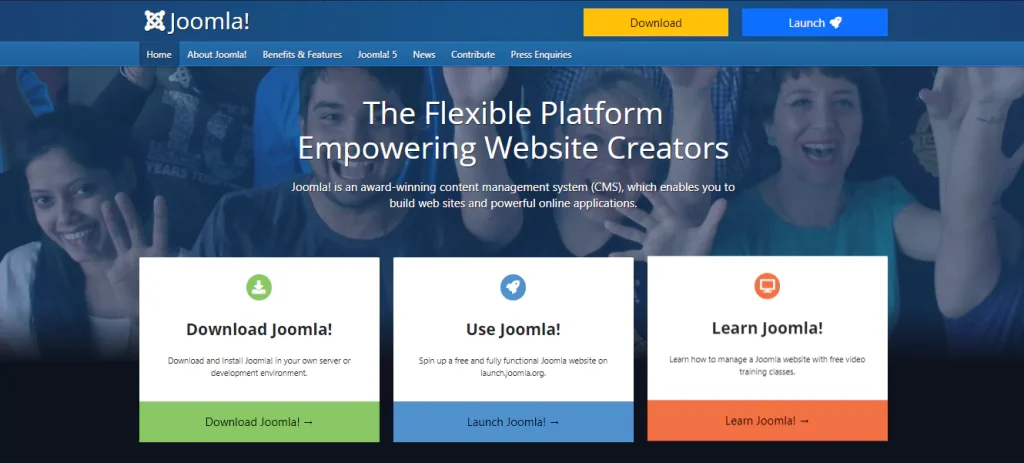
- Background: Launched in 2005, Joomla is an open-source CMS known for its power and flexibility.
- Highlighting Features:
- Offers advanced user management and flexibility in content management.
- Similar to WordPress plugins, Joomla extensions add functionality.
- Allows users to change designs with ease.
- Ideal For: Joomla is well-suited for social networking sites and e-commerce, as well as for users who need more flexibility than WordPress and are comfortable with technical challenges.
Drupal
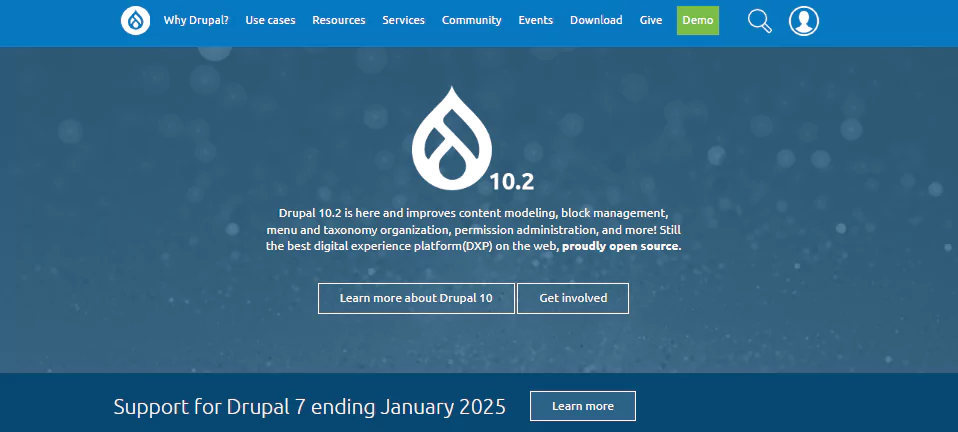
- Background: Known for its robustness, Drupal has been around since 2001.
- Highlighting Features:
- Highly scalable for complex, high-traffic websites.
- Advanced content management capabilities.
- Powerful classification and organization of content.
- Ideal For: Drupal is favored by developers who need a highly customizable and scalable system for complex sites with large volumes of content.
Squarespace
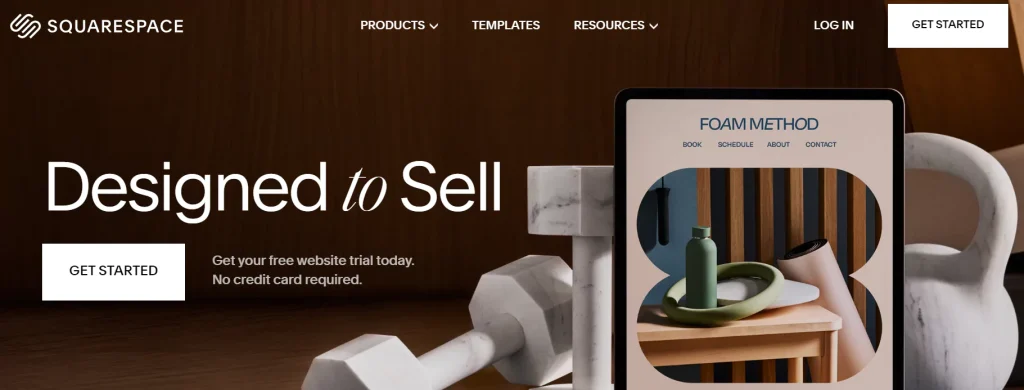
- Background: Launched in 2004, Squarespace is a hosted CMS solution known for its design-focused approach.
- Highlighting Features:
- Hosting and domain included, with an emphasis on design.
- User-friendly interface with drag-and-drop features.
- Stylish, designer-made templates that are responsive.
- Ideal For: Squarespace is perfect for creatives, small business owners, and anyone looking for a visually stunning website without the need for extensive technical skills.
Wix
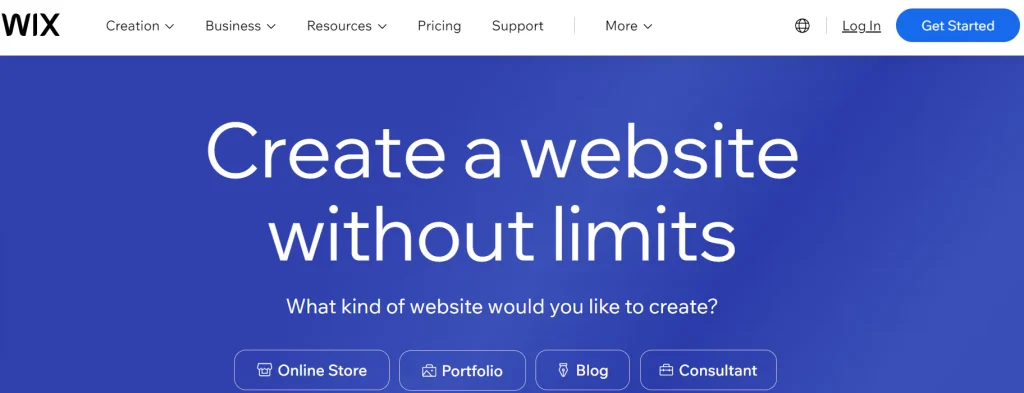
- Background: A cloud-based web development platform launched in 2006, Wix is known for its simplicity and ease of use.
- Highlighting Features:
- Drag-and-Drop interface makes website building straightforward and intuitive.
- Offers a range of add-ons for enhanced functionality.
- Provides freedom in design with hundreds of templates.
- Ideal For: Wix is ideal for small businesses, artists, and individuals who want to create a professional-looking website quickly and with minimal fuss.
Shopify
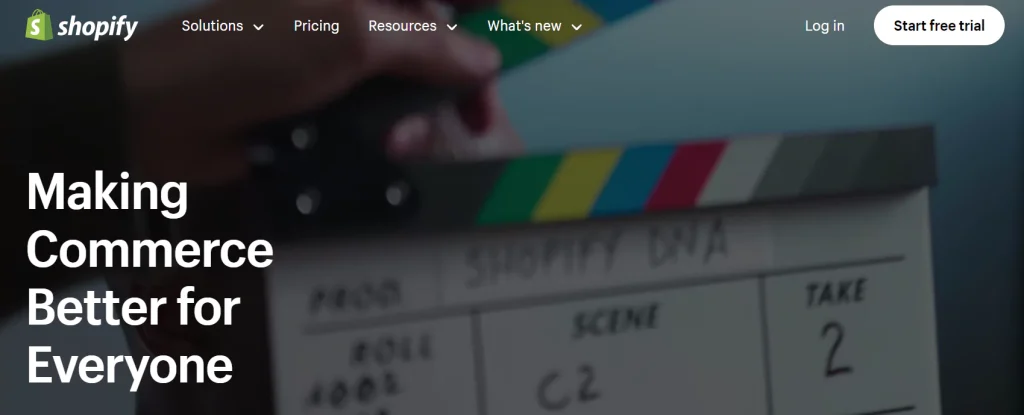
- Background: Established in 2006, Shopify is a leading e-commerce platform.
- Highlighting Features:
- Tailored specifically for online stores and e-commerce.
- Offers its payment gateway, Shopify Payments.
- Easy integration with marketplaces and social media.
- Ideal For: Shopify is the go-to platform for individuals and businesses looking to create a powerful, efficient online store with all the necessary tools and integrations.
Compare WordPress With Other CMS Platforms
Ease of Use
One of the most critical factors in choosing a CMS is its ease of use. Whether you’re a beginner or an experienced web developer, the usability of a CMS can greatly impact your website building and managing experience. Let’s compare the ease of use of WordPress with other popular CMS platforms.
WordPress
- WordPress is renowned for its straightforward, intuitive dashboard. Even beginners can easily navigate through its interface.
- Most hosting providers offer one-click WordPress installation, making the setup process hassle-free.
- Adding and editing content is simple, with a WYSIWYG (What You See Is What You Get) editor that makes formatting content straightforward.
- WordPress is beginner-friendly, though mastering all its features can take time, especially for advanced customization.
Joomla
- Joomla’s interface is less intuitive than WordPress. It might take time for beginners to get accustomed to it.
- Joomla offers more built-in features than WordPress, but this can make the interface feel a bit more cluttered and overwhelming for new users.
- Steeper than WordPress, suitable for users who have some technical background or are willing to invest time in learning.
Drupal
- Drupal is the most technically advanced of these CMS options. It’s not typically recommended for beginners due to its complex interface.
- Ideal for developers or those with advanced website-building skills. The learning curve is significantly steeper compared to WordPress.
- Offers a high level of control and customization, but it requires technical knowledge to leverage these features fully.
Squarespace
- Squarespace is highly user-friendly, with a focus on design and simplicity. It offers a drag-and-drop interface that’s easy to use.
- Ideal for beginners or users who want to create a beautiful website quickly without any technical hassle.
- While easy to use, Squarespace offers less flexibility and customization options compared to WordPress.
Wix
- Known for its intuitive drag-and-drop builder, Wix makes website creation very straightforward, even for complete beginners.
- Like Squarespace, Wix is a hosted platform, meaning there’s no need to worry about installation or maintenance.
- Wix balances flexibility and ease of use better than Squarespace but still falls behind WordPress in terms of customization potential.
Shopify
- Shopify’s usability is centered around e-commerce, with an intuitive interface for managing an online store.
- Easy to set up and maintain, with hosting and security handled by Shopify.
- While excellent for online stores, Shopify’s usability and functionality can be limiting for websites that aren’t primarily focused on e-commerce.
Customization and Flexibility
Customization and flexibility are crucial for tailoring a website to meet specific needs and preferences. A CMS that offers extensive customization options allows for more creativity and functionality in web design. Let’s explore how WordPress compares with other CMS platforms in terms of customization and flexibility.
WordPress
- WordPress excels in customization due to its vast array of themes and plugins. Users can choose from thousands of free and premium options to enhance both the functionality and appearance of their site.
- WordPress is highly flexible, accommodating everything from simple blogs to complex e-commerce sites. The platform is also open to customization at the code level, making it a favorite among developers.
- The large community of WordPress developers contributes continuously to its expansive library of themes and plugins, ensuring that the platform remains adaptable to evolving web trends.
Joomla
- Joomla offers a variety of extensions and templates, though not as extensive as WordPress. These allow for significant customization and are generally more advanced, catering to users with specific technical skills.
- Joomla is flexible for those who have the skill to delve into its more complex systems, making it suitable for creating unique and functional websites.
Drupal
- Drupal operates on a module-based system similar to WordPress plugins. These modules extend the functionality of websites, though the range is less extensive than WordPress.
- Known for its high customizability, Drupal is ideal for complex, data-heavy websites and for users with advanced web development skills.
- Drupal’s theme layer is powerful, allowing developers to create highly customized and responsive designs.
Squarespace
- Squarespace is known for its beautiful, designer-made templates that are highly responsive and customizable through a drag-and-drop interface.
- While users can customize templates to a certain extent, Squarespace is less flexible than WordPress when it comes to adding new features or altering core functionalities.
Wix
- Wix’s drag-and-drop builder provides good customization capabilities for layout and design, suitable for users who prioritize design over functionality.
- Wix has an app market that adds extra functionality to websites, but the range and depth of these apps are not as comprehensive as WordPress plugins.
Shopify
- Shopify excels in e-commerce customization, with numerous themes and extensions specifically designed for online stores.
- While Shopify is highly customizable within the realm of e-commerce, it may not offer the same level of flexibility for other types of websites compared to WordPress.
Integration and Compatibility
In today’s interconnected digital landscape, the ability of a Content Management System (CMS) to integrate with other tools and applications is crucial.
Integration and compatibility determine how well a CMS can connect with external services like social media platforms, marketing tools, CRM software, and payment gateways.
This capability enhances the functionality of a website and improves user experience. Let’s evaluate how WordPress and other popular CMS platforms fare in terms of integration and compatibility.
WordPress
- WordPress offers an expansive range of plugins for integration with a myriad of third-party services and tools, including email marketing platforms, social media networks, SEO tools, and e-commerce solutions like WooCommerce.
- WordPress provides robust API support, allowing for seamless integration with external systems and custom applications.
- Through plugins like WooCommerce, WordPress allows for smooth integration with payment gateways, shipping services, and inventory management systems.
- Easily integrates with social media platforms for sharing content and social login capabilities.
Joomla
- Joomla provides various extensions for integrating with external tools, though the range is not as extensive as WordPress.
- Supports e-commerce integration but with fewer options compared to WordPress.
- Integration capabilities can be expanded through custom development, catering to specific needs.
Drupal
- Drupal’s modules allow for integrations with a range of third-party tools and services, though it often requires more technical expertise to implement.
- Drupal is known for its API-first approach, making it a strong candidate for complex integrations, especially in enterprise environments.
- High degree of customizability makes it possible to create tailored integration solutions.
Squarespace
- Squarespace offers built-in integrations with a number of key services, including social media, Google Analytics, and e-commerce tools.
- Compared to WordPress, Squarespace has limited options for third-party integrations, which may restrict advanced customization.
- Integrations in Squarespace are generally user-friendly, requiring less technical knowledge to set up.
Wix
- Provides a range of apps for integration with external services, although the selection is less comprehensive than WordPress’s plugin directory.
- Offers good support for e-commerce and social media integrations, but with less depth in customization options.
- Like Squarespace, Wix makes it easy for non-technical users to integrate basic tools and services.
Shopify
- Shopify excels in e-commerce integrations, offering a wide range of options for payment gateways, shipping, and inventory management.
- A robust app store that provides various integrations specifically tailored for online retail.
- While powerful in e-commerce, Shopify’s integration capabilities for non-retail services are not as extensive as WordPress.
Multilingual and Localization Support
In our increasingly globalized world, the ability of a Content Management System (CMS) to support multiple languages and cater to local audiences is pivotal.
Multilingual and localization support enables websites to reach a broader audience, offering content in various languages and adapting to cultural contexts. Let’s examine how WordPress and other popular CMS platforms handle multilingual capabilities and localization.
WordPress
- WordPress does not have built-in multilingual support, but it can be easily extended through plugins like WPML (WordPress Multilingual Plugin) and Polylang. These plugins allow the creation and management of multilingual content.
- WordPress supports localization, allowing themes and plugins to be translated into various languages, adapting to different cultural contexts.
- A large global community contributes to the translation of WordPress themes and plugins, enhancing accessibility for non-English speakers.
Joomla
- Joomla has built-in multilingual support, allowing users to create content in multiple languages without needing additional extensions.
- Offers a variety of language packs for different regions, making it easier to set up a multilingual site.
- Similar to WordPress, Joomla allows for the localization of extensions and templates to cater to different local audiences.
Drupal
- Drupal stands out with its strong multilingual features. It has built-in capabilities for creating a multilingual website, including content translation, interface translation, and automatic language detection.
- Drupal’s advanced tools allow for extensive customization in terms of localizing content and user interfaces.
Squarespace
- Squarespace does not natively support multilingual websites. Users often have to create separate pages for each language, which can be cumbersome to manage.
- There are third-party solutions and workarounds to create a multilingual site on Squarespace, but they are not as seamless as native solutions offered by other platforms.
Wix
- Wix offers a multilingual tool that lets users create and manage websites in multiple languages. It’s user-friendly but may not be as comprehensive as the solutions offered by WordPress (with plugins) or Drupal.
- Visitors can choose their preferred language, and the website will display content in that language, contributing to a personalized user experience.
Shopify
- Shopify supports multiple languages for e-commerce websites, allowing store owners to cater to a diverse customer base.
- There are apps available in the Shopify App Store that facilitate the translation of store content and product descriptions.
Mobile Responsiveness and App Integration
In the era of mobile-first browsing, the responsiveness of a website on mobile devices is crucial. Equally important is the CMS’s ability to integrate with mobile apps, enhancing the mobile user experience. Let’s assess how WordPress and other popular CMS platforms perform in terms of mobile responsiveness and app integration.
WordPress
- The majority of WordPress themes are designed to be mobile responsive, ensuring that websites look and function well on various devices. This responsiveness is often automatic, requiring minimal effort from the user.
- WordPress offers a mobile app for both iOS and Android, allowing website management on the go. Additionally, WordPress sites can easily integrate with various mobile apps via plugins or custom coding.
- For more advanced needs, WordPress allows developers to create custom mobile-responsive themes and plugins.
Joomla
- Joomla offers a range of responsive templates, ensuring that websites are mobile-friendly. However, the quality and extent of responsiveness can vary depending on the template chosen.
- Joomla provides an admin interface that works on mobile devices, although it might not be as streamlined as dedicated mobile apps.
- Various extensions are available for enhancing Joomla’s mobile responsiveness and app integration.
Drupal
- Drupal emphasizes mobile responsiveness in its core functionality. It provides themes that are mobile-friendly and allows developers to build a mobile-first experience.
- Drupal adheres to modern web standards, ensuring that content is accessible and navigable on various screen sizes.
- While Drupal is strong in mobile responsiveness, it has limited options for direct mobile app integration compared to WordPress.
Squarespace
- All Squarespace templates are inherently mobile responsive, ensuring that websites automatically adapt to any screen size.
- Squarespace offers a mobile app for on-the-go website management, although its features might be less comprehensive than WordPress’s app.
- Ensures a consistent user experience across desktop and mobile devices without the need for additional adjustments.
Wix
- Wix provides a unique mobile editor that allows users to customize the mobile view of their website, offering greater control over the mobile presentation.
- Websites created with Wix are automatically optimized for mobile.
- Wix also offers a mobile app for managing websites, similar to WordPress and Squarespace.
Shopify
- Shopify themes are designed to be mobile responsive, which is crucial for e-commerce sites.
- Offers a range of mobile apps for both managing the store and enhancing the customer shopping experience on mobile devices.
- Shopify provides features specifically tailored for mobile e-commerce, including mobile checkout optimization.
E-commerce Capabilities
E-commerce capabilities are a critical aspect of a CMS for businesses looking to engage in online sales. A CMS with robust e-commerce features can significantly enhance the efficiency and effectiveness of online transactions and customer engagement. Let’s compare the e-commerce capabilities of WordPress and other popular CMS platforms.
WordPress
- WordPress doesn’t offer built-in e-commerce features, but it integrates seamlessly with WooCommerce, one of the most popular e-commerce plugins globally. WooCommerce transforms a WordPress site into a fully functional online store.
- With WooCommerce, users can customize every aspect of their store and extend its functionality with numerous add-ons for payment gateways, shipping, inventory management, and more.
- A huge community of developers and users contributes to the WooCommerce ecosystem, offering themes, plugins, and solutions tailored for various e-commerce needs.
Joomla
- Joomla offers e-commerce capabilities through extensions like VirtueMart and HikaShop. These extensions provide basic online store functionalities but are generally considered less powerful than WooCommerce.
- While Joomla’s e-commerce extensions offer a good range of customization, they might require some technical expertise to fully leverage their capabilities.
Drupal
- This is Drupal’s primary e-commerce solution, known for its flexibility and scalability, particularly suitable for complex e-commerce sites with unique requirements.
- Drupal Commerce is highly customizable and can handle large volumes of traffic and transactions, making it ideal for enterprise-level e-commerce needs.
Squarespace
- Squarespace offers built-in e-commerce capabilities that are easy to set up and manage, making it a good choice for small to medium-sized online stores.
- Focuses on providing visually appealing storefronts with less emphasis on the extensive customizability or complex functionality.
- Compared to WordPress and Drupal, Squarespace has fewer options for integrating additional e-commerce tools and services.
Wix
- Wix offers its own e-commerce platform, Wix Stores, which is user-friendly and suitable for small businesses or individuals looking to sell online.
- Known for its ease of setup and management, it provides basic e-commerce features that cater to small-scale online retailers.
- While convenient for smaller operations, Wix may not be as scalable for larger, more complex e-commerce needs.
Shopify
- Shopify is a specialized e-commerce CMS, offering a comprehensive set of tools and features specifically for online retail.
- Known for its robustness, security, and scalability, Shopify can support businesses of all sizes, from small shops to large enterprises.
- Offers a wide range of apps and integrations for enhancing store functionality, from marketing and SEO to shipping and inventory management.
Expert Opinions And Interviews
Gaining insights from industry experts and professionals who have hands-on experience with various CMS platforms can provide valuable perspectives for those considering their options.
For the article “Why WordPress? A Comparison with Other CMS Platforms,” conducting interviews with web developers, digital marketers, and business owners can offer a deeper understanding of the practical implications of choosing one CMS over another. Here’s a suggested approach for integrating expert opinions and interviews:
Key Questions to Address
- What factors should businesses or individuals consider when choosing a CMS?
- How does WordPress compare to other CMS platforms in terms of ease of use for non-technical users?
- Can you share examples of complex functionalities you’ve implemented on WordPress or other CMS platforms?
- How do different CMS platforms handle SEO and digital marketing capabilities?
- What are the security strengths and weaknesses of popular CMS platforms?
- For e-commerce, which platform do you recommend and why?
- How does the choice of CMS impact website scalability and long-term growth?
- What trends do you foresee in CMS development and usage?
Conclusion
After exploring the intricate landscape of Content Management Systems (CMS) and drawing insights from various aspects of WordPress compared to its competitors, it’s clear that the choice of a CMS depends on a multitude of factors that align with individual or business needs, technical expertise, and long-term digital strategies.
Key Takeaways
- WordPress stands out for its versatility, ease of use, and extensive community support, making it a solid choice for a wide range of users, from bloggers to business owners. Its strength lies in its customization capabilities and robust plugin ecosystem.
- Joomla offers a middle ground between user-friendliness and advanced features. It’s suitable for those who require more flexibility than WordPress and have some technical background.
- Drupal is ideal for complex, data-intensive websites and for users with advanced technical skills. It offers extensive customization and scalability but has a steep learning curve.
- Squarespace and Wix are excellent choices for those prioritizing ease of use and design over extensive customization. They are well-suited for small to medium-sized businesses and creatives who want a beautiful website with minimal technical effort.
- Shopify emerges as the top choice for e-commerce, providing a comprehensive set of tools tailored for online stores of all sizes, with great emphasis on user experience and sales optimization.
Final Recommendations
- For beginners and non-technical users WordPress, Squarespace, or Wix would be advisable. WordPress, in particular, provides the flexibility to expand and customize as one’s comfort with technology grows.
- For intermediate users with some technical knowledge Joomla could be a rewarding choice, offering more advanced features while still being relatively user-friendly.
- For advanced users with specific needs Drupal offers a robust platform for complex and highly customized websites, especially for large organizations and businesses.
- For e-commerce focus Shopify is the recommended platform, providing specialized tools and functionalities to efficiently manage and grow an online store.
Frequently Asked Questions
Can WordPress be used for websites other than blogs?
Absolutely. While WordPress began as a blogging platform, it has evolved into a versatile CMS capable of creating a wide range of websites, including e-commerce sites, portfolios, forums, and business websites.
Is WordPress suitable for large-scale, enterprise websites?
Yes, WordPress can be scaled to suit large-scale enterprise websites. Its extensive range of plugins and themes, combined with the ability to customize code, make it suitable for high-traffic, complex websites.
How does Joomla compare to WordPress in terms of user-friendliness?
Joomla is generally considered to be more complex than WordPress. It offers advanced features and flexibility, which can be beneficial for users with some technical background, but it might have a steeper learning curve for beginners.
For an E-commerce website, should I choose WordPress or Shopify?
If the primary focus is on e-commerce, Shopify might be the better choice because it is specifically tailored for online stores and provides comprehensive e-commerce tools. However, WordPress with WooCommerce is also a strong contender, offering extensive customization and flexibility.
Do I need to know how to code to use WordPress?
No, coding knowledge is not necessary for basic website setup and management in WordPress. However, knowing HTML, CSS, and PHP can be beneficial for advanced customization.
Is Drupal a good choice for beginners?
Drupal is more suitable for users with some technical expertise or those willing to invest time in learning. It’s powerful and highly customizable but has a steeper learning curve compared to WordPress.
Can I switch my website from one CMS to another, like from Joomla to WordPress?
Yes, it is possible to migrate a website from one CMS to another, such as from Joomla to WordPress. However, the process can be complex and might require technical knowledge or the assistance of a professional.
How do CMS platforms like Squarespace and Wix compare to WordPress in terms of SEO?
WordPress is often favored for SEO because of its extensive customization options and the availability of powerful SEO plugins. Squarespace and Wix have improved their SEO features but may offer less flexibility compared to WordPress.
What are the security implications of using a CMS like WordPress?
WordPress is a secure platform, but like any CMS, it requires proper maintenance and security measures, such as regular updates, secure hosting, and the use of security plugins, to safeguard against potential threats.
How important is mobile responsiveness in a CMS platform?
Mobile responsiveness is extremely important in today’s digital landscape. A CMS that offers mobile-responsive themes ensures that your website is accessible and user-friendly across all devices, which is crucial for user engagement and SEO.