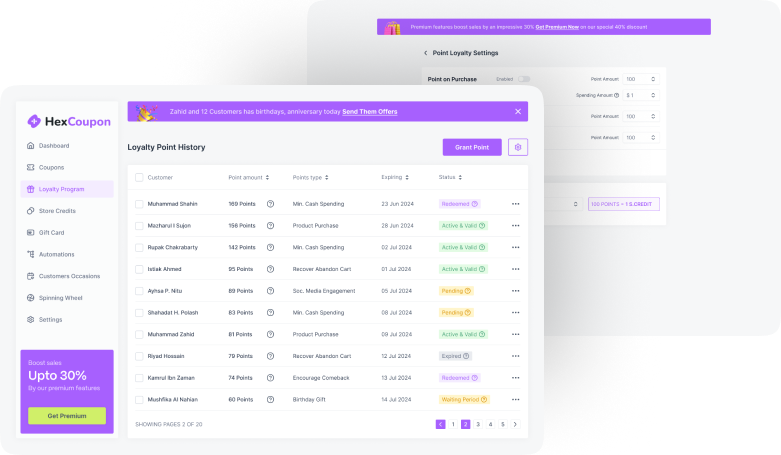Are you tired of increasing website bounce rates? Have quality content but not getting the desired outcome? If these are your issues, this guide on WordPress website optimization is for you!
Website optimization is essential to provide your visitor a wonderful user experience and thus maximize engagement. But the process is not as easy as it sounds. To ensure effective website optimization, you need to work on optimizing the content, loading speed, database, software, and more. However, with a WordPress website, you can get assistance from different WordPress plugins that can make your optimization process easier. But too many plugins can make your server down.
Yet, no worries. In this article, we have bought you an extensive guideline on optimizing your WordPress website. Here we have shared 8 techniques focusing on which you can effectively optimize your website. So, without any further delay, let’s get started-
What Is Website Optimization?
Website optimization refers to the improvement of the overall performance of your website. It aims to provide a better user experience by enhancing the efficiency of your website.
Building a website is not rocket science but requires effort, investment, dedication, and more. But what if your website doesn’t show your desired outcome? This is a real case in which people blindly create websites and upload content but are not getting effective results.
The reason here is the lack of website efficiency. This may be due to poor website performance, slow downloading, hard navigation, etc. So, if you don’t want to let your hard work go in vain, you must take website optimization seriously!
The website optimization process deals with adjusting and changing different elements of the website. It includes changing website design, configuration, content management, coding, and more. The ultimate objective here is to ensure quick loads, easy navigation, ranking high in the search bar, etc.
Thus maximizing the user experience of the website for better outcomes. That is, if you want to boost the engagement of your website, optimization is essential.
Why Is WordPress Website Optimization Important?
WordPress website optimization provides better performance and adds value to your business. Here are some important aspects for which you much get your website optimized-
- Better user experience: An optimized WordPress website provides a smooth user experience. It prevents your website from slowing down. The optimization process includes improving the overall experience of your visitors. They can browse your website faster, navigate quickly, and thus get a better user experience.
- Higher search engine ranking: when you optimize your WordPress website, you deeply research the keywords, linking, content optimization & more. All these factors greatly impact the Google SERP to rank you higher on the search bar. This increases your visibility. So, when anyone searches for related keywords, your website approaches the top of the list.
- Lower bounce rate: If your website is not optimized, it shows slow loading issues. This eventually hampers the browsing experience. When visitors enter your website, they soon return back, finding poor performance. Such incidences higher the bounce rate creating a bad impression on your website. To avoid these types of situations, you must optimize your WordPress website.
- Making your website more engaging: website engagement is essential to boost the sales of your business or services. In this case, an optimized website keeps your page up-to-date and offers easy access and sharing facility. These activities increase the reach and engagement on your website.
- Better conversion rate: We already mentioned above how an optimized website provides a better user experience. So, visitors who visit your page love to navigate and know about your services. This encourages them to switch from visitors to loyal customers. Thus, a well-optimized website helps you to reach your ROI at a faster pace.
- Building trust: A well-optimized website always stays updated. When visitors find your website effective, they begin to trust you and your services. This makes your business reliable, which increases the number of permanent and repeatable customers. So, if you want to build reliability on your website, proper optimization is a must-have factor to ensure.
8 Techniques To Optimize WordPress Website
Optimizing your WordPress Website deals with many sectors, from website design and content to software management. To ensure your website is appropriately optimized, here are some techniques to follow-
1. Choose the Right Hosting Plan

The first step to optimizing your WordPress website is choosing the correct hosting. You will find different hosting categories like- cloud hosting, VPS (Virtual Private Server) hosting, e-commerce website, etc. But for a WordPress website, go for a managed WordPress hosting plan.
It is specially designed for WordPress websites. Such hosting is ideal for bloggers, content publishers, and small businesses with WordPress sites. Here are some recommended Website hosting options for WordPress- WP Engine, Kinsta, Flywheel.
In choosing the right option, you must analyze them properly. But how to know which hosting is best for your website? To help you, we include some considerations following which you can pick the best one-
- Choose a hosting providing fast and reliable servers.
- Consider solid-state drives (SSDs) instead of traditional hard disk drives (HDDs). This will facilitate faster data access and improved loading times.
- Look for high server uptime (ideally 99.9% or higher)
- Make sure the hosting plan supports scalability.
- Consider hosting with SSL certificates, DDoS protection, a firewall, and regular backups.
- Avoid shared hosting, as it makes your website slow.
- Look for hosting providers that offer a trial period or money-back guarantee.
2. WordPress Plugin Management
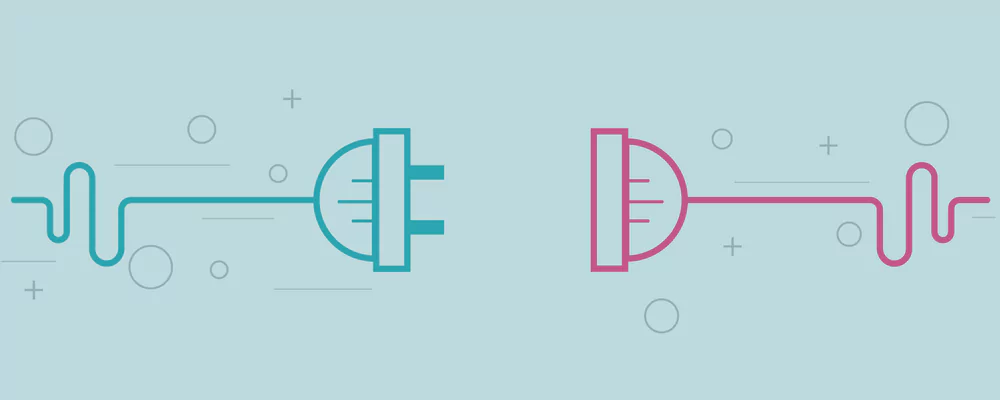
WordPress plugins are additional software and tools that assist you in adding and maintaining different website elements. You may require multiple plugins to build a well-organized website.
Maintaining these plugins is essential for web optimization. Here are some key factors that you should follow to maintain your WordPress plugin-
Monitor Your Plugins
Sometimes, installing more plugins can lower the performance of your website. So, before you install any plugin, consider if you really need it. Many times people install different plugins for experiments that they barely use. Avoid this type of incident. Besides, many plugins may slow your website.
This may be due to bad plugin coding, calls to external servers, etc. To avoid such situations, always check the CPU usage of the plugin. Due to continuous usage, some plugins can also slow down your CPU.
Remove Any Unused Plugins
Having unused plugins can still consume server resources. This creates higher security issues if not kept up to date. Hackers may target these unused plugins to exploit security flaws and gain unauthorized access to your website. So, you must remove these plugins (unused ones) to reduce potential security risks.
Always Keep Your Plugins Updated
The plugin updates often contain security patches and bug fixes that protect your website from vulnerable attacks. When you update the plugin, your website becomes more protected. Besides, updates are made to bring plugin compatibility with the latest WordPress version.
So, if you don’t update your plugins, they may not perform efficiently. We are adding here some points for which you should always keep your plugins updated-
- Providing your website with better protection
- Ensures smooth performance
- Provides compatibility with the latest WordPress version
- Add new and improved features
- Troubleshooting previous issues
- Maintaining security and compliance
- Receiving ongoing support
3. Optimizing Content

Contents are the heart of your website; your website will get recognition based on the quality and performance of your content. This is what makes content optimization essential. Here are some quick tips to optimize your content-
Bring Unique Content; Go Out of The Box
There is no second option in bringing original and unique content to increase your visibility. The websites that focus on unique content get better preference by Google SERP. It is not just about SEO optimization, but more than that.
When you publish unique content, people are more likely to show interest in your website. This also opens the opportunity for more sharing on other platforms. Thus, it helps you to reach the maximum number of people and add brand value to your website. Besides, unique content will help your website in the following ways-
- Builds a strong foundation for long-term SEO and website growth
- High-quality and unique content can hold its ranking during algorithm updates
- Unique content reduces the potential risks of plagiarism issues
- More likely to share as backlinking of other websites
- Builds trust and brand value
So, if you want to optimize your WordPress website, you must concentrate on its content and quality rather than just the technical facts. It doesn’t matter how technically fit your website is; if the contents are not good or original, you will never get a good outcome from it.
Image Optimization
Images are an essential part of a website that effectively grabs visitors’ attention and encourages them to spend more time on your website. But these images are probably the heaviest part of your website that may slow down the user experience. For this, image optimization is essential. But how to do that? Following the below points, you can effectively optimize your website images-
- Use JPEG for photographs and PNG for graphics or images with transparency.
- Convert all images to WebP – a format that reduces image file size by 45%.
- Compress image size using compressing tools; this will keep your file size short without affecting image quality.
- Scale the images to display size. The best approach is to use responsive images.
- Add descriptive alt text to images for better accessibility and SEO.
- Enable a lazy loading system for faster image downloading.
- Use a Content Delivery Network for global image distribution. It also makes your image load faster.
- Leverage the CSS Sprites by combining multiple small images into a single sprite sheet. This will help you to minimize HTTP requests.
However, WordPress can make all these processes much easier. You can use any WordPress plugin for image optimization that can do all these works for you. So, you will need not to worry about the image format, sizing, etc.
Check this article to pick the best image plugin for your WordPress website- 10 Best WordPress Gallery Plugins. All the suggested plugins in this article will provide you with fully optimized images for your website with many customizable features.
Choose Advertisements Wisely
You need ads on your website to survive. But too many ads can make your website slow and disturb the users. Besides, if the ad format and placement are not right, the users will have a very bad experience while using your website. So, optimizing the ads is essential to keep up the reputation of your website. Here are some ways to add ads to your website for better output-
- Strategic ad placement: remember the ads on your website must not disturb the readability of your website content. When a visitor reads your content, if ads are placed throughout the screens, it will distract them, which can create a very bad impression on your page. So, place the ads in such a way that it doesn’t overlap the content. The main focus should be on the content, not on the ads.
- Use responsive ads: to ensure the ads on your website adopts all screen sizes, you must choose responsive ads. This will keep the popping ads in standard size, minimizing the risk of inappropriate sizing.
- Limit ad quantity: Too many ads on a page will create irritation to the visitor. So they will not prefer to stay longer on your website. If you don’t want to increase the website bounce rate, keep the ad quantity minimal.
- Use an ad blocker notice: Adding an ad blocker notice will be a polite request to help them in reading the content with attention. Blocking the add option can make users feel more prioritized.
- Targeted Ads: Some ad networks or platforms offer targeted advertising based on user interests, demographics, and behavior. You can ensure relevant ads are shown to the right audience using these ad options. This will help you to increase the chances of clicks and conversions.
Avoid Using Official Social Media Buttons & Widgets
Adding social media sharing buttons is an excellent option for providing visitors with easy content-sharing options. It creates more social media traffic and boosts your website engagement. But do you know using official social media buttons has changed to slow down your website?
Adding direct buttons for Facebook or Twitter increases your website loading time due to too many external server calls. We have previously added Facebook and Twitter buttons on our website, and guess what. It added about 500KB to our page!
So we opted for text links instead of official buttons, and this effectively worked! You should also try adding text links or locally stored social media images at the end of your content. This will reduce your website loading time, making your page lighter.
Content Offloading
Optimizing your WordPress website by reducing the load of the server is another effective way to keep your website lightweight. Transport certain types of content to other servers or services to keep the main server focused on handling dynamic requests and processing.
This allows less frequently changing content handling separately. Thus, the main servers’ workload is minimized. This entire process is known as content uploading which is a crucial part of website optimization. Here are some ways to offload your content-
Use a Content Delivery Network (CND)
A Content Delivery Network (CDN) is a network that distributes server loads to multiple geographical locations. When a user requests content from a website, the CDN automatically serves it from the nearest network server. This content includes photos, videos, CSS, JavaScript files, and other static assets.
By doing so, CDNs reduce latency and speed up the delivery of content. This makes the page loadings faster for users. This helps reduce the load on the origin server and optimizes the website’s overall performance. However, to get the best outcome from a CND, pair it with a WordPress caching plugin, like- W3 Total Cache. Here are some popular content delivery networks for WordPress websites-
Use multiple hostnames
Splitting static files between various hostnames is another excellent move for offloading content. Most browsers can only send two requests to a server at once. That is, if your page needs 16 files, they will only be sent twice. The increasing number of requests can make the server slow. But, if you divide that among four host names, eight requests will be made at once. This can speed up user page loading times.
The most straightforward place to start is by offloading photos. For example, you can distribute all picture files equally using three hostnames, such as test1.example.com, test2.example.com, and test3.example.com. These hostnames can be transferred to your own server if traffic increases.
However, you should avoid selecting a hostname at random. This can disrupt browser caching, increase traffic, and result in excessive DNS lookups. This will have a negative impact on performance. Besides generating more simultaneous requests, it can also put additional strain on the server. This can overload the visitor’s internet connection.
Feed offloading
The continuous upcoming web feed or news feed puts a heavy load on your server. In this case, you can very easily outsource your feeds to an outside provider. The servers of feed monitoring services like Google FeedBurner can help here. It will handle all feed traffic effectively from other servers. Your site will get to update the feed once or twice an hour. This can reduce your server load to a great extent.
Besides, you can also move your own feeds to a different server (feeds.yoursite.com, for instance). This will help you to manage your own feed statistics and advertising from there.
4. Optimize Your Database

Database optimization involves cleaning, organizing, and fine-tuning the websites’ data. WordPress websites store different categories of data, including posts, images, content, etc. Over time, these stored data can cause performance issues to your website. To solve this, you should go for database optimization. Here are some ways in which you can optimize the database of your WordPress website-
Backup Your Database
Before starting the data optimization process, you must back up the data. This will save you from losing important data by mistake. Data optimization is all about minimizing the extra data loads. So, in doing this, there is a possibility of deleting important files that you may require later.
For this, backing up the information can be your savior. Besides, in any case, if your website gets hacked or gets deleted, you can recover the contents from a backup. You can check this article to get the best WordPress backup plugins for your website- 10 Best WordPress Backup Plugins.
Optimize Table MYSQL Statement
You can execute table optimization as a command on your server if you log in via SSH. But most people prefer to use phpMyAdmin because it has the option built right into the graphical user interface. Besides, you can use the OPTIMIZE TABLE statement.
It rebuilds and reorganizes the table’s data, indexes, and storage structure. Thereby analyzing them and reducing fragmentation, and improving performance. Here’s how to use the OPTIMIZE TABLE statement:
| OPTIMIZE TABLE table_name; |
NB: Replace table_name with the name of the table you want to optimize.
For multiple-table optimization, follow this-
| OPTIMIZE TABLE table1, table2, table3; |
Empty Your Trash
WordPress has a trash feature that automatically stores deleted elements of your website. It could be your post, image, comment, etc. These deleted items are then moved to the trash for effective backup and restoration.
It works similarly to the trash bin of a computer. But if the size of the trash is too large, it consumes more space in your WordPress database. The larger the database, the more time it will take to find specific data when recovering. For this, the best practice is to clean unnecessary trash on a regular basis.
By default, WordPress cleans the trash every 30 days. But for better optimization, you can set the settings to 9 days, more or less, according to your preference. You can also disable this feature if you want.
Reduce Post Revisions
Besides the trash, all the data stored as post-revision occupies a major space of your database. It apparently makes your website heavy. For example, if you edit your post ten times, each of these records will be saved on the database.
You will be able to see the previous editions of the article. So, for a single post, multiple data are stored. This eventually eats up your storage. That is why minimizing the post-revision stored on your website is essential. The most practical approach is to limit the post-revision to 2 to 3 times. You can do this by adding the following code to your wp-config.php file:
| define(‘WP_POST_REVISIONS’, 3); // Limit to 3 post revisions |
NB: Replace the number 3 with the desired limit for post-revisions.
Delete Drafts & Spam
It is very common to have multiple draft posts in your database. This is essential to clean them up to maintain your website. To clean the drafts, simply go to the “Posts” section in your WordPress dashboard and delete any draft posts that are no longer needed.
Similarly, to clean up the spam comments, go to your WordPress dashboard and navigate to “Comments.” Now, select all spam comments and click on the “Empty Spam” button. This will remove all the spam comments from your database. Besides, you can use WordPress plugins like – WP Optimize and WP-DBManager to keep your database clean and optimized.
Disabling Pingbacks and Trackbacks
Pingbacks and trackbacks features of WordPress notify other websites when you use their links to your content. This helps to build a network between the related articles. But too many pingbacks and trackbacks can create spam and performance issues.
For this reason, you can disable them if they are not adding any value to your website. Simply go to “Settings”> “Discussion” in your WordPress dashboard. There you will find boxes for “Allow link notifications from other blogs.” Uncheck the box, and your pingbacks and trackbacks will be disabled.
5. Search Engine Optimization (SEO)

What is the value of creating content for a website if it doesn’t appear on searching? To ensure your website ranks higher in the search list, you must prioritize search engine optimization the most. It is one of the most crucial factors for all types of websites.
An effective SEO is only possible when you equally prioritize on-page and off-page SEO. Here are some basic fundamentals that you must follow for search engine optimization-
Keyword Research
You should do your in-depth keyword research to ensure more website traffic. Look for keywords that have a greater search volume. It will help the search engine understand your content’s relevance and improve your chances of ranking higher in the search engine. There are many free tools to do keyword research, such as-
Using these tools, you can quickly research your keywords and write SEO-optimized content.
Optimize Page Titles and Meta Descriptions
Optimizing page titles and meta description is crucial to increase your website’s clicking rate. It attracts the user from search engine results pages (SERPs) to visit your website. But there are some tricks that you should follow to optimize the titles and meta descriptions-
- Proper keyword placement: Be wise in placing the keyword in the page title and meta description. The keyword should fit naturally to help search engines detect your content relativity.
- Maintain suitable length: Always maintain a suitable length for the title and meta description. The title’s length must not extend to 50-60 characters. This ensures your title is fully displayed in the search result. However, keep the limit within 150-160 characters for meta descriptions to ensure they are not shortened in search results.
- Keep it concise but descriptive: keeping the title and meta concise yet descriptive is the key to ensuring more clicks on your website. Your titles must be expressive. Add a summary of the entire article in the meta description. Give your visitor a clear idea of what your website contains that convinces them to read the entire article.
- Avoid duplication: Don’t keep the same title for all your content or copy it from other websites. Try to keep it unique but attractive. This will help you to rank higher on SERP.
Use Headings and Subheadings
You must follow some rules in writing content for your website. If you write plainly without maintaining proper heading and subheading rules, it won’t help you with SERP ranking. To optimize your search engine, go for the H1, H2, and H3 patterns. Check the best practices of heading and subheading for SEO-
- Avoid overusing H1 tags; H1 should be used only for the main heading.
- Maintain hierarchy in choosing subheadings – H1>H2>H3>H4. For example, place the bigger section under H2 and its sub-sector under H3.
- If there are multiple branches to add, you can go for H4 under H3.
- Always maintain logical division in creating subheadings. This will help google to identify the content’s structure.
- Keep a separate part for the conclusion and FAQ; H2 is best for this section.
Add FAQ Section
The FAQ includes specific information that can appear as featured snippets in search results. When any user browses for any particular information or quarry, google identifies your FAQ as the most relevant answer to it and displays it as a featured snippet. This increases your visibility and click-through rates.
With the gaining popularity of voice search, FAQ can be an effective way to SEO. Using a conversational tone in FAQs will make your content more voice search-friendly. Besides, Long-tail keywords with lower competition can lead to traffic from FAQs.
Even though they might not have as many searches, they might add up over time and deliver useful, focused traffic to your website. Therefore, you must consider adding a FAQ section to your website contents if you want to optimize the search engine. Check this article to get an effective FAQ adding facilities for your WordPress website- 10 Best WordPress FAQ Plugins.
Internal & External Linking
Adding external and internal links is an integral part of search engine optimization. This helps to increase the visibility of your website and rank high in SERP. They help the search engine detect your content’s relevance in preparing the search result.
Adding internal links adds additional volume and depth to your content. The visitors can click on internal links for better, intensive ideas on related topics. On the other hand, external linking can help your website foster relationships with other website owners, potentially leading to backlinks to your content.
So, if you want an effective SEO, use internal and external linking best. But remember that too much external linking can slow your website. We have discussed these factors in the next section of the article, so continue reading.
Go For Responsive Web Design
Google now follows mobile indexing to rank content. So, if your website is not mobile responsive, it may not appear in the ranking. This makes it essential to have a responsive web design. Now you may ask, what is responsive web design? Web design can be of two types- responsive and adaptive.
Adaptive designs are built for any particular device, like- only a mobile phone or only a laptop. To operate the website on multiple devices, you need to design multiple layouts for the same website. But with responsive design, you are hassle-free. By designing a single layout, you can make the website fit for all devices, including mobile, desktop, laptops, etc.
But how does it help you in website optimization? Here is the answer-
- Provides a consistent and user-friendly experience that boosts public engagement
- Ranks your website higher
- Gathers more traffic to your website
- Reduces bounce rate
- Future proof; it doesn’t matter what type of new devices are added to the market; they can fit all.
To know more about this topic, check this article- Responsive or Adaptive Web Design.
6. Speed Optimization
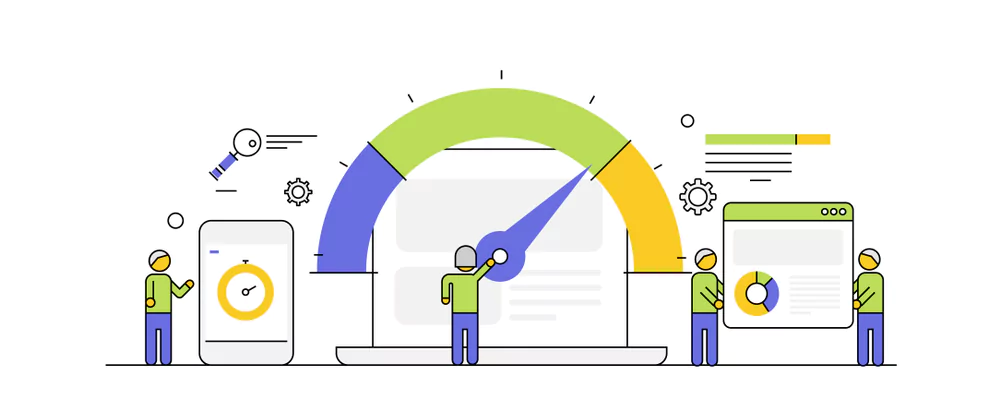
A slow-loading website can badly impact the overall output of your website. It provides the worst user experience that increases the bounce rate of your website. This eventually hampers the reputation of your website and questions its reliability. So, if you don’t want this to happen to your website, speed optimization is a must. Follow the below suggestions to speed up your website-
Use a Lightweight WordPress Theme
A lightweight WordPress theme contains fewer codes. This makes the website load faster without killing visitors’ time. Coding is an essential factor here; a badly coded WordPress theme adds more weight to the website making it slow. However, many lightweight WordPress themes are available; for example, Astra, Sydney, OceanWP, and Neve. These have many advanced features and are incredibly fast.
Make Sure Lazy Loading is Enabled
When visitors browse your website, it gets jammed by too many requests to the server. Loading the content, pictures, and ads together can slow your website. That is why you should enable the lazy loading feature of WordPress to keep the loading speed smooth.
By doing so, the server will get a notification for the contents visible on the screen. The later part of the content will not load at a time. When a visitor scrolls down, it will gradually send requests and load the content. This will make your website faster and help minimize the bounce rate.
However, WordPress version 5.5 and later have this lazy loading feature set by default. Also, you will not be required to enable them. But if your WordPress version is older, then go to the settings and enable it.
Install a WordPress Caching Plugin
A potential caching WordPress plugin can boost your page loading speed by ten times! This is because the caching plugin doesn’t have PHP or MySQL commands to execute. They can publish static HTML files instead of dynamic files. These features improve the speed and overall performance of your website. Here are some free WordPress caching plugins recommended for you-
Use Faster Plugins
There are different options available for plugins. But all of them are not equally effective. To ensure your website is properly optimized, make sure to choose a fast-speed plugin. For this, good coding is essential. Besides, you should check the ratings, active installation, and plugin review before installation.
Use Dynamic Caching
With dynamic caching, the server generates a dynamic web page version once and then stores it in a cache. Then the requests for the same page are supplied directly from the cache. It doesn’t need any further without recomputing on the server.
This reduces the number of server-hitting requests that decrease the server load and free up resources. Thus, users experience quicker page load times, improving user satisfaction and engagement. Dynamic caching further reduces bounce rates and positively affects search engine rankings.
Limit the Number of External Requests
External requests can slow down your website as they require resources from external domains and servers or third-party APIs. This eventually increases the loading time, which negatively impacts your website. That is why it is essential to limit the number of external requests. Here is some factor to consider for limiting the number of external requests-
- Minimize the use of third-party scripts, widgets, and plugins that make external requests.
- Avoid loading multiple APIs that serve similar purposes.
- Remove or replace any unnecessary external resources that do not contribute significantly to your website’s functionality or user experience.
Besides, before using any third-party services, analyze if you really need it. Or how effective it is for your website. In this case, Google’s Tag Manager (GTM) can help you to control the external links and tags. It centralizes and manages all your website’s tracking codes and tags in one place instead of directly embedding external tags into your website’s HTML. Here are some best Google tag managers for WordPress-
7. Optimize Software

Optimizing software is essential to compete with the latest technology. Besides, software optimization is a must to keep your WordPress website in higher rank and maintain overall performance. Here are some tips to bring the maximum performance from your website-
Use A Commercial Service For DNS
Avoid running a Domain Name System (DNS) if you have a WordPress server. Instead, choose a commercial server like Amazon’s Route 53. Using such a server can significantly simplify swapping between backup servers during maintenance or emergencies. It also offers a certain level of fault tolerance. The burden on your main web server will be reduced if you host your DNS on external servers.
Although it’s a small adjustment, it will reduce the amount of traffic and CPU load. Besides, commercial DNS services often have global server networks. This reduces DNS lookup times and improves website loading speed.
Optimize wWeb Server Settings And Configurations
Optimizing your web server settings and configurations can significantly improve your website’s performance and speed. There are various techniques available, each tailored to different web servers. For example- you can reduce the load on your server by utilizing web server caching and setting cache headers. This will result in faster loading times and better user experience.
Each web server, such as Apache, Nginx, or LiteSpeed, has its specific optimization techniques to enhance speed and efficiency. For example, you can increase your website’s speed capabilities by tuning Apache or Apache Litespeed (paid version of Apache). Additionally, there are options like Memcached to optimize the performance of your server based on your hosting and site configuration.
However, it’s important to understand which optimizations suit your web server. This will help you to enhance its efficiency and response times. Thus you can ensure an optimal and smoother browsing experience for your website visitors. Besides, regular monitoring and adjustments can further boost your server’s performance.
MySQL Optimization
If you want to enhance the responsiveness of your website database, optimizing MySQL or MariaDB is essential. Here are some facts to follow for optimizing your MySQL-
- Always use the latest version of MySQL.
- For modern WordPress installations, we recommend you go for InnoDB as it’s MySQL’s storage engine. It offers better performance and transaction support. For more information and examples, search for “MySQL optimization,” “MySQL InnoDB performance,” or “InnoDB optimization.” It is possible to enhance and perfect InnoDB. Search for “MySQL convert MyISAM to InnoDB” to find out how to convert older MyISAM tables to InnoDB.
- Enable the query cache in MySQL/MariaDB to save the outcomes of frequently conducted queries.
- Use the “OPTIMIZE TABLE” command or plugins like “WP-Optimize” to optimize your database tables.
Minify And Combine HTML, CSS, and Javascript
When visitors enter your website, the computer or the device sends the server for an HTTP request. In fact, an HTTP request is sent with each call to your CSS and Javascript files. With the increase in HTTP requests, the loading time also increases. This eventually slows down your website. But you can prevent these issues by combining CSS and JavaScript files into a single file. This process is handled by the PHP5 application Minify.
Minify combines files and removes unnecessary elements to reduce the file size. It includes eliminating double spaces, emptying new lines, and comments from the files, etc. This reduces the data transferring weight, aiding faster load.
Enable Memcached
Memcached is an open-source and high-performance memory caching system. It stores frequently accessed database queries and their results in the server’s RAM. This reduces the need for repeated database queries, resulting in faster data retrieval. It further speeds up the website. Besides, by caching API responses in Memcached, subsequent requests can be served directly from the cache. Thus, enabling Memcached reduces API call times and improves overall website performance.
Use Brotli/gZIP Compression
Compressing your database on the server is another effective way to optimize your website. Brotli and GZIP are two compression algorithms for reducing website file size. They reduce the size of images, CSS, and JavaScript before sending the data from the server to the visitor’s browser. They can compress up to 70% of their original size. These compressed data are decompressed as they display on the visitor’s screen. Thus it reduces the loads of data transfer aiding faster loading.
Leverage Browser Caching
Leveraging browser caching is a crucial optimization technique that involves setting expiration times for specific resources. This includes images, CSS, JavaScript, and flash files of the visitors’ web browsers. By leveraging caching, you can instruct the browsers to store these resources locally for a specified period.
When a visitor accesses your website, the browser will download and store certain files locally. Thus, the next time the visitor returns to your website, the server will not require to collect the data again. It can simply load those resources from its local cache and display them on the screen. This helps you to provide visitors with a faster and better browsing experience.
8. Website Security Optimization

The security of any website is a must-have consideration. If your website is not secured properly, there is a higher risk of leaking personal information. This risks the privacy of the user. So, if you want to optimize your WordPress websites, security must be considered. Below we are adding some suggestions for security optimization for your website-
Update your WordPress version
You expose your website to known security vulnerabilities if you don’t update your WordPress version. Hackers can exploit these vulnerabilities to gain unauthorized access, inject malicious code, deface your site, or compromise user data. The WordPress development team is quick to release updates to address these issues. In this way, they protect your website against hacking attacks. So, if you find the latest version of WordPress, update it as soon as possible.
Configure your website to work via HTTPS
HTTPS encrypts the data exchanged between the user’s browser and the web server. This ensures that sensitive information, such as login credentials, credit card details, and personal data, remains secure and protected from unauthorized access.
You can enable HTTPS on your website by obtaining an SSL/TLS certificate. Having this displays a padlock icon in the browser’s address bar. This icon indicates an SSL/TLS certification which means a secure connection.
So, when your visitor transfers any data, they will see the icon and get the assurance of safe data transfer. This helps to gain visitors’ trust and enhance your website’s credibility. Besides, HTTPS protects your website and its users from man-in-the-middle attacks. So, it is an essential fact to provide a secure service to your website users.
Use WordPress Security Plugins
The most effective way to ensure the security of your website is by adding a security plugin. They bring some amazing features to your website that ensures better protection against malware threats. Below are some basic features of WordPress security plugins-
- Automatic malware scanning and removal
- Firewall protection
- Brute-force attack prevention
- Strong password enforcement
- Two-factor authentication or 2FA
- File integrity monitoring
- SSL/TLS certificate
- anti-spam feature, like- CAPTCHA verification, Blacklisting or whitelisting, etc.
There are numerous options for security plugins for WordPress websites, both free and paid versions. Among them, the most popular ones are- Jetpack, Wordfence Security, and All-In-One Security. To know more about security plugins, check the- 10 Best WordPress Security Plugins.
How To Know If Your WordPress Website Properly Optimized?
Following the above techniques, you can optimize your website. But how to check if it is done correctly? To ensure you are optimizing the website properly, here are some tips and tools to use-
Use a Waterfall Analysis
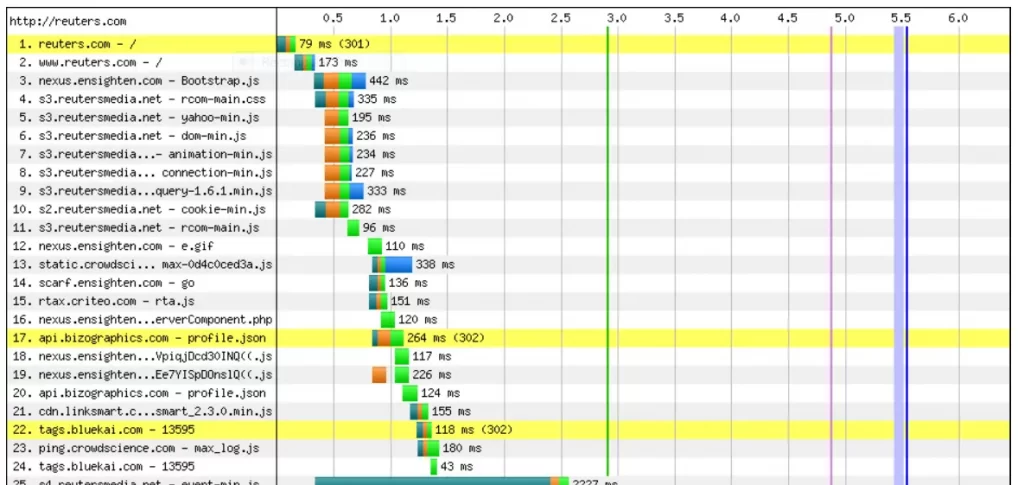
Waterfall analysis is a performance testing and optimization technique for website loading speed. It illustrates the different resources (such as HTML, CSS, JavaScript, pictures, etc.) loaded when a user accesses a website. The waterfall analysis then compares all the requests the server must react to. You can observe the requests’ chronological order as well as how long it takes the server to react to each one.
You can use tools like- Google PageSpeed Insights, GTmetrix, or Pingdom to perform this test. These tools will provide insights into your website’s loading speed and performance. Thus you can discover possible bottlenecks and accelerate page load times for a better user experience.
Install WordPress SEO Plugin
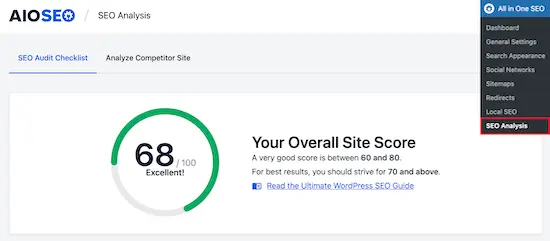
WordPress SEO plugins can help you to generate and monitor website optimization. The most popular WordPress SEO plugin is – Yoast SEO and All in One SEO. They generate XML sitemaps and submit them to search engines to improve indexation.
Besides, you can get recommendations for optimizing your content, such as improving readability, using relevant keywords, and adding metadata. Thus you can get an idea of your content optimization level.
They further facilitate social media sharing and increase engagement. Thus, using a WordPress SEO plugin, you can check and manage your website optimization process and result.
Use SEMrush For Advanced SEO Data
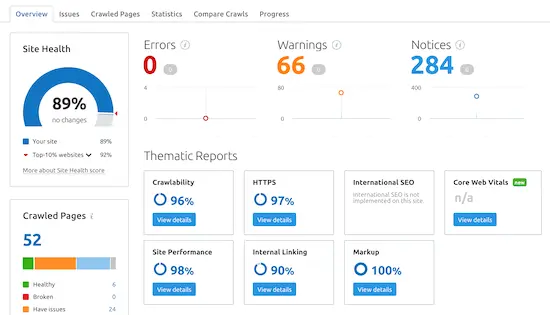
SEMrush is one of the most popular tools for website SEO optimization. It suggests effective keywords to create effective content. The Site Audit feature in SEMrush allows you to perform a detailed analysis of your website’s technical health. It checks for issues like-
- Broken links
- Duplicate content
- Missing meta tags
- Page speed and other technical SEO aspects.
By addressing the issues, you can enhance your website’s overall optimization. Besides, SEMrush has a backlink analysis tool that enables you to monitor your website’s backlinks and identify any harmful links. It further includes an on-page SEO checker, position tracking, local and mobile SEO, and more.
Manual Website Response Checking
Lastly, you can manually monitor the performance of your website to test if it’s properly optimized. Compare your website’s performance to similar websites or your competitors. For example- if you have a blog website, compare the response time of other blog websites. This will help you get an idea about the website’s performance.
The Bottom Line
Website optimization is crucial to get the desired outcome from your website. For this, you must choose the hosting of your website wisely. Fastening the website loading speed is the most essential key to website optimization. Try using different WordPress plugins for security, SEO, content management, etc. This will help you to boost your website performance.
You should also use analytical tools to check the performance of your website on a regular basis. Thus, you can effectively optimize your WordPress website and improve user experience. This will ultimately rank your website higher on Google SERP and create maximum engagement.