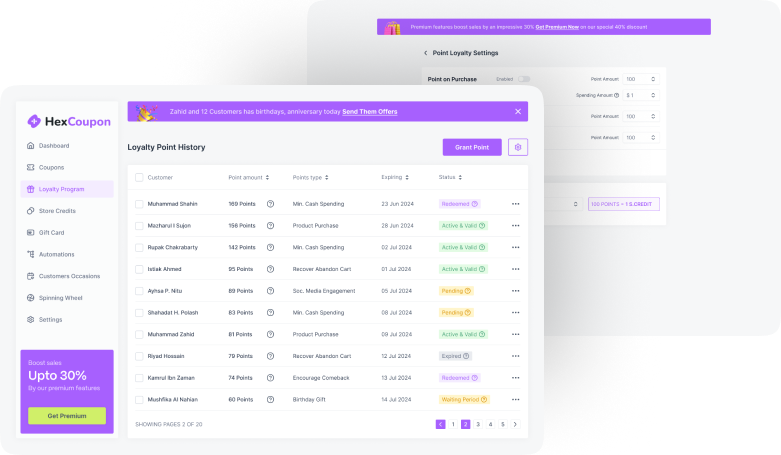The significance of a well-designed landing page cannot be overstated. It is the first point of contact between your brand or service and your potential customers. A landing page, distinct from a regular website, is a targeted, purpose-driven web page designed to guide visitors towards a single call to action.
This could be anything from signing up for a newsletter, registering for a webinar, to purchasing a product. The effectiveness of this page can dramatically influence the success of your online marketing efforts.
WordPress, a powerhouse in the website creation arena, offers a vast array of tools and features that make it an ideal platform for creating landing pages. Whether you are a business owner, a marketer, or a blogger, WordPress provides an accessible and versatile environment to craft landing pages that can captivate and convert your audience.
This guide is dedicated to unraveling the mysteries of effective landing page design in WordPress. We aim to equip you with the knowledge and skills to create landing pages that are not only visually appealing but are also optimized for conversion.
Through this journey, we will explore the fundamentals of landing page design, delve into the specifics of WordPress as a platform, and provide practical steps and strategies to build, optimize, and test your landing pages.
Our objective is to offer a comprehensive resource that guides you through every step of the landing page creation process in WordPress. From understanding the basic principles to implementing advanced optimization techniques, this guide is designed to be your go-to reference for creating landing pages that resonate with your audience and achieve your business goals.
Join us as we embark on this journey to mastering effective landing page design in WordPress, where we’ll transform the way you approach online marketing and website creation.
Whether you’re a novice or an experienced WordPress user, this guide promises to enhance your skills and inspire your creative approach to designing successful landing pages.
Understanding Landing Pages
landing pages are pivotal tools that can make or break the effectiveness of your online campaigns. This chapter delves into the essence of landing pages, distinguishing them from standard web pages, and elucidates their primary objectives.
Understanding these elements is crucial for anyone looking to leverage WordPress for creating impactful landing pages.
What is a Landing Page?
A landing page is a standalone web page, distinct from your main website, created with a singular focus – to prompt a specific action from the visitor.
This action, known as a Call To Action (CTA), can vary from subscribing to a newsletter, downloading a guide, registering for a webinar, to purchasing a product or service.
Unlike regular web pages, which often have multiple goals and encourage exploration, landing pages are designed with a clear, singular purpose and minimal distractions.
Purpose and Goals of a Landing Page
- They are optimized to convert visitors into leads or customers. Every element on the page is designed to lead the visitor towards the CTA.
- Landing pages allow for the tailoring of messages to specific audiences or campaign goals. They are often used in conjunction with advertising campaigns, email marketing, or social media promotions.
- They provide valuable data and insights. By analyzing how visitors interact with the landing page, businesses can gain understanding into user behavior and preferences, which is crucial for optimizing future marketing strategies.
- Landing pages are ideal for A/B testing different elements like headlines, images, and CTAs. This helps in understanding what works best for your target audience.
- A well-designed landing page can enhance brand recognition and trust, contributing to long-term business growth and customer loyalty.
Difference Between Landing Pages and Regular Web Pages
| Aspect | Landing Pages | Regular Web Pages |
|---|---|---|
| Purpose | Designed for specific marketing or promotional campaigns. | Serve general information and content related to a website. |
| Content Focus | Highly focused on a single call-to-action (CTA). | Cover a wide range of topics and information. |
| Navigation | Minimal navigation options to keep visitors focused. | Typically have full navigation menus and links. |
| Design | Often have a clean and simple design to highlight the CTA. | May vary in design and layout, depending on the website’s overall theme. |
| Message | Convey a specific message or offer to convert visitors. | Provide comprehensive information about a topic. |
| Conversion Goal | Encourage visitors to take a specific action, such as signing up, downloading. | Inform, educate, or entertain without a primary focus on immediate conversion. |
| Length | Typically shorter and more concise, with a clear value. | Can vary in length, often with multiple pages and sections. |
| SEO | May be optimized for a specific keyword or phrase. | Generally optimized for search engines across various topics. |
| Tracking and Analytics | Emphasize tracking and analytics for conversion rate and ROI analysis. | Analytics focus on overall website performance and user behavior across the site. |
| Examples | Product pages for a specific product or service. | Homepage, About Us, Contact Us, Blog posts, etc. |
Planning Your Landing Page
Before diving into the actual design and development of a landing page in WordPress, it’s essential to lay a solid foundation through careful planning.
This chapter focuses on the crucial steps of setting clear objectives, identifying your target audience, and determining the key message and call-to-action for your landing page.
These preparatory steps are vital for creating a landing page that effectively resonates with your audience and meets your business goals.
Setting Clear Objectives
Start by defining what you want to achieve with your landing page. This goal will guide every design and content decision you make. Objectives can vary widely, such as generating leads, selling a product, registering users for a webinar, or collecting email subscriptions. Your objective should be specific, measurable, attainable, relevant, and time-bound (SMART).
Identifying the Target Audience
Understanding who your landing page is for is crucial. Different audiences have different needs, preferences, and behaviors. Consider the following:
- Demographics: Age, gender, location, income level, education, etc.
- Psychographics: Interests, values, lifestyles, attitudes, etc.
- Behavioral Traits: Online behavior patterns, purchasing habits, brand interactions, etc.
Creating personas of your ideal visitors can be a helpful exercise. This step ensures that the content, design, and overall approach of the landing page are tailored to match the expectations and needs of your target audience.
Determining the Key Message and Call to Action
Once you know your objective and understand your audience, the next step is to craft the key message and the CTA.
- Key Message: This is the core idea or value proposition you want to communicate. It should be compelling, clear, and concise, addressing the needs or pain points of your audience and how your offer provides a solution.
- CTA: This is the action you want visitors to take. Your CTA should be direct, persuasive, and aligned with your objective. It could be a button, a form, or a link, but it must stand out and be easy to find and understand.
Aligning with Overall Marketing Strategy
Your landing page doesn’t exist in isolation. It should align with your overall marketing strategy, including your branding, tone, and messaging. Consistency across all your marketing channels enhances brand recognition and trust.
WordPress Basics for Landing Pages
When it comes to designing landing pages, WordPress offers a flexible and user-friendly platform suited for both beginners and experienced web designers.
This chapter introduces the basics of WordPress relevant to creating effective landing pages, including an overview of the platform, choosing the right plan, and configuring basic settings to optimize landing page performance.
Choosing the Right WordPress Plan
- Free Plan: Suitable for basic landing pages with limited customization. Ideal for testing concepts or personal projects.
- Personal and Premium Plans: Offer more design options and remove WordPress.com ads. Good for professional bloggers and small businesses.
- Business and E-commerce Plans: Provide advanced features, including the ability to install plugins and themes, essential for sophisticated landing pages and online stores.
Select a plan that aligns with your needs, considering factors like budget, required features, and scalability.
Basic WordPress Settings for Landing Pages
- Permalinks: Set up SEO-friendly URL structures. This makes URLs readable and improves search engine visibility.
- Privacy Settings: Ensure your landing page complies with privacy laws, like GDPR, by setting up privacy policies if collecting user data.
- Comment Settings: Typically, landing pages do not require comments. Disable them to keep the focus on the CTA.
- Page Speed Optimization: Use caching plugins and optimize images to ensure your landing page loads quickly, as speed is crucial for user experience and SEO.
Criteria of WordPress Themes for Landing Pages
Choose a theme that is specifically designed for landing pages or offers sufficient customization options to create one. Look for themes that are:
- Responsive: Ensure your landing page looks good on all devices.
- Lightweight: Choose themes optimized for speed.
- Customizable: Select themes that offer easy customization options without needing to code.
Selecting the Right Theme and Plugins
Criteria for Selecting a Landing Page Theme
Choosing the right theme is pivotal for your landing page’s success. Here are key factors to consider:
- Purpose-Oriented Design: Look for themes specifically designed for landing pages or marketing pages. These themes typically have a layout conducive to conversion-focused designs.
- Responsiveness: With a majority of web traffic coming from mobile devices, ensure the theme is mobile-friendly and looks good on all screen sizes.
- Customization Options: A theme with a customizable header, footer, and widgets is beneficial. This allows you to tailor the design to fit your brand and campaign needs.
- Speed and Performance: Select a theme that is optimized for speed. A fast-loading theme improves user experience and aids in SEO.
- Compatibility with Plugins: Ensure the theme is compatible with popular plugins, especially page builders, SEO tools, and analytics plugins.
- Support and Updates: Opt for themes with good customer support and regular updates to ensure your site remains secure and functional with the latest WordPress updates.
Recommended WordPress Themes for Landing Pages
There are numerous themes suitable for landing pages. Some popular options include:
- Astra: Known for its speed and simplicity, offering pre-built templates.
- Divi: Provides a built-in drag-and-drop builder, great for custom designs.
- Genesis Framework: Offers a secure and SEO-friendly foundation with various child themes.
- Elementor Pro: Known for its powerful page builder capabilities.
Essential Plugins for Enhancing Landing Page Functionality
Plugins add specific features to your WordPress site. For a landing page, consider the following types of plugins:
- Page Builders: Plugins like Elementor, Beaver Builder, or Divi Builder offer drag-and-drop interfaces to design your landing page without coding.
- SEO Plugins: Tools like Yoast SEO or All in One SEO Pack help optimize your landing page for search engines.
- Form Builders: Plugins like WPForms or Gravity Forms let you easily create contact forms, subscription forms, and other interactive elements.
- Lead Generation Plugins: Tools like OptinMonster or Thrive Leads help in creating pop-ups, floating bars, and other lead generation elements.
- Caching Plugins: Plugins like W3 Total Cache or WP Rocket improve your page loading speed, which is crucial for user experience and SEO.
- Analytics Plugins: Google Analytics plugins or Jetpack can help track and analyze visitor behavior on your landing page.
Design Principles for Effective Landing Pages
Importance of Visual Hierarchy
Visual hierarchy refers to the arrangement and presentation of elements in a way that implies importance, guiding the visitor’s attention through the page:
- Size and Weight: Larger, bolder elements attract attention first.
- Color and Contrast: Use contrasting colors to highlight important areas, like the CTA button.
- Layout: Position key elements like headlines and CTAs prominently.
Tips for Responsive Design
With the increasing use of mobile devices to access the web, your landing page must be responsive:
- Mobile Optimization: Ensure your page looks and functions well on all devices.
- Touch-Friendly: Design elements like buttons and forms should be easily clickable on touchscreens.
- Load Time: Optimize images and scripts to ensure quick loading times on mobile devices.
Utilizing Color and Typography Effectively
Colors and typography play a significant role in the overall impact of your landing page:
- Color Psychology: Use colors that evoke the desired emotion or action. For example, blue often conveys trust, while red can create a sense of urgency.
- Readability: Choose fonts that are easy to read and make your text large enough to be read comfortably on all devices.
- Consistency: Maintain consistent use of colors and fonts throughout your page to reinforce brand identity.
Importance of Whitespace
Whitespace, or negative space, is the unmarked space around and between elements. It’s not necessarily white, just empty space:
- Clarity and Focus: Whitespace helps in reducing clutter and focusing attention on key elements.
- Content Legibility: Adequate spacing between lines and around text improves readability.
- Aesthetic Appeal: Well-utilized whitespace contributes to a clean and professional look.
Balancing Elements
A well-balanced page creates a sense of harmony:
- Symmetry vs. Asymmetry: Both can be effective in different contexts. Symmetrical designs convey stability, while asymmetrical layouts can create dynamism.
- Using Grids: Grid layouts help in organizing content neatly and can guide the viewer’s eye through the page.
Call to Action Optimization
The CTA is arguably the most critical element of your landing page:
- Visibility: Make your CTA stand out with size, color, and positioning.
- Clarity: The message should be clear and concise, prompting immediate action.
- Placement: Consider placing the CTA above the fold and repeating it if the page is long.
Building the Landing Page in WordPress
With a solid understanding of design principles and the right tools at your disposal, you’re ready to start building your landing page in WordPress.
This section offers a step-by-step guide to creating a landing page, focusing on the practical aspects of using WordPress features, customizing your page, and incorporating essential elements for maximum effectiveness.
Step-by-Step Guide to Creating a Landing Page
- Start with a Plan: Before you begin, have a clear outline of what you want on your page – your headline, content, images, and CTA.
- Choose a Theme or Template: Select a landing page theme or template that aligns with your objectives and audience. Many page builders offer pre-designed templates that can be a good starting point.
- Create a New Page: In your WordPress dashboard, go to ‘Pages’ and select ‘Add New’. Give your landing page a title that reflects its content or purpose.
- Customizing the Page:
- Simplify your page by removing unnecessary navigation elements to keep visitors focused on the CTA.
- If you are using a page builder plugin like Elementor or Beaver Builder, use its drag-and-drop interface to add and arrange elements on your page.
- Insert text, images, videos, and other media relevant to your message and goal. Make sure they are optimized for quick loading.
- Adding and Configuring Elements:
- Create a compelling and clear headline.
- Use high-quality media that reinforces your message.
- Add forms for lead generation, ensuring they are simple and user-friendly.
- Design and position your CTA button prominently, making sure it stands out.
- Integrating Plugins and Widgets:
- Use plugins like Yoast SEO to optimize your page for search engines.
- Integrate tools like Google Analytics to track the performance of your landing page.
- Include social sharing plugins if applicable.
- Optimization for Speed and Responsiveness: Ensure your page loads quickly and is responsive on all devices. Use tools to compress images and cache your page.
- Preview and Test: Always preview your page to see how it looks on different devices and make necessary adjustments.
- Publishing: Once you’re satisfied with the design and functionality, hit ‘Publish’ to make your landing page live.
Tips for Customizing with the WordPress Editor
- Use Blocks Wisely: WordPress’s Gutenberg editor uses blocks for adding content. Utilize these blocks effectively to create a cohesive layout.
- Custom CSS: For more precise control over the design, you can add custom CSS code.
Content Strategies for Landing Pages
Writing Compelling Headlines
- Ensure your headline clearly communicates the value proposition or the main benefit of your offer.
- A short, to-the-point headline is more impactful.
- Use powerful words to evoke emotion or create intrigue.
- Align the tone of your headline with your target audience’s preferences and expectations.
Crafting Engaging Content
- Highlight the benefits of your offer rather than just listing features.
- Break down information into easily digestible bullet points.
- Use storytelling to connect on an emotional level and make your offer more relatable.
- Many visitors will skim the content, so use subheadings, bold text, and spacing to make key points stand out.
Using Persuasive Call-to-Actions
- Use verbs that encourage action, like “Get,” “Start,” “Join,” or “Learn.”
- Phrases like “Limited time offer” or “While supplies last” can motivate immediate action.
- Use design elements like color and size to make your CTA button visually prominent.
- The CTA should align with the content and offer a clear next step.
Visual and Multimedia Elements
- Use images that are relevant and add value to your content.
- Including a short video can increase engagement and convey your message more dynamically.
- These can help explain complex information more clearly and are also visually engaging.
Social Proof and Testimonials
- Share quotes or case studies from satisfied customers.
- Display any relevant certifications, awards, or endorsements.
- Numbers that show popularity or satisfaction can be very persuasive (e.g., “Over 10,000 satisfied customers”).
Optimization and Testing
After building your landing page, the next crucial steps are optimization and testing. This chapter delves into the best practices for optimizing your WordPress landing page for search engines and user experience, along with strategies for conducting effective A/B testing and making iterative improvements.
These steps are vital to ensure your landing page not only attracts visitors but also maximizes conversion rates.
SEO Best Practices for Landing Pages
Search Engine Optimization (SEO) enhances the visibility of your landing page in search engine results:
- Include relevant keywords in your content, headings, title tags, meta descriptions, and URLs.
- Ensure your landing page is mobile-friendly, as this is a key ranking factor for search engines.
- Optimize images, use caching, and minimize the use of heavy scripts to improve page loading times.
- Acquire backlinks from reputable sources to boost your page’s authority and ranking.
- Monitor metrics like bounce rate and time on page, as these can impact SEO.
Speed Optimization Techniques
Page speed is crucial for both SEO and user experience:
- Use tools to compress images without losing quality.
- Implement caching plugins like W3 Total Cache or WP Rocket to speed up load times.
- Reduce the number of scripts, stylesheets, and plugins to decrease load time.
- Opt for a hosting provider known for fast server response times.
A/B Testing and Iterative Improvements
A/B testing allows you to compare different versions of your landing page:
- This could be the headline, CTA, images, or layout.
- Utilize tools like Google Optimize or Optimizely for conducting A/B tests.
- Allow the test to run long enough to collect meaningful data.
- Based on the test results, implement the version that performs better.
Analytics and Performance Tracking
Track and analyze your landing page’s performance:
- Use Google Analytics or similar tools to track visitor behavior on your landing page.
- Focus on conversion rate, bounce rate, traffic sources, and user engagement.
- Continuously monitor the performance and make adjustments based on the insights gathered.
Common Mistakes to Avoid
- Keep your content focused and concise.
- Always optimize for mobile devices.
- Regularly test and improve your page’s loading speed.
Analytics and Performance Tracking
Once your landing page is live, the next critical step is to track and analyze its performance. This chapter focuses on setting up analytics tools, understanding key metrics, and using data to refine your landing page strategies. Effective performance tracking allows you to make informed decisions to enhance the effectiveness of your landing page over time.
Setting Up Analytics Tools
- The most widely used tool for website analytics. It provides insights into traffic, user behavior, and conversion metrics. Set it up by integrating the Google Analytics code into your WordPress site.
- Tools like Hotjar or Crazy Egg offer visual representations of where users click, scroll, and spend time on your page, providing insights into user engagement and behavior.
- Set up conversion tracking in Google Analytics to monitor specific actions taken on your landing page, such as form submissions or downloads.
Understanding Key Metrics for Landing Pages
- Identify where your visitors are coming from (e.g., search engines, social media, email campaigns). This helps in understanding which marketing channels are most effective.
- The percentage of visitors who leave your site after viewing only the landing page. A high bounce rate could indicate that your page isn’t meeting the expectations of visitors.
- The percentage of visitors who complete the desired action (e.g., signing up, making a purchase). This is the ultimate measure of your landing page’s effectiveness.
- Metrics like average time on page and pages per session provide insights into how engaged users are with your content.
- The time it takes for your page to fully display. Faster load times are crucial for a better user experience and SEO.
Using Data to Refine Landing Page Strategies
- Regularly review the data to understand what is and isn’t working on your landing page.
- Use the insights from your analytics to make informed changes to your landing page. This could involve tweaking the content, redesigning elements, or adjusting your marketing strategies.
- Digital marketing is an ever-evolving field. Keep testing and optimizing your landing page based on data-driven insights.
Common Pitfalls in Analytics
- Given the prevalence of mobile browsing, ensure you analyze mobile user data separately as their behavior may differ from desktop users.
- Always interpret data within the context of your specific goals and audience. What works for one landing page might not work for another.
Common Pitfalls and How to Avoid Them
Creating an effective landing page in WordPress can be a challenging task, and it’s easy to fall into common traps that can hinder your page’s performance.
This chapter explores frequent mistakes made in landing page design and strategies to avoid them. By being aware of these pitfalls, you can proactively ensure your landing page is optimized for success.
Frequent Mistakes in Landing Page Design
Bombarding visitors with too much text or too many images can be overwhelming and lead to high bounce rates. How to Avoid: Stick to a simple, focused message. Use bullet points and break text into digestible sections.
If visitors don’t know what to do next, they are likely to leave without taking any action. How to Avoid: Make your CTA prominent and clear. Use action-oriented language and position it strategically on the page.
With a significant amount of web traffic coming from mobile devices, a non-responsive design can alienate a large portion of your audience. How to Avoid: Always use responsive themes and test your page on various devices to ensure it looks and works well on all screen sizes.
Pages that take too long to load are one of the top reasons for high bounce rates. How to Avoid: Optimize images, minimize the use of heavy scripts, and use caching to improve page speed.
Without elements that build trust, visitors may be hesitant to take action, especially if it involves personal or financial information. How to Avoid: Include testimonials, trust badges, and clear contact information to establish credibility.
Failing to test different elements of your landing page can result in missed opportunities for optimization. How to Avoid: Regularly conduct A/B tests on various elements like headlines, CTA buttons, and images. Use analytics to guide your changes.
Best Practices to Overcome These Challenges
- Always design with the user in mind. Understand your audience and tailor the landing page to their preferences and behaviors.
- Ensure that your landing page aligns with your overall brand in terms of tone, messaging, and visuals.
- Base your design and content decisions on data and insights gained from analytics and user feedback.
- Stay updated with the latest trends and best practices in landing page design and digital marketing.
Conclusion
As we conclude this comprehensive guide on creating effective landing pages in WordPress, it’s important to reflect on the key insights and strategies we’ve explored.
From understanding the fundamental principles of landing pages to diving deep into the specifics of WordPress configuration, theme and plugin selection, design principles, content creation, optimization, and analytics, we’ve covered a vast array of topics essential for crafting successful landing pages.
Frequently Asked Questions
Can I create an effective landing page in WordPress without knowing how to code?
Absolutely. WordPress offers a range of user-friendly tools like drag-and-drop page builders (e.g., Elementor, Beaver Builder) that enable you to design landing pages without any coding knowledge.
How important is mobile responsiveness for a landing page?
Extremely important. With a significant portion of internet traffic coming from mobile devices, ensuring your landing page is mobile-responsive is crucial for reaching a wider audience and improving SEO rankings.
What are some essential elements every landing page should have?
Key elements include a clear headline, a compelling call-to-action (CTA), engaging content, relevant images or videos, and trust signals like testimonials or trust badges.
How do I optimize my landing page for search engines (SEO)?
To optimize for SEO, include relevant keywords in your content and meta tags, ensure fast loading speeds, create a mobile-responsive design, and acquire quality backlinks.
What is A/B testing and why is it important?
A/B testing involves comparing two versions of a webpage to see which performs better. It’s important for optimizing your landing page’s design and content to enhance user experience and conversion rates.
How can I track the performance of my landing page?
Use analytics tools like Google Analytics to track key metrics such as traffic sources, bounce rate, conversion rate, and user behavior on your page.
How often should I update my landing page?
Regular updates are important for maintaining relevance and effectiveness. Keep an eye on performance metrics and user feedback to guide your updates.
Can I use WordPress plugins for landing page creation?
Yes, there are many WordPress plugins specifically designed for creating and optimizing landing pages, such as Leadpages, OptimizePress, and WP Landing Pages.
What’s the difference between a landing page and a homepage?
A landing page is a standalone page designed specifically for a marketing or advertising campaign, focusing on a single objective. A homepage is the main page of a website, offering a broader overview and links to other sections.
How do I ensure my landing page loads quickly?
Optimize images, use a content delivery network (CDN), minimize the use of heavy scripts, and leverage caching. Choosing a reliable hosting provider also plays a significant role in page load speed.